Intercom, Paging the base unit from the handset – Panasonic KX TC1503B User Manual
Page 25
Attention! The text in this document has been recognized automatically. To view the original document, you can use the "Original mode".
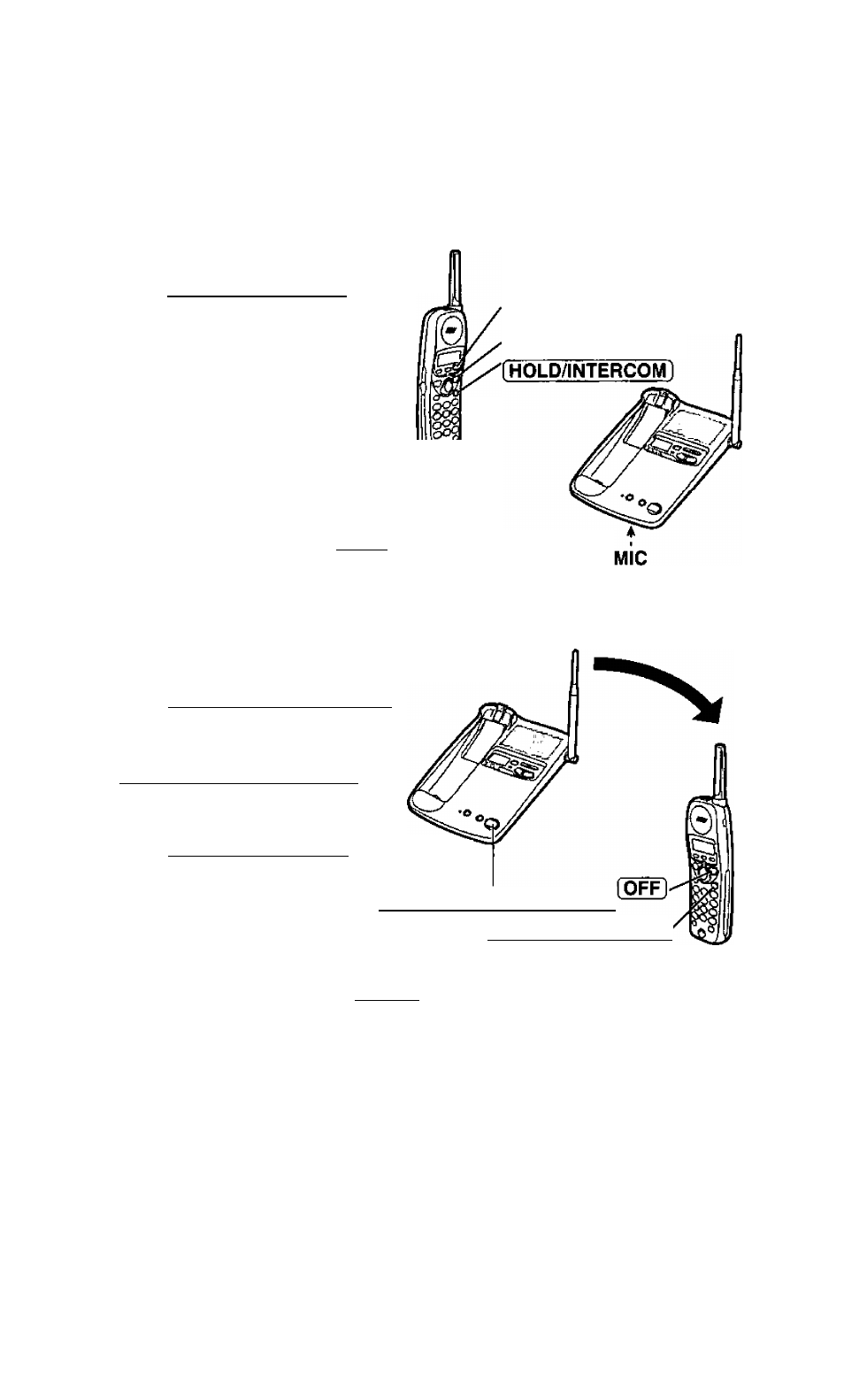
Intercom
A 2-way intercom is possible between the handset and the base unit.
Paging the base unit from the handset
Handset:
1
Press (HOLD/INTERCOMl.
Talk to the paged party after
the beeps.
•The INTERCOM
indicator lights.
Base unit:
When the other party’s voice is
heard, answer using the MIC.
Handset:
INTERCOM Indicator
(Ml
\ J To end the intercom, press [OFF],
Paging the handset from the base unit (Handset iocator)
Using this feature, you can locate a misplaced handset.
Base unit:
1
Press (LOCATOR/INTERCOM).
•The handset beeps for 1 minute.
•To stop paging, press
[ LOCATOR/INTERCOM 1
again.
Handset:
Press [HOLD/INTERCOM] to answer. *
MIC
Base unit:
Talk into the MIC.
i LOCATOR/INTERCOM 1
f HOLD/INTERCOMl
Handset:
To end the intercom, press (OFF 1.
During an intercom caii:
•Intercom calls can only be ended with the handset.
• If the handset user has difficulty hearing the base unit user, decrease the
base unit speaker volume by pressing
VOLUME (3-
• If an incoming call is received, the intercom call stops and the unit starts to
ring. To answer, press or
To adjust the speaker volume (8 levels) while using the
intercom
To increase, press VOLUME 0- To decrease, press VOLUME ©.
25
