Cautions, Basic system, Connections – Panasonic WV-BP70 User Manual
Page 8
Attention! The text in this document has been recognized automatically. To view the original document, you can use the "Original mode".
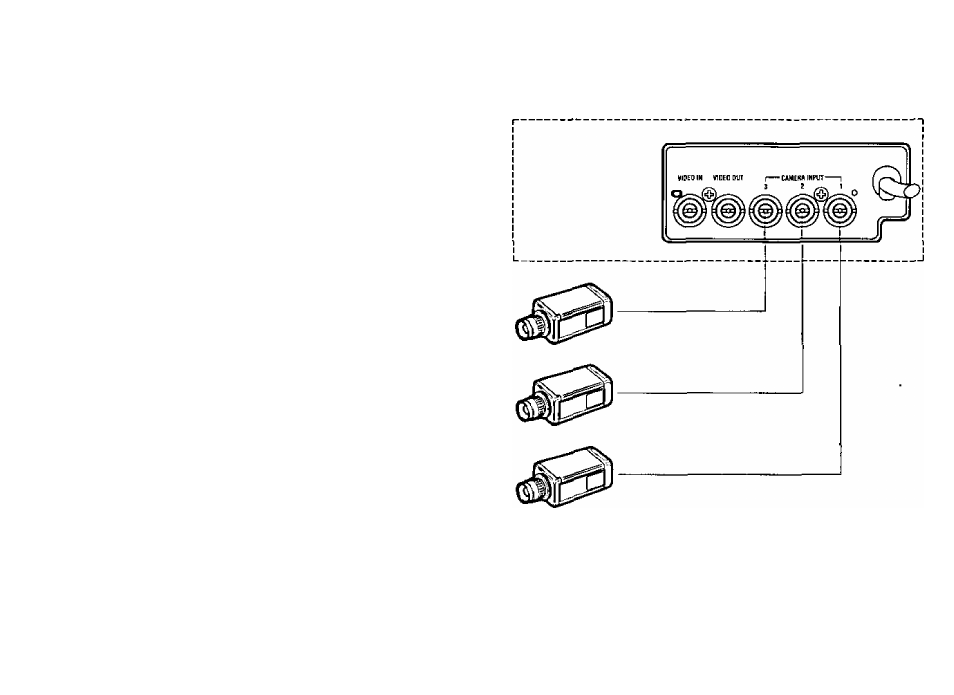
CONNECTIONS
Connection Diagram
Cautions:
1, Keep the Power Switch of the monitor, optional
Camera Extension Unit and optional Remote
Control Unit in the OFF position during connection.
If the power of these units are ON during connec
tion, the camera will not function due to the protec
tion circuit for misconnection.
2. Connect only the specified monitor WV-BM80WV-
BM90A or Camera Drive Unit WV-PS11A, WV-PS
104B or Camera Extension Unit WV-83.
■ BASIC SYSTEM
Connect the single coaxial cables between the cam
eras and monitor WV-BM80 (CAMERA INPUT), The
approx, maximum cable length is as;
Coaxial
Cable Type
Maximum
Cable Length
DC Maximum Loop
Resistance
RG-59/U
RG-6/U
330 ft 100 m
825 ft 250 m
Less than 30 ohms
Less than 12 ohms
The maximum DC resistance between the camera
and monitor is 10 ohms.
-6-
- GP-US522HBP (5 pages)
- BB-HCM531 (2 pages)
- WV-BP104 (20 pages)
- BB-HCM371A (160 pages)
- PCF6W (5 pages)
- WV-NF284 (2 pages)
- WV-NF284 (36 pages)
- WV-CP160 (20 pages)
- WV-CP470 (12 pages)
- III PLUS (5 pages)
- WV-CS564 (52 pages)
- GP-US932 (12 pages)
- BL-C101 (2 pages)
- 3CCD (16 pages)
- WV-7220D (10 pages)
- WV-CP460 (11 pages)
- WV-CP250 (1 page)
- KX-HCM110 (2 pages)
- AW-CH600 (16 pages)
- GP-US932CUSE (32 pages)
- III (5 pages)
- CCTV CAMERA WV-BP102 (22 pages)
- WV-CL924A (43 pages)
- GP-MF130 (16 pages)
- PMCH8 (3 pages)
- WV-CPR654 (48 pages)
- BB-HCM581 (2 pages)
- WV-CP474H (6 pages)
- BB-HCM381A (198 pages)
- BB-HCM381A (160 pages)
- WV-NW474SE (35 pages)
- WV-CW374 (2 pages)
- BB-HNP11A (100 pages)
- WV-CP484 (2 pages)
- VL-G201 (40 pages)
- VIDEOLARM PCV3 (3 pages)
- AW-E600 (55 pages)
- WV-CW960 (3 pages)
- WV-CS854B (56 pages)
- WV-BP330 (20 pages)
- WV-CF202 (23 pages)
- WV-CP212 (22 pages)
- DOME COVER WV-CS1S (2 pages)
- BL-C121 (2 pages)
- WV-CP500 (35 pages)
