Mounting the lens – Panasonic WV-BP70 User Manual
Page 10
Attention! The text in this document has been recognized automatically. To view the original document, you can use the "Original mode".
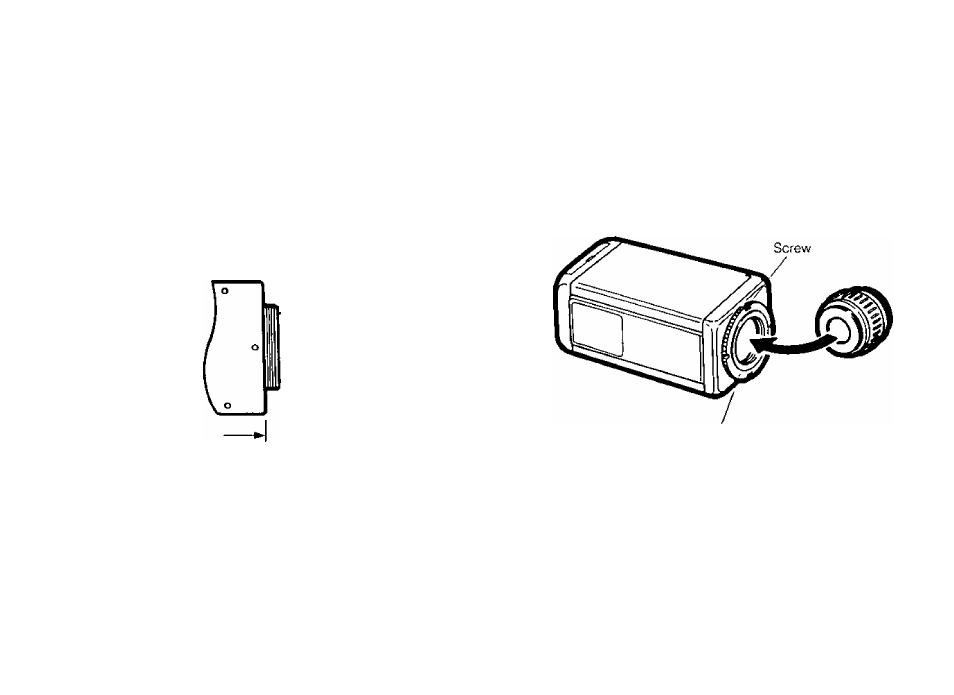
2. Mounting the lens
When you use the lens other than listed on page 7,
lens mount should be CS mount and lens weight
should be less than 0.99 lbs (450g),
If not, both the lens and camera should be secured.
The protrusion of the rear of the lens should be as
shown below.
FOCUS OR FLANGE-BACK
ADJUSTMENT
The following adjustment should be made by qualified
service personnel or system installers.
1. Loosen screws on the flange-back adjusting ring.
CS-mount ; Less than 1/4* (7.2 mm)
Flange-back
adjusting ring
2. Turn the flange-back adjusting ring to the desired
position.
Caution:
Do not turn this ring too much to counterclock
wise as this could damage the inner glass
and CCD image sensor,
3. Tighten the screws on the flange-back adjusting
ring.
-8-
- GP-US522HBP (5 pages)
- BB-HCM531 (2 pages)
- WV-BP104 (20 pages)
- BB-HCM371A (160 pages)
- PCF6W (5 pages)
- WV-NF284 (2 pages)
- WV-NF284 (36 pages)
- WV-CP160 (20 pages)
- WV-CP470 (12 pages)
- III PLUS (5 pages)
- WV-CS564 (52 pages)
- GP-US932 (12 pages)
- BL-C101 (2 pages)
- 3CCD (16 pages)
- WV-7220D (10 pages)
- WV-CP460 (11 pages)
- WV-CP250 (1 page)
- KX-HCM110 (2 pages)
- AW-CH600 (16 pages)
- GP-US932CUSE (32 pages)
- III (5 pages)
- CCTV CAMERA WV-BP102 (22 pages)
- WV-CL924A (43 pages)
- GP-MF130 (16 pages)
- PMCH8 (3 pages)
- WV-CPR654 (48 pages)
- BB-HCM581 (2 pages)
- WV-CP474H (6 pages)
- BB-HCM381A (198 pages)
- BB-HCM381A (160 pages)
- WV-NW474SE (35 pages)
- WV-CW374 (2 pages)
- BB-HNP11A (100 pages)
- WV-CP484 (2 pages)
- VL-G201 (40 pages)
- VIDEOLARM PCV3 (3 pages)
- AW-E600 (55 pages)
- WV-CW960 (3 pages)
- WV-CS854B (56 pages)
- WV-BP330 (20 pages)
- WV-CF202 (23 pages)
- WV-CP212 (22 pages)
- DOME COVER WV-CS1S (2 pages)
- BL-C121 (2 pages)
- WV-CP500 (35 pages)
