Panasonic OMNIVISION VHS PV-M2767 User Manual
Panasonic, Omnivisicdn, Operating instructions
Attention! The text in this document has been recognized automatically. To view the original document, you can use the "Original mode".
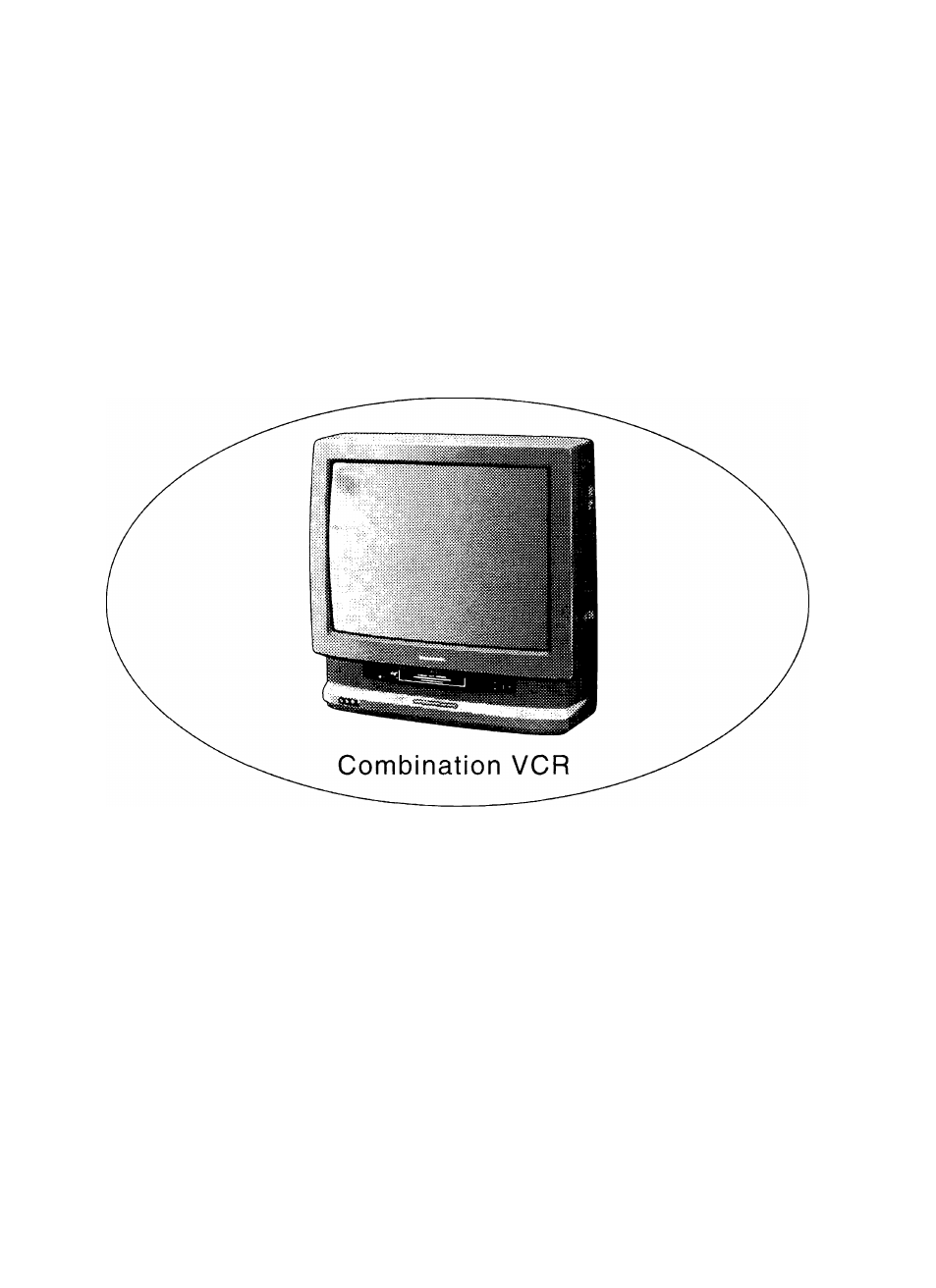
Thank you for choosing
Panasonic
OmnivisICDn
MODEL PV-M2767
Easy Taping.
Operating
Instructions
Please read these instructions carefully before attempting to connect,
operate or adjust this product. Save this manual.
Spanish Quick Use Guide is included.
Guía para rápida consulta en español está ineludo.
VQTS3307 (A)
Table of contents
Document Outline
- Panasonic
- MODEL PV-M2767
- tyK Important Safeguards and Precautions
- 1 POWER SOURCE CAUTION
- 2 POLARIZED OR GROUNDING PLUG
- 3 POWER CORD
- 4 DO NOT BLOCK VENTILATION HOLES
- 5 AVOID EXTREMELY HOT LOCATIONS OR SUDDEN TEMPERATURE CHANGES
- 6 TO AVOID PERSONAL INJURY
- 1 SAFE ANTENNA AND CABLE CONNECTION
- 2 KEEP ANTENNA CLEAR OF HIGH VOLTAGE POWER LINES OR CIRCUITS
- 1 KEEP THIS VIDEO UNIT AWAY FROM WATER OR MOISTURE OF ANY KIND.
- 3 DURING AN ELECTRICAL STORM
- 4 WHEN THE UNIT IS PLUGGED IN
- 5 USING ACCESSORIES
- 6 CLEANING THE UNIT
- DO NOT SERVICE THIS PRODUCT YOURSELF
- IF REPLACEMENT PARTS ARE REQUIRED
- HAVE THE SERVICE TECHNICIAN PERFORM A SAFETY CHECK
- Outdoor Antenna Connection
- Cable Connections
- Remote Control Buttons
- Indicators on the Front Panel
- Front View of the Combination VCR
- Rear View of the Combination VCR
- To Set Language, Channels, and Clock
- To Change or Re-enter One Time Setup Items
- To Change the OSD Language
- To Replace Channels in Memory
- To Set or Reset the Clock
- To Add or Delete a Channel
- Channel & Function Display
- Menu Screen
- Warning and Instruction Displays
- VCR Status & Clock Display
- Blank Tape/ No Video Signal Indication
- Push POWER to turn the Combination VCR on.
- Select a channel using or the NUMBERED keys.
- Push VOL 0^ to adjust the volume level.
- Using the 100 key
- Rapid Tune
- Audio Mute
- Phones
- cc
- IT
- Recording and Playing Back a Closed Caption/Text Program
- Closed Caption Modes to Choose From
- Caption On Mute Feature
- FM Radio
- FM Radio Feature
- To Memorize Stations
- To Select Audio Mode for FM Radio
- n, ' Push PLAY on the remote control or
- Combination VCR to start playback.
- Push STOP on the remote control or Combination VCR to stop playback.
- Push STOP/EJECT on the Combination VCR to eject the cassette.
- To Find a Particular Scene During Playback
- ppyg) ' Push REW or FF on the remote
- or' control or Combination VCR to quickly
- locate a scene.
- Special Effects During Playback
- Features for a Quality Picture
- FM Radio Feature
- Record On a Tape
- Copying Your Tapes (Dubbing)
- Connections you’ll need to make.
- Insert a pre-recorded tape
- "l9
- VCR Lock Feature
- Warning Beeper Feature
- Speaker On/Off System
- Receivable Broadcast Types
- Select Audio Mode for TV Viewing
- Select Audio Mode for Recording
- Select Audio Mode for Playback
- Spatializer Feature
- Repeat Play
- One Minute Skip
- Zero Search
- Cable Box Setup
- VCR Plus+ Channel Setup
- For Connection Type B (page 26) only
- Channel Setup Preparations
- Prepare a list like the example below.
- IMPORTANT NOTE:
- For step “d”, use the list you prepared at left. You may leave lines biank if you don’t receive that station, or if the GUIDE CH number and the CATV (or TV) CH numbers are the same.
- 1
- Then, push ^ t
- Next, push 0
- Now, push A W
- Conexión de la antena externa
- Conexiones de TV por cable
- Para fijar el idioma, canal y reloj
- ( Para fijar o fijar de nuevo el reloj J
- Operaciones para ver la TV
- Encendedor automático con alarma
- Fijación del temporizador para dormir
- Operaciones básicas para la reproducción
- Operaciones básicas para la grabación
- Grabación con temporizador
- Limited Warranty
