Charge the battery pack – Panasonic G350 User Manual
Page 56
Attention! The text in this document has been recognized automatically. To view the original document, you can use the "Original mode".
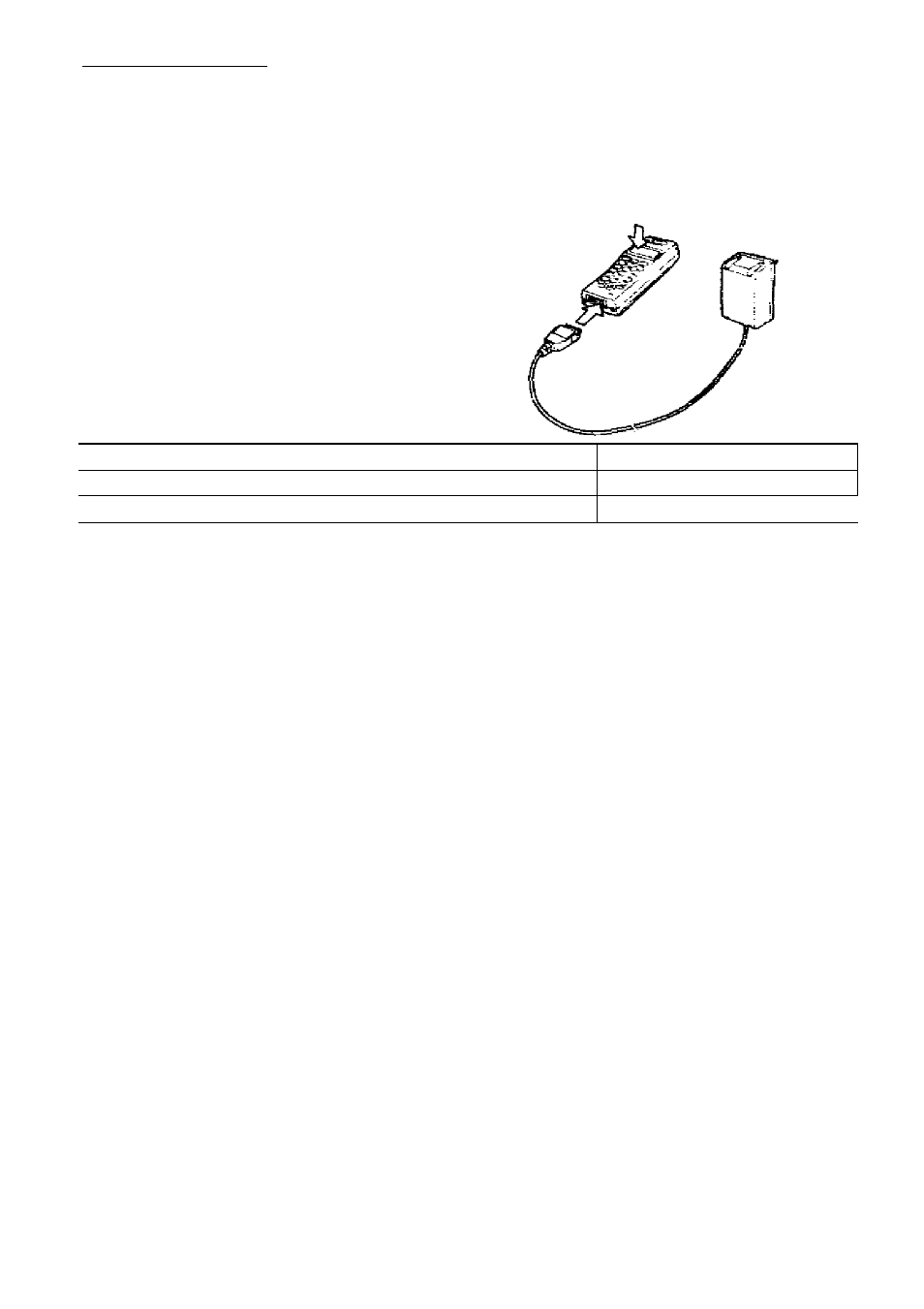
Battery information
Charge the battery pack
Make sure that the battery pack Is fitted onto the telephone.
® Connect the AC adaptor to the telephone with the telephone and label on the
connector both facing upwards.
® Connectthe AC adaptor to the mains
supply. When connecting the AC
adaptor to the mains supply the socket
outlet shall be installed near the wall
and easily accessible.
® Charging will begin immediately.
The battery indicator will show the type of
charging:
) 1 Charging in prepress
Charaina compiele
i Telephone is on
1
m
; Telephone is off
j -m-
OFF ^
I
S^ui I
k.Viil V|^l
V¥ F ■ lic> y t IV/VVQ V^f f tl ic: IC*f time will be longer. ® When charging is complete remove the AC adaptor from the mains supply and then the telephone . To remove the AC adaptor from the telephone press the lock buttons on both sides of the connector, DO NOT force the connector as this may damage the telephone and/or AC adaptor. 52
