Set/clear call bar, Ar o – Panasonic G350 User Manual
Page 33
Attention! The text in this document has been recognized automatically. To view the original document, you can use the "Original mode".
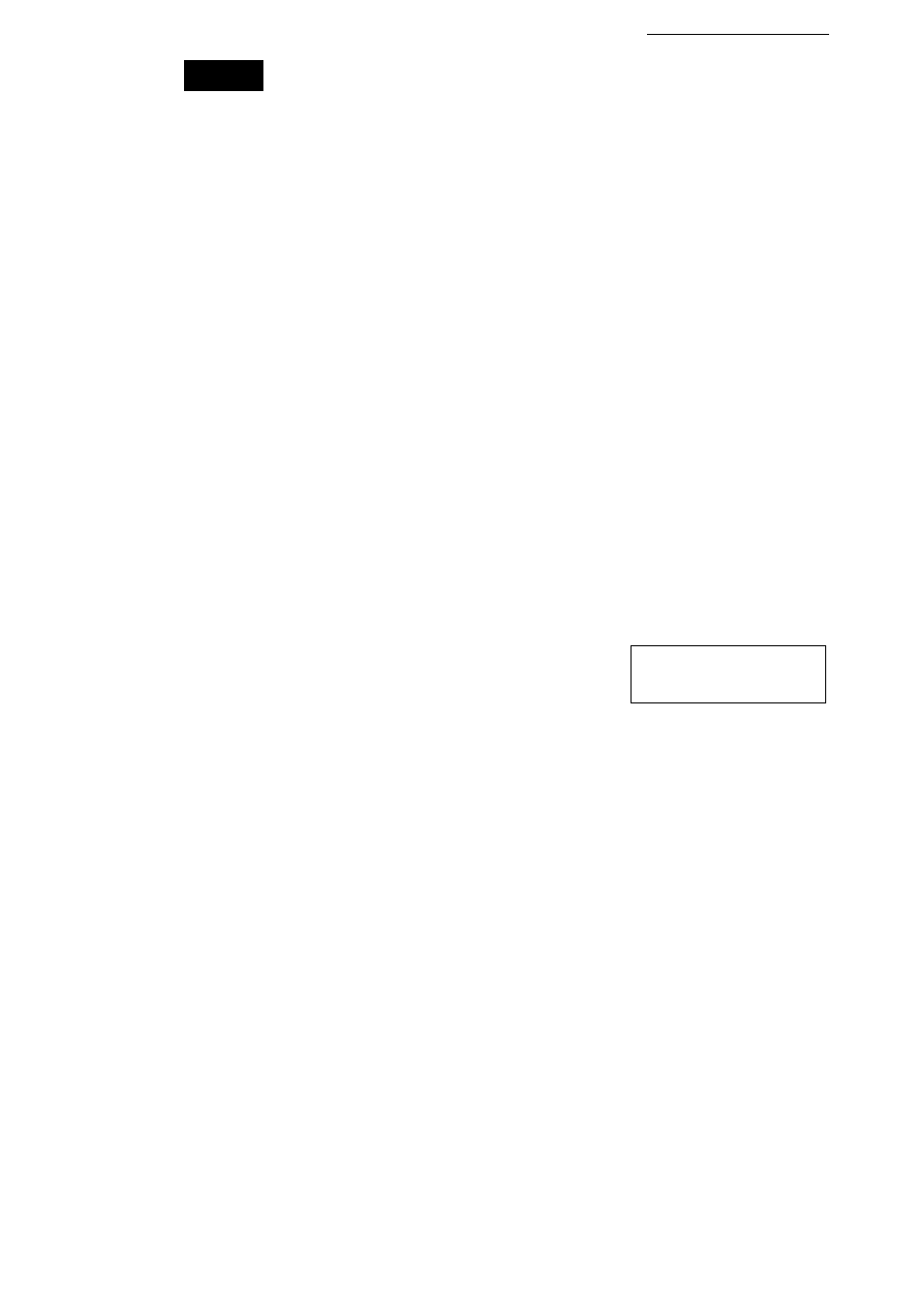
Function operation
ar O
Call bar is a feature that is controlled by your service provider. It is used to restrict
certain outgoing and/or incoming calls. Any combination of outgoing and
incoming call restrictions can be set.
This function is controlled by an access password which will be supplied by your
service provider. If an incorrect password is entered three times the call bar
feature may be revoked.
It is only possible to update or review the call bar status when the telephone is
registered to a network. This is because the call bar status is registered with the
network and not the telephone.
Five types of aall bar are available;
1. *- ALL: Restricts all outgoing calls.
2.
INTERMAT: Restricts outgoing international calls.
3. *- INTxHQME: Restricts outgoing international calls except those to your
home country.
4.
ALL: Resstricts all incoming calls.
5.
WHEN ROAM: Restricts all incoming calls when roaming.
Set/clear call bar
1
. p? ®
To select call bar.
2
. P"
8
ors^
To display each call bar type.
3. F®" the number of the required call bar
4.
© or
To display “SET?" orXLEAR?".
To disable call bar select “CLEAR?”.
5.
&
To select ‘SET?" or "CLEAR?”.
6
. P? password
To correct errors press &.
7.
To update! the call bar status.
When call bar has been updated.
8
. PS^ any key except ® and ^
To exit.
2, + ’ ••■'E’t JT ^ r 1. ■e-RLL
p:i=r--
2. ■^INTERNAT
CALL BOR
SET?
( C O L L
BOR
S E T
29
