Function operation, Ion menu – Panasonic G350 User Manual
Page 27
Attention! The text in this document has been recognized automatically. To view the original document, you can use the "Original mode".
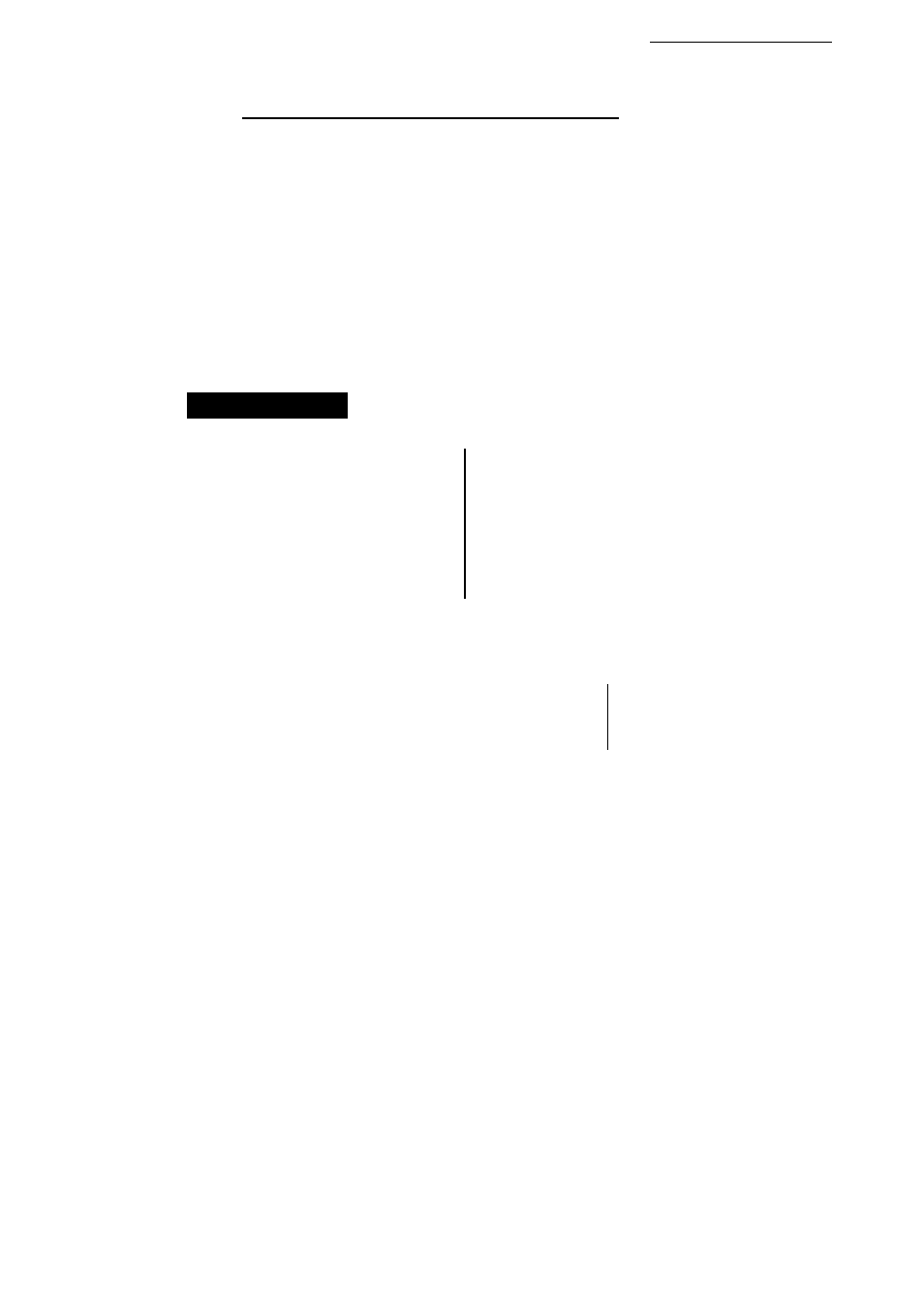
Function operation
______ Function operation_______
To display th
3
function menu press ®. Pressing ® or ® will scroll through the
available opt ons. Selecting an option is done by pressing the associated function
number.
If a menu option is not available, the function number will be displayed as an “H"
and cannot be selected. This may be because the telephone is not in a service
area, it is being used in a mode that does not supportjhat feature (handheld/car
mount) ortho SIM being used does not support thatjfe_ature.
To completely quit the function menu press
ion menu
S
j
Security
Call metsr
m —
Call bar
®- - - - - - - - - - - - - - - - - - - $:;■ All calls
Divert
liMfbusy
— ® No ansv/er
—
^
Unreachable
^ © Status
©- - - - - - - - - - - - - - - -oi;: Call waiting
Caliw'ailing' Status
- - - - - '13- - - - - - - - - - - - - - -
Read
Lock level
Messages — ® Delete
— ® Auto clear
® Newdock code
“ ©■ Send
® PIN on/off
© New PIN
New PIN2
p ^13 Set parameters
13 Cell broadcast
'13 Fixed dial
c; —
■i3' Select network
Network
—
^
Network list
'C' Last call timer
li-AII calls timer
— '13' My number
■H: Call cost
----- ®- - - - - - - - - -
- -33' Language
Customise —13 Ring volume
C All (outgoing)
—13 Ring type
international
—13 Silent key
® <-tntemational
- -13:
d
TMF tone
except home
—13 Auto redial
13 All (incoming)
13 “> w'hile roaming
S Auto answer
(car mount use)
£3 Status
® New password
—13 ignition offtimer
(car mount use)
^ Send DTMF tones
&
and hold. Display overflow digits
23
