Basic operation, Power on, Power off – Panasonic G350 User Manual
Page 10: Making a call, Overflow digite display
Attention! The text in this document has been recognized automatically. To view the original document, you can use the "Original mode".
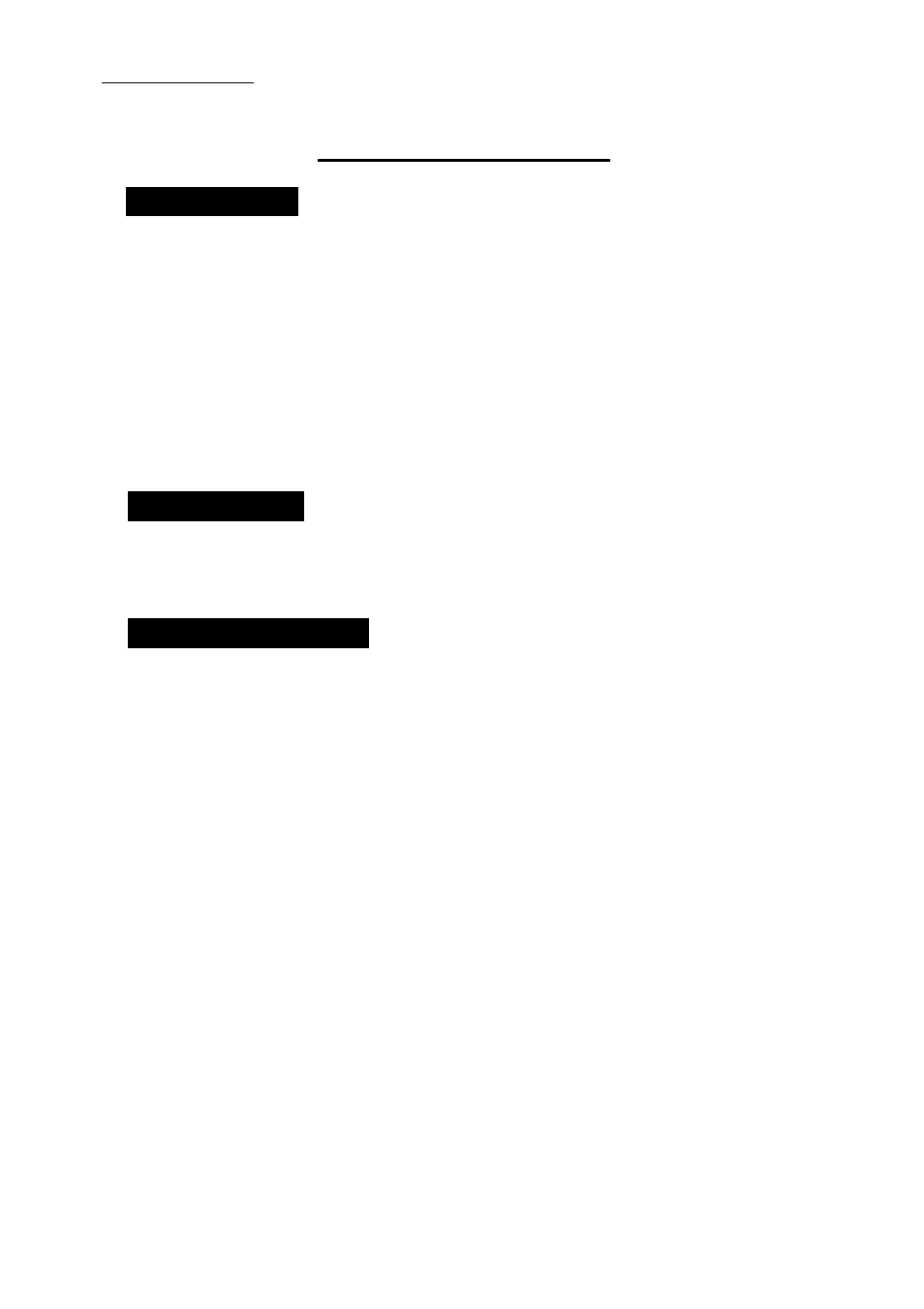
Basic operation
Basic operation
Power on
F®" and hold
A wake up tone will sound.
If the PIN is enabled and/or the lock function is set a message will be displayed
asking for the PIN and/or lock code to be entered, refer to “Security" - page 24.
When the appropriate PIN and/or lock code is entered, the telephone will search
fora network.
When network registration is complete the network name
and signal strength meter (.iiil) will be displayed.
Hill
GSM 01
Power off
€> and hold
To turn power off.
Making a call
For best reception fully extend the antenna.
Make sure that the signal strength meter (.nil) is displayed.
1. I®’telephone number (up to 32 digits)
To clear the last digit press O once.
To clear all the digits press O and hold.
2
To make the call.
The call in progress indicator {*>) will be displayed.
When the call is connected the telephone number will
disappear.
Overflow digite display
When you enter 17 digits or more excluding the last 16 digits will be displayed
Example: +00112233445566778899
» o and hold
First digits will be displayed.
TiHill
IH USE i
[ +0011-
