Send a islored message – Panasonic G350 User Manual
Page 43
Attention! The text in this document has been recognized automatically. To view the original document, you can use the "Original mode".
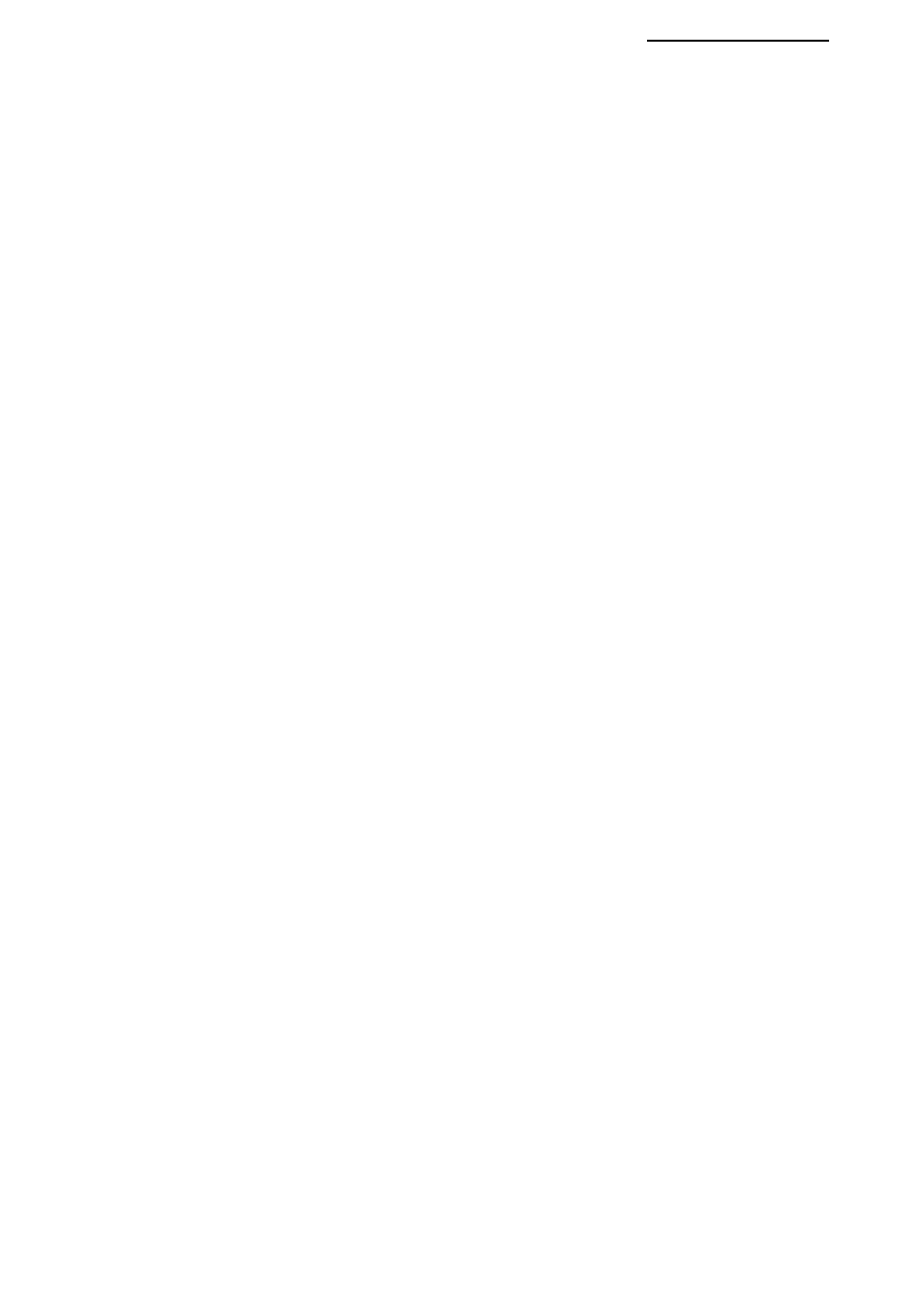
Function operation
SEMD STORED
MESSABE?
Send a islored message
If you do not S
3
t the message parameters, you cannot send a message, refer to
“Set paramet
6
ïrs”~ page 41.
1
. I?" ®
To send a message.
2
. I ® " e o r e
To display “SEND STORED MESSAGE?"
3.
P? s©
To select ‘SEND STORED MESSAGE?”.
4.
message number
5. Predestination telephone number
6
. P? œ
To enter t ie telephone number.
7.
@ or S
To display “YES?” or“NO?".
.
e
,
8
. F?e m
To select "YES?" or “NO?".
[f you seiesct “YES?" vacant locations will be displayed. Occupied locations
will be sh(
3
wn with ". ".
If you seliict “NO?" press ^ to send the message or ® to exit.
9. P? an available location
To store tie message.
if you wish to send the new message press ^ or press ®
to exit.
STORE MSG
VES?
SEND MESSAGE 1
PRESS -i
When the call is successful “MESSAGE SENT” will be
displayed.
39
