Typical system connections, Connections – Panasonic WV-7220D User Manual
Page 6
Attention! The text in this document has been recognized automatically. To view the original document, you can use the "Original mode".
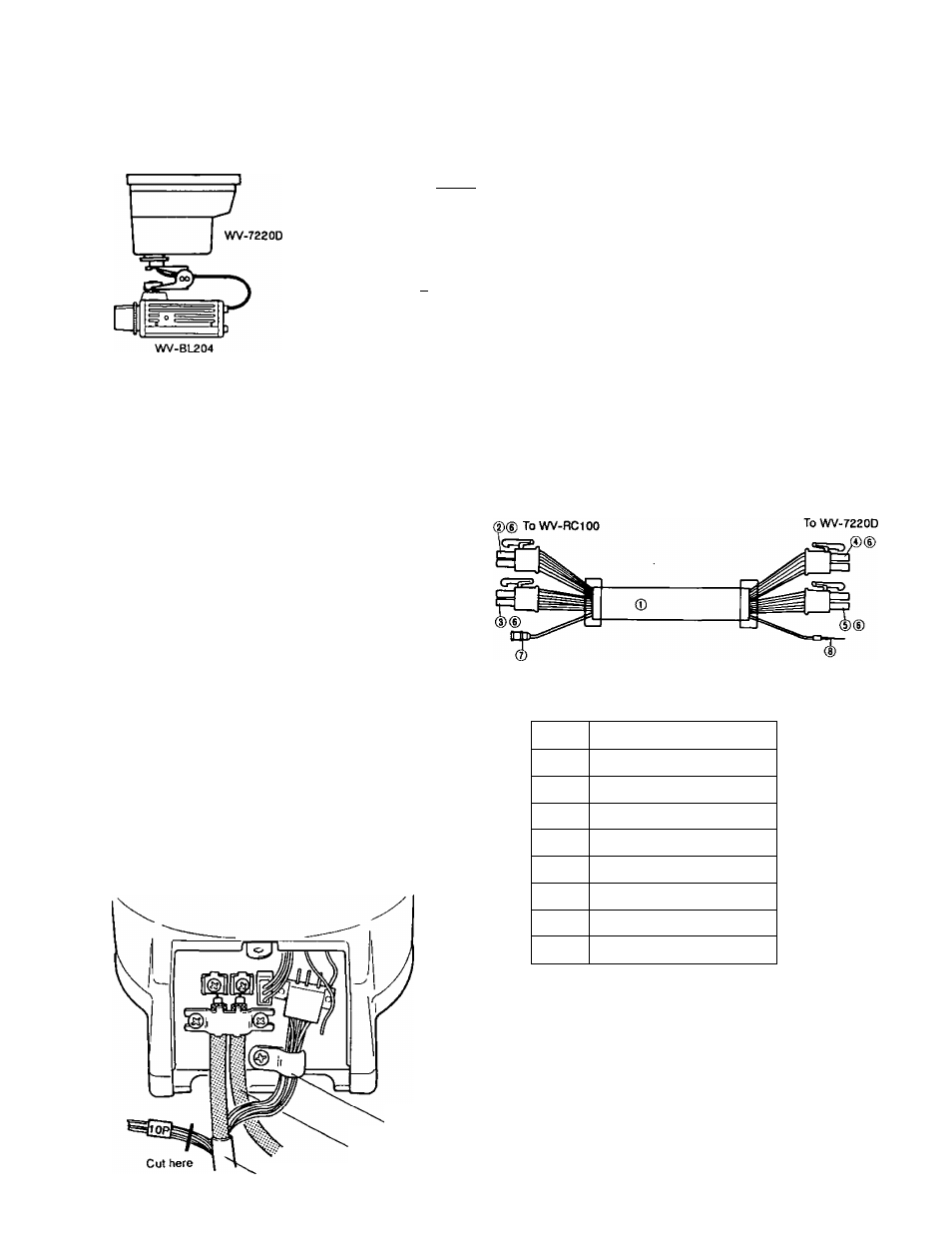
TYPICAL SYSTEM CONNECTIONS
Indoor Receiver
WV-RC100
----- V
U
i
t
:
Pre-wired cable
f
WV-CA51
AC24V60HZ
Coax, Cable
System Controller
WV-CU254
<0
HE
SE53 EB““““
EE
j
'
b
□ ó
Coax. Cable
AC 120V 60Hz
]
Monitor
AC 120V 60Hz
CONNECTIONS
CAUTIONS:
•
The following connections should be made by qualified
service personnel or system installers.
•
Make all connections with the power turned OFF.
•
Avoid shorting the terminals, as this may blow a fuse.
•
If the installation is to be upside-down, the Pan
Left-Right directions will be reversed. This must be
considered when the wiring is done.
In this case, replace 1 and 2 pin of CN1. If the
pre-wired cable WV-CA51 is used, replace them using
with MOLEX brand tool 57031 -6000.
A.
Video and Ext. Sync Terminal Board
1.
Wiring precautions;
•
Do not bend coaxial cable into a curve whose
radius is smaller than 10 times diameter.
•
Never staple the cable - not even with circular
staples.
•
Never crush or pinch the cable.
All these will charge the impedance of the cable and
cause poor picture quality.
2.
Use the following conditions cable.
Impedance;
Diameter:
<¡>8
mm or less
Example: RG - 59/U (BELDEN 9259}
Clamp
Coaxial cable
B.
In case of using the Connection Cable (WV-CA51);
The appearance and cord length is shown in the drawing.
The parts name of WV-CA51 is shown in the following.
No.
Parts name
1
17 wires cable
2
14P housing
3
12P housing
4
10P housing
5
6P housing
6
Contact
7
BNC connector
8
Contraction tube
WV-CA51
-
5
-
