Panasonic DVD-A360A User Manual
Page 5
Attention! The text in this document has been recognized automatically. To view the original document, you can use the "Original mode".
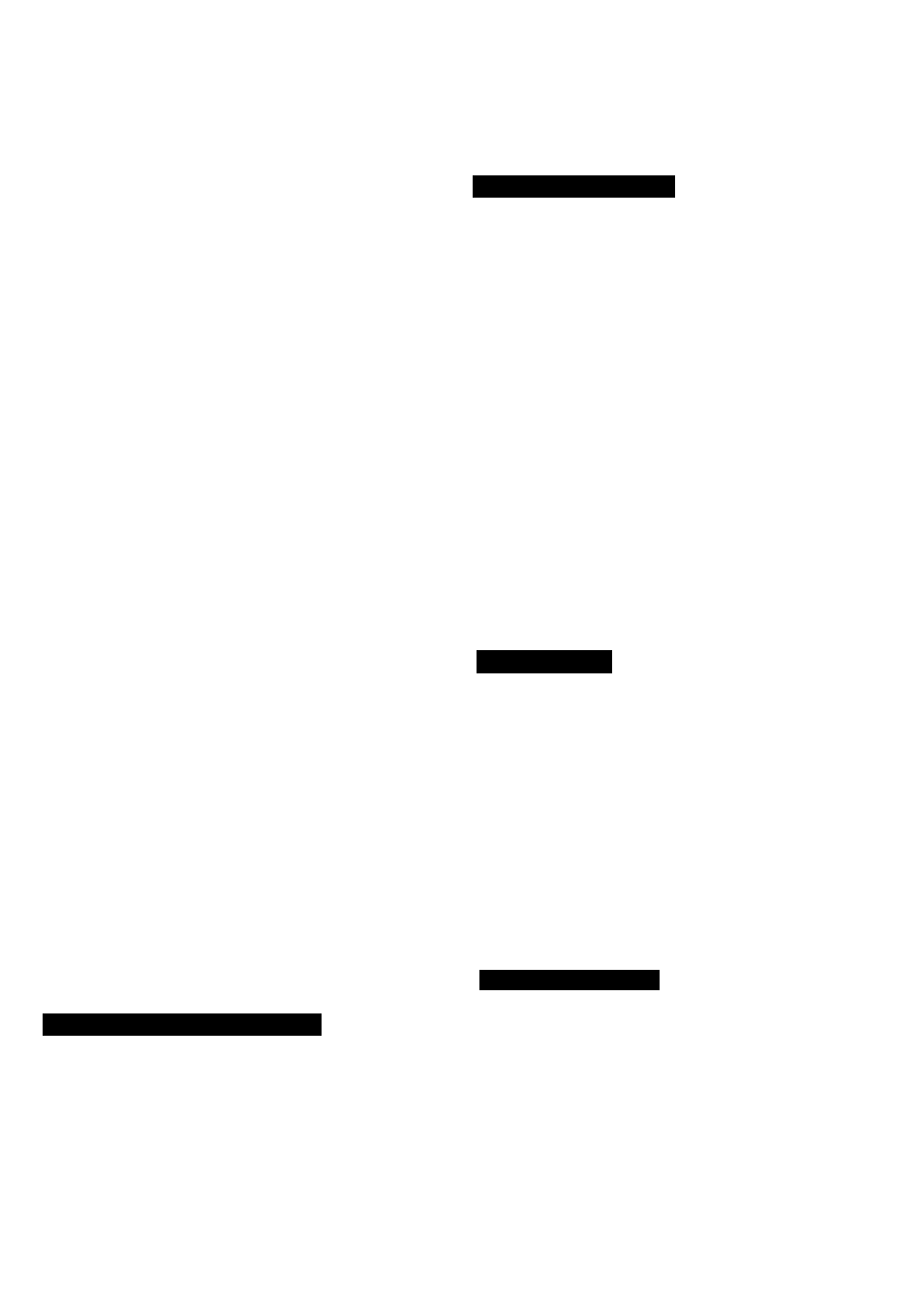
Table of contents
Safety Information................................................. 2
Accessories........................................................... 3
Precautions.......................................................... 3
Features................................................................ 4
Control rslerence guide ........................................ S
•Player................................................................................. 6
•RarTKite control................................................................ 6
Front panel FL (Fluorescent Light)
display............................................................... 7
Basic connection................................................... 8
•ConnscBrtg to a TV set with video input connscior or
S vid&o Input connactor ............... ............................... 8
•Connaciing to a TV set or monitor witn component video
input connectors .......................................................
9
Optional audio connections..................................... 9
• CoTvnectlrigta audio equipmart ................................... 9
•Connecting to an AV ampNIler with 5.1ch Input connectors
supporting Dolby Digital (AC-S) ordts (digital theater
systems).......................................................................... 10
•Enjoying digital audio output from the dIgJiai audio
oulpirt connector............................................................. 11
•Connecting to a decoder with Dolby Digital (AC-3) or
dts (digital theater systems) processing .......................... 12
Remote control preparations,................................ 13
•Batteiy inetaltebon .. ...................................................... 13
•Remols control operation range........................................ 13
•Coonectirtg headpiwnes {not included)............................. 13
Basic play.......................................................... 14
•Before enjoying DVD/Video CD/CD............................. 14
•Baataplay..................................................................... 14
•5!opplt>g play............................................................... 15
Skipping cliapters or tracks.................................. 16
Still picture (Pause)................ .......................... 16
Rapid advance (Rapid reverse)......... ....................17
Frame advance (Frame reverse)
[DVD/Video CD]........................................... 17
Slow-motlon play [Dvo/video C D ] . . . . . . . . . . .
17
Cancelling playback control [Video
cd
] . . . . .
1 7
Operations Using Giti Screens
General information about GUI screens.... 18
•Cornmon procedures • -............ ................. 1$
E)etalled descriptions of each GUI icon_________ 19
•Screen for disc intormatton (For DVD).............................. IS
•Screen for disc information (For Video CD/CO)
20
•Screen for player infomnatloo.......................................... 21
•Shuttle screen.................................................................. 21
Adi/anced Operations
Repsat play...................................... ............... 22
•Repeat viewing (listening) .............................................. 22
•Repeating eections between two specific points
(A-B repeat) ............................................................... 23
Storing marksrs In memory to be viewed
(Nsterted to) again........................................... 23
•Storing a marker in the memory...................................... 23
•Becailihg/clearingamaikBr............................................... 23
] ..... ........................... 24
Random play [video CD/C
dg
...............................25
Changing audio soundtrack language
[DVD] ........................................................................... 26
Switching vooala ON or OFF for Karaoke
discs [DVD/Video CD]...................................... 26
Changing subtitle language [
dvd
].......................... 27
Viewing from another angle [OVD
g
....................... 27
Reproducing an Advanced Virtual Surround
Sound (VSS) effect [Dolby ot^ttsi (A&a)
dvd
(2 channel or over)]........... .................................... 28
Using a title menu [
dvd
]....................................... 29
Using a DVD menu [DVD].................................... 29
//
7/i/iî/
Settings
I nItlaJ settings........................................
•Common procedures..........................................
•Selecting ctiec tanguagee [DVD]........................
•Selecting rating level [DVD]................................ .
•Selecting On-Screen Dlspley menu language ..
•Selecting On-Screen Display format...................
•Selecting FL dIapJey bhghtneee.......................
•Selecting TV ecreen type ..................................
•Satecting digital output........................................
•Speaker setting...................................................
•Ciher e&ttings.....................................................
Language coda list................ ...................
How linages appear on your TV
(aspect ratios of the screen) . . . . . .
For Your Reference
Using the remote control with your TV
set........................... ..
Troubleshooting....................
•Setf-dlagncsJs display function ..
Disc handling .......................
Maintenance.........................
Specifications ..... .................
30
30
31
31
33
33
34
35
35
37
39
41
42
43
44
45
46
46
47
»
EC
&
'S
CQ
I ^
gl
u
a
O
S
a
£
