Panasonic QTR 2140 User Manual
Page 8
Attention! The text in this document has been recognized automatically. To view the original document, you can use the "Original mode".
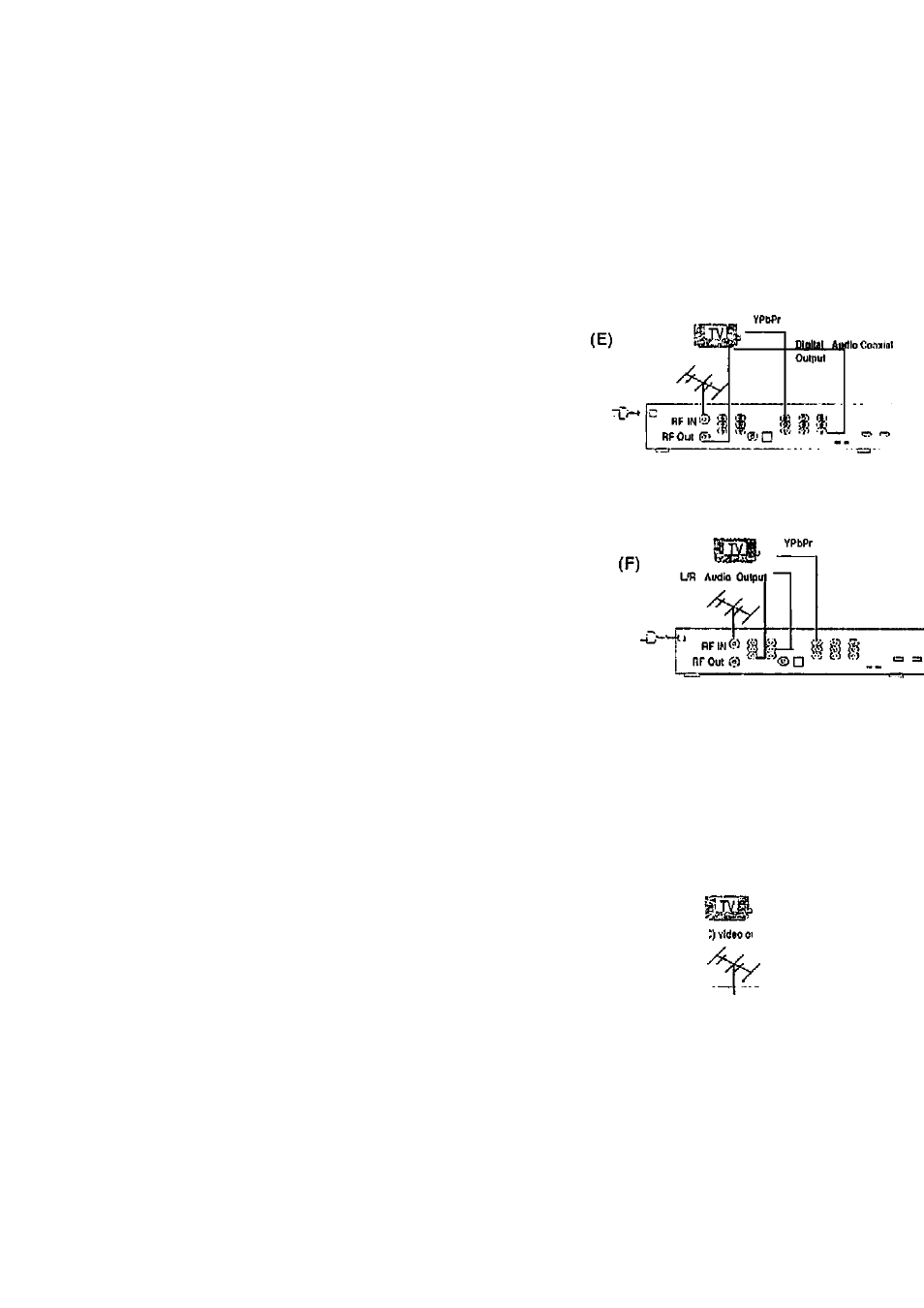
USER'S MANUAL
Audio:
or other display with such connector
interface. (Refer to C)
If your TV set is equipped with Dolby
Digital and/or MPEG audio decoding
capability, you may connect the
Digital Audio output by Optical or
Coaxial RCA socket on your receiver
to TV Digital Audio input Optical or
Coaxial RCA socket. {Refer to D and
E) You may also connect the digital
audio output to your AA/ receiver
assuming it is capable of decoding
Dolby Digital /MPEG digital audio
stream.
If your TV set and/or A/V receiver
does not support Dolby Digital/MPEG
decoding, you need to connect L/R
Audio output RCA sockets on your
receiver to stereo L/R Audio inputs of
TV set and/or A/V receiver. (Refer to
F). If your A/V receiver supports
Dolby Pro Logic decoder, you can
switch
ON
“Downmix-Surround”
function.
BA: SD Mode
Video:
•
Connect the YPbPr component video
output socket on your receiver to TV
YPbPr component video input. Be
sure to match the colors on the RCA
sockets with the colored plugs.
•
Connect the CVBS composite video
output socket on your receiver to
TV/VCR CVBS video input socket.
•
Connect the S-Video(Y/C) component
video output socket on your receiver
to TV S-Video input socket. (Refer to
G)
(G)
S-Vicieo(Y/( ji
YPbPr
nFiM'i.’ s s:
RF Out
» ^
U M ^
