Panasonic QTR 2140 User Manual
Page 17
Attention! The text in this document has been recognized automatically. To view the original document, you can use the "Original mode".
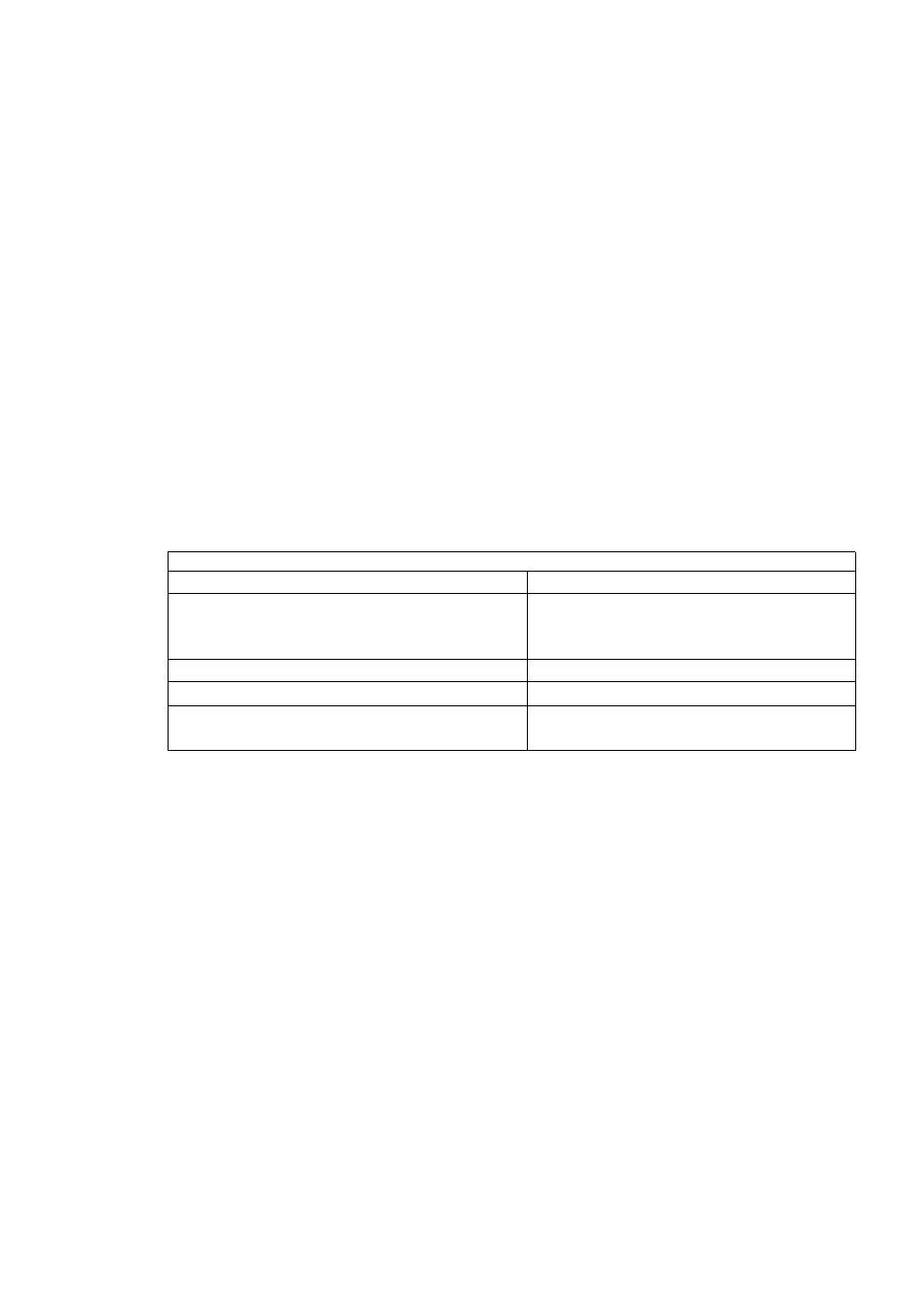
USER’S MANUAL
5. Default Audio Mode
The Audio mode allows you to adjust the audio setting. You may choose
Dolby Digital, MPEG1 and MPEG2. Use ◄/► to select your choice. Like
Audio Language Priority selling, this audio mode setting determines your first
choice of soundtrack based on audio mode, and you may select any
soundtrack channel by channel, regardless of the audio mode setting made in
this menu.
If the default Audio Mode is Dolby Digital, and the input signal only contains
MPEG-2, the default Mode will change to MPEG-2 automatically. If the Audio
Mode is set to Dolby Digital, the QTR2140 will automatically select a Dolby
Digital soundtrack when It is available. We especially recommend this
selection if you will be connecting your QTR2140 to a TV or A/V receiver then
can decode Dolby Digital (look lor the
logo) or Dolby Surround Pro
Logic (look for the
logo).
6. Digital Audio
For each Audio Mode, you can have different Digital Audio Selcclion Options.
(Refer to Table2 Digital Audio Selection Table)
Table 2: Diqilal Audio Selection Table
Default Audio Mode
Digital Audio Selection Options
AC-3
1. Bitslream
2. PCM (stereo)
3. Off
MPEG-2
Same as above
1. PCM (stereo)
MPEG-1
2. Off
'Bitslream: select this if your TV or Л / V receiver has a digital audio input and can decode Dolby
Digital
*PCM {stereo): select this if your TV or A / V receiver has a digital audio input but can not decode
Dolby Digital
*Off: .select this if you want the digital audio output to mute when a Dolby Digital program is being
received.
7. Downmtx-Surround: You can select Downmix-Surround on/off by pressing
and SS
On: Surround information will be included in stereo output (Lt/Rt)
Off: Pure stereo audio output (L/R)
8. Audio Balance: You can adjust the value from L+7 to R+7, 15 selections.
The selection “0” means balanced (equal level) output on the two front
speakers.
6.4 Advanced Settings
Different from Preference, in segment 6.3, the settings in this segment are related to
programming your receiver. Again, some of the settings, especially 3, may require
assistance from your Seivice Provider.
16
