About this guide, Menu descriptions, About this guide -2 – Dynon Avionics EFIS-D10A Installation Guide User Manual
Page 8: Menu descriptions -2
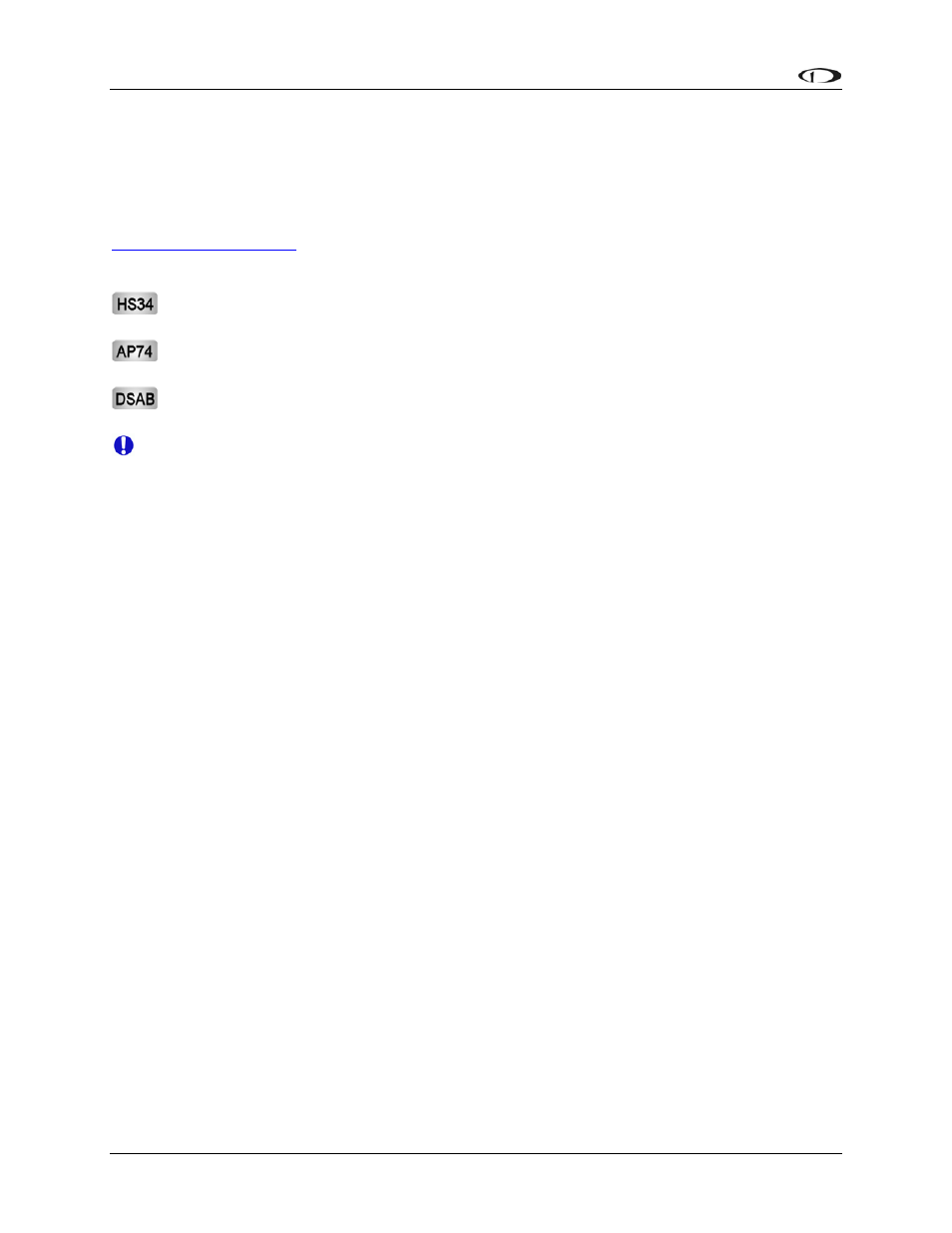
Introduction
1-2
EFIS-D10A
Installation
Guide
About this Guide
In the electronic (.PDF) version of this manual, page and section references in the Table of
Contents and elsewhere act as hyperlinks taking you to the relevant location in the manual. The
latest version of this manual is available on the Dynon Avionics website at
.
The following icons are used in this guide:
Any text following this icon describes functionality available only with the HS34 HSI
Expansion Module connected to your system.
Any text following this icon describes functionality available only with the AP74
Autopilot Interface Module connected to your system.
Any text following this icon describes functionality that is possible when multiple Dynon
Avionics products are networked together via the Dynon Smart Avionics Bus (DSAB).
Any text following this icon refers to a setting or situation which merits particularly close
attention.
Menu Descriptions
Throughout this guide, the “>“ character is used to indicate entering a deeper level of the menu
system. For example, “EFIS > SETUP > VRSION” indicates entering the EFIS menu, pressing
MORE, then pressing SETUP, and then pressing VRSION to enter the firmware version menu.
Note that the MORE button is not shown in the sequence, since pressing MORE reveals more
options in the same level of the menu system.
