Dynon Avionics EFIS-D10A Pilots Users Guide User Manual
Page 63
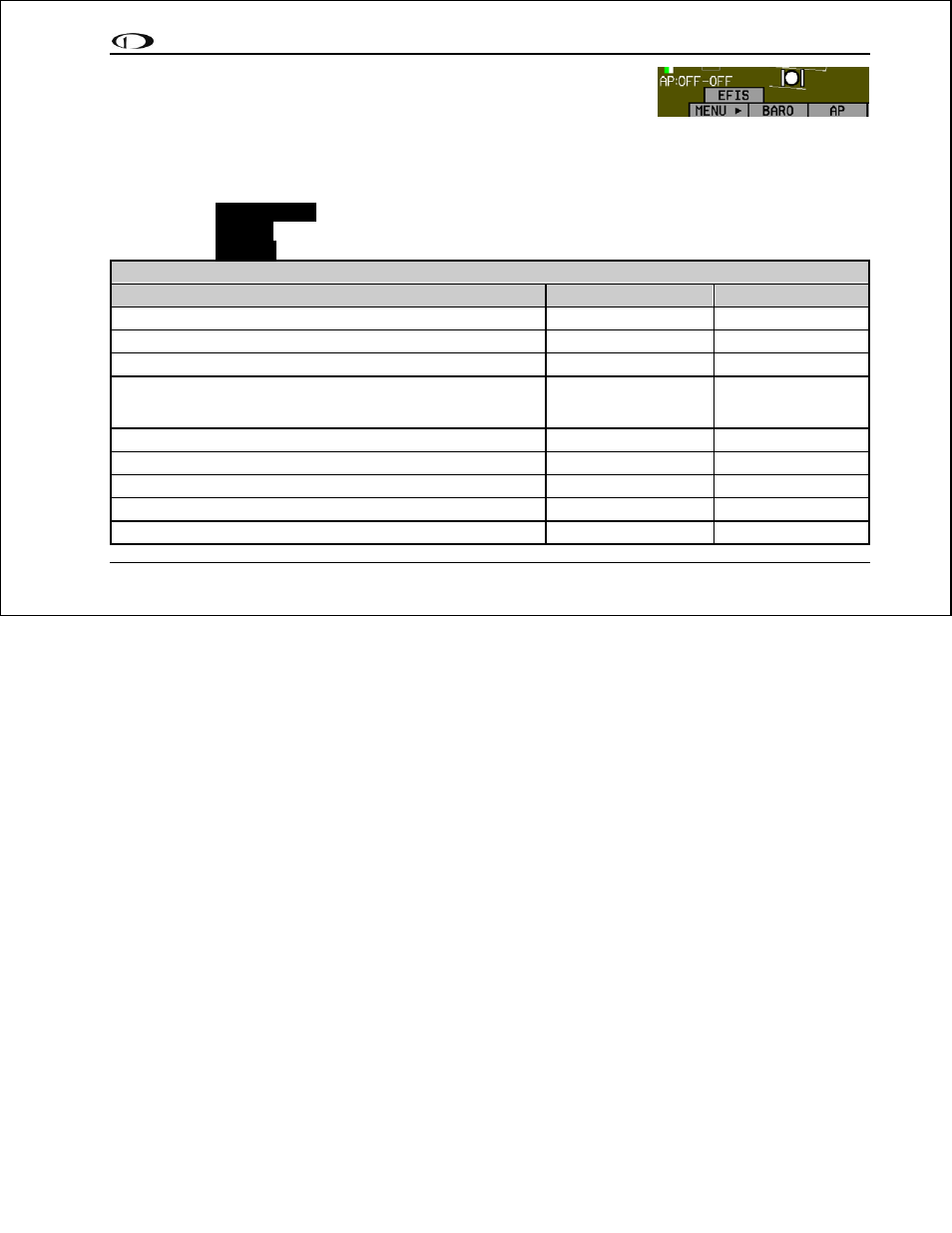
Autopilot Operation
EFIS-D10A Pilot’s User Guide
7-3
Additionally, an Autopilot status indicator is always displayed at the lower left side
of the EFIS page, as shown at right. In a 2-axis system, the left indicator displays the
state of the roll servo, and the right indicator displays the state of the pitch servo. If
only a pitch or only a roll servo is installed, that axis’ indicator is shown just to the right of the “AP:” display. When
. The following table describes the
either the roll or pitch axis is engaged, the entire indicator has a black background
different states for each axis and the relevant text descriptions in the AP status indicator.
Example 1: AP:OFF–OFF (Roll and Pitch servos installed, AP disengaged)
Example 2:
AP:HDG–ALT
(Roll and Pitch servos installed, AP engaged in HDG + ALT mode)
Example 3:
AP:ALT
(Only Pitch servo in
ode, display of Roll mode suppressed)
stalled, AP engaged in ALT m
Example 4:
AP:HDG
(O
rvo installed, AP engaged in HDG m
Pitch mo
nly Roll se
ode, display of
de suppressed)
AP Status Indicator Modes
AP State
Roll Display
Pitch Display
Status: Servo disengaged
OFF
OFF
Status: Heading Hold Mode; AP uses HDG Bug as target magnetic heading
HDG
N/A
Status: Track Hold Mode; AP uses HDG Bug (colored magenta) as target
TRK (M
Text)
agenta
N/A
Status: Control Whee
s configured, and AP
Disengage/CW
IS > SETUP
CWS
l Steering Mode (When CWS i
S button held for more than 2 seconds). See: EF
> AP > BUTTON CONFIG.
CWS
Status: Currently in middle of 180 degree turn
180
ALT
Status: GPS Horizontal Navigation Mode
GPS
(Magenta Text)
N/A
Status: ARINC GPS Steering Horizontal Navigation Mode
GST (Magenta Text)
N/A
Status: Radio-based VOR Horizontal Navigation Mode
VOR (
Text)
Green
N/A
Status: Radio-based LOC Horizontal Navigation Mode
LOC (G
ext)
reen T
N/A
