Dynon Avionics EFIS-D10A Pilots Users Guide User Manual
Page 42
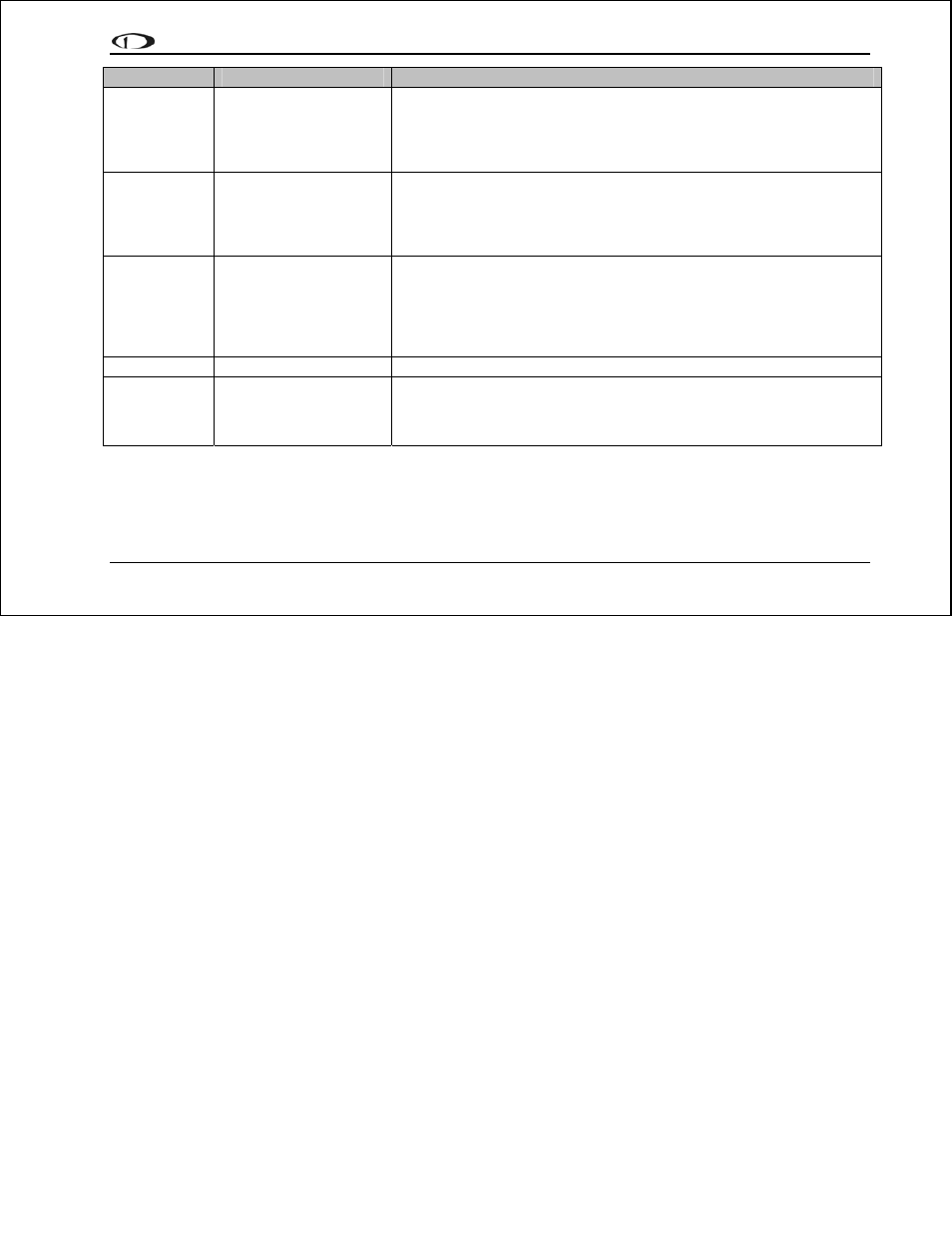
EFIS Operation
EFIS-D10A Pilot’s User Guide
5-9
Abbreviation
Display Item
Function
ROLL Roll
Scale
Toggles and configures the display of the roll scale. When set to “N”, the roll scale
is not displayed. When set to “1,” the roll scale stays fixed on the screen and the
pointer moves along the scale, like a jet EFIS presentation. When set to “2”, the roll
scale moves with the horizon, while the pointer stays fixed on the screen, like most
mechanical attitude instrument presentations.
GTRK Ground
Track
Toggles the display of the ground track indicator on the heading tape. The track
indicator is a magenta arrow and is only displayed when the EFIS-D10A is
receiving valid GPS data from an external source. If the GTRK button status
displays “Y” and no ground track arrow is displayed, the EFIS-D10A cannot detect
your GPS, or the GPS does not yet have a satellite lock.
WIND Winds
Aloft
Toggles the display of the wind arrow and speed indicator. The display of winds
aloft requires an active GPS connection and an OAT probe. If the WIND button
status displays “Y” and no wind indicator is displayed onscreen, the EFIS-D10A
cannot detect your GPS, the GPS does not yet have a satellite lock, the FlightDEK-
D180 does not have a connection to the remote compass (EDC) or the FlightDEK-
D180 does not have an OAT.
ASTRND
Airspeed Trend
Toggles the display of the 6-second airspeed trend indicator next to the IAS tape.
VSI
Vertical Speed Indicator
Toggles and configures the display of the VSI tape next to the altitude tape. The
VSI can be hidden (“N”), or can be set to 1k, 2k, or 4k ft/min scaling. The 2000
ft/min display is linear throughout the range, while the 1000 and 4000 ft/min
displays incorporate a non-linear scale to increase low vertical speed resolution.
