Hsi menu structure, Hsi menu structure -10 – Dynon Avionics EFIS-D10A Pilots Users Guide User Manual
Page 59
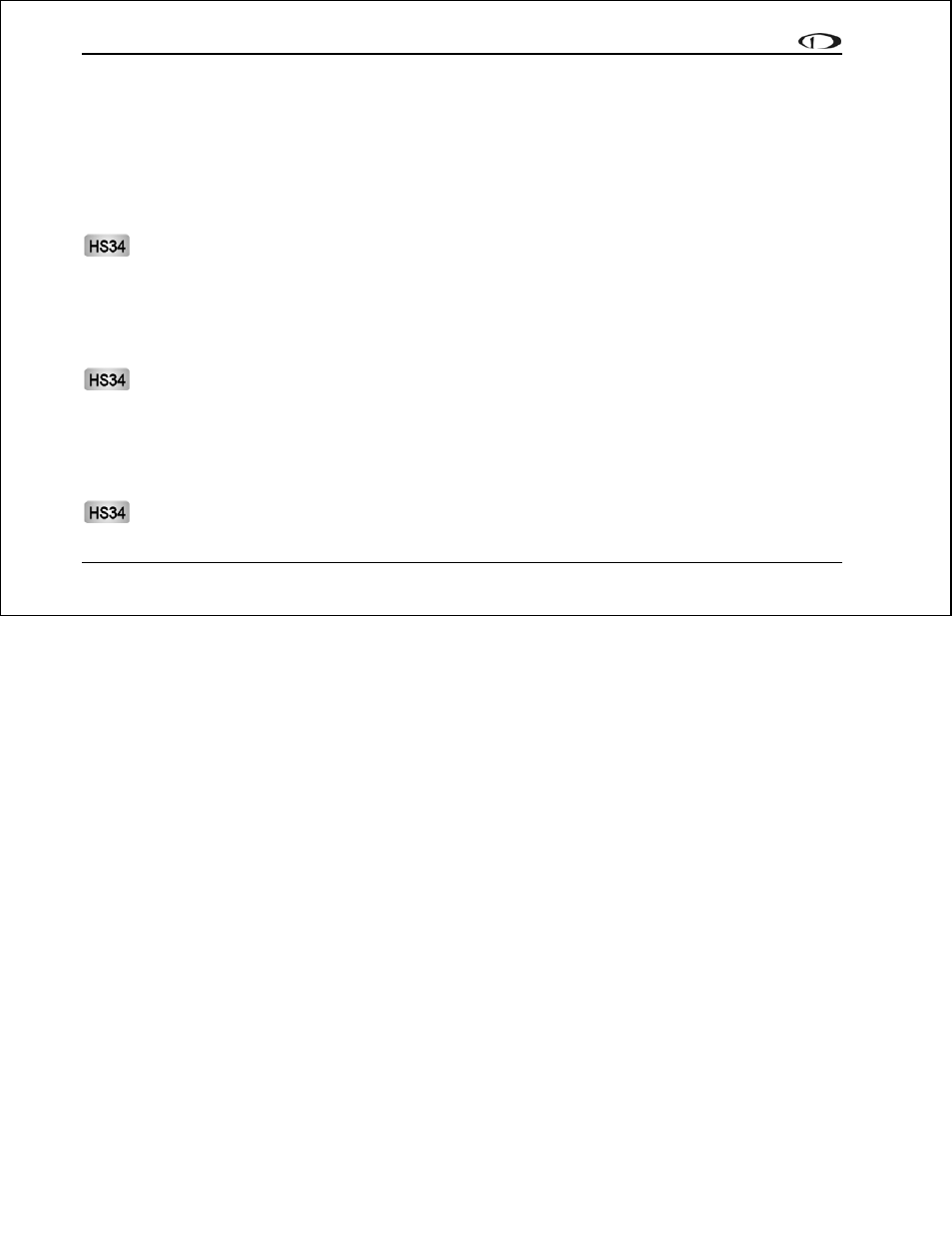
HSI Operation
6-10
EFIS-D10A Pilot’s User Guide
ground track, keeping this directly above your course pointer (when the CDI is centered) keeps you on course,
even if your magnetic heading is different. As long as a valid GPS source is detected by the system, the ground
track indicator can be displayed. This is not dependent on the currently set NAV source.
HSI Menu Structure
NAVSRC - This is used to choose what navigation source is displayed on the HSI page and the EFIS main page.
Pressing this button steps through the three options: DG, NAV, and GPS. This button cycles through only the overlays
that are available in the system; NAV or GPS pages are not available if these data sources are not hooked up.
The NAV SRC button on the HS34 performs the same function as this NAVSRC menu button, but may cycle
through NAV1, NAV2, etc, if you have multiple units connected. The NAV SRC button on the HS34 only
works when the HSI page is displayed on the DSAB master. If it is pressed when no HSI is displayed, it has no
effect.
BUG - This is the same menu as EFIS > BUGS > HDG. This menu allows you to adjust and toggle a heading bug that
appears on the DG display as well as the EFIS heading tape.
The heading bug can be adjusted at any time by rotating the HS34’s HEADING knob. If the bug is currently
toggled off, rotating the HEADING knob causes the bug to be displayed on the HSI display. To sync the bug to
your current heading, press the HEADING knob briefly. To toggle the heading bug on or off, push and hold the
HEADING knob for more than 1 second.
COURSE (Nav mode, Localizer active) - This is used to set the OBS/course. The SL-30 does not allow you adjust the
OBS when tuned to a localizer so this must be done locally on the instrument.
When you have an HS34 with any NAV instrument, the course knob on the HS34 adjusts the course/OBS. You
can adjust the course when in NAV or localizer mode. When using a GPS such as the 430/530, that allows a
n
