Dillon FI-80 User Manual
Page 11
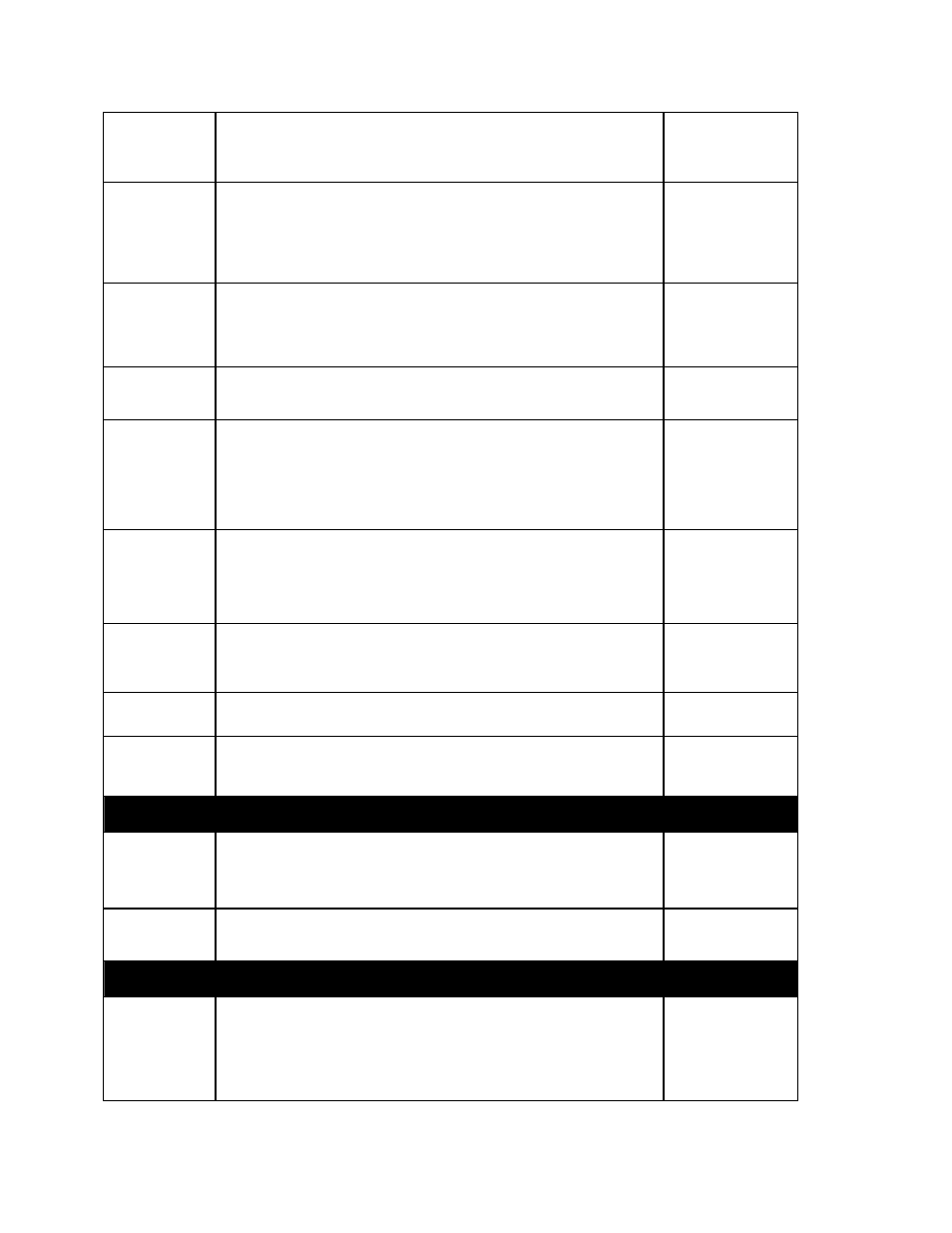
A1
Baud Rate
Baud rate for data transmission through the serial port.
1200 2400
4800 9600
√
19200
A2
Data Bits and
Parity
Number of data bits and parity of serial transmission.
"8n" = 8 data bits with no parity bit and one stop bit
"7O" = 7 data bits with odd parity bit and one stop bit
"7E" = 7 data bits with even parity bit and one stop bit
"7n" = 7 data bits with no parity bit and two stop bits
8n
√
7O
7E
7n
A3
Mode of Serial
Transmission
Data send mode:
"C" = Continuous mode; send data continuously
"d" = Demand mode; send data when a PRINT command is issued
from the printer, computer, or indicator.
C
d
√
A4
Display Check
Illuminates all digit segments, decimal points, and LCD annunciators
in a test sequence.
Press
key to
begin sequence
A5
Disable the
UNITS key
Disables the UNITS key so the operator does not inadvertently
change the displayed units.
"0" = Disable the lb/kg key "1" = Enable the lb/kg key
This function is only relevant on the FI-80 LCD when A11 peak hold
functionality is disabled.
0
1
√
A6
Serial Port
Mode
RS-232 serial port mode:
"0" = Full Duplex Mode
"1" = Print Ticket Mode
Refer to Appendix B for more information.
0
1
√
A7
ID No. Enable
Include ID number in the Print Ticket mode. Valid only when A6 is set
to “1”.
"0" = Disable the ID No. "1" = Enable the ID No.
0
√
1
A8
ID No. Entry
Change ID Number printed on ticket. Valid only when A6 is set to “1”.
0 - 999999
123456
√
A9
No. of Line
Feeds
Number of line feeds printed on ticket. Valid only when A6 is set to
“1”.
0 – 99
8
√
LED version only (see below for LCD version)
A10
(LED version)
Handshaking
Enable
Enables hardware handshaking for Print Ticket Mode. Valid only
when A6 is set to “1”.
"0" = Disable Handshaking "1" = Enable Handshaking
0
√
1
A11
(LED version)
Not presently used. Keep parameter on 0.
0
√
1
LCD version only
A10
(LCD version)
Auto Power Off
Period
Selects the auto off time period in minutes:
“Off” = Disabled (Always ON)
Auto-off occurs when display does not change or buttons are not
pressed within the timescale.
Off
1, 2, 3, 5
√, 8,
10, 15, 20, 30
