CANOGA PERKINS 2345 T3 Fiber Optic Modem User Manual
Page 13
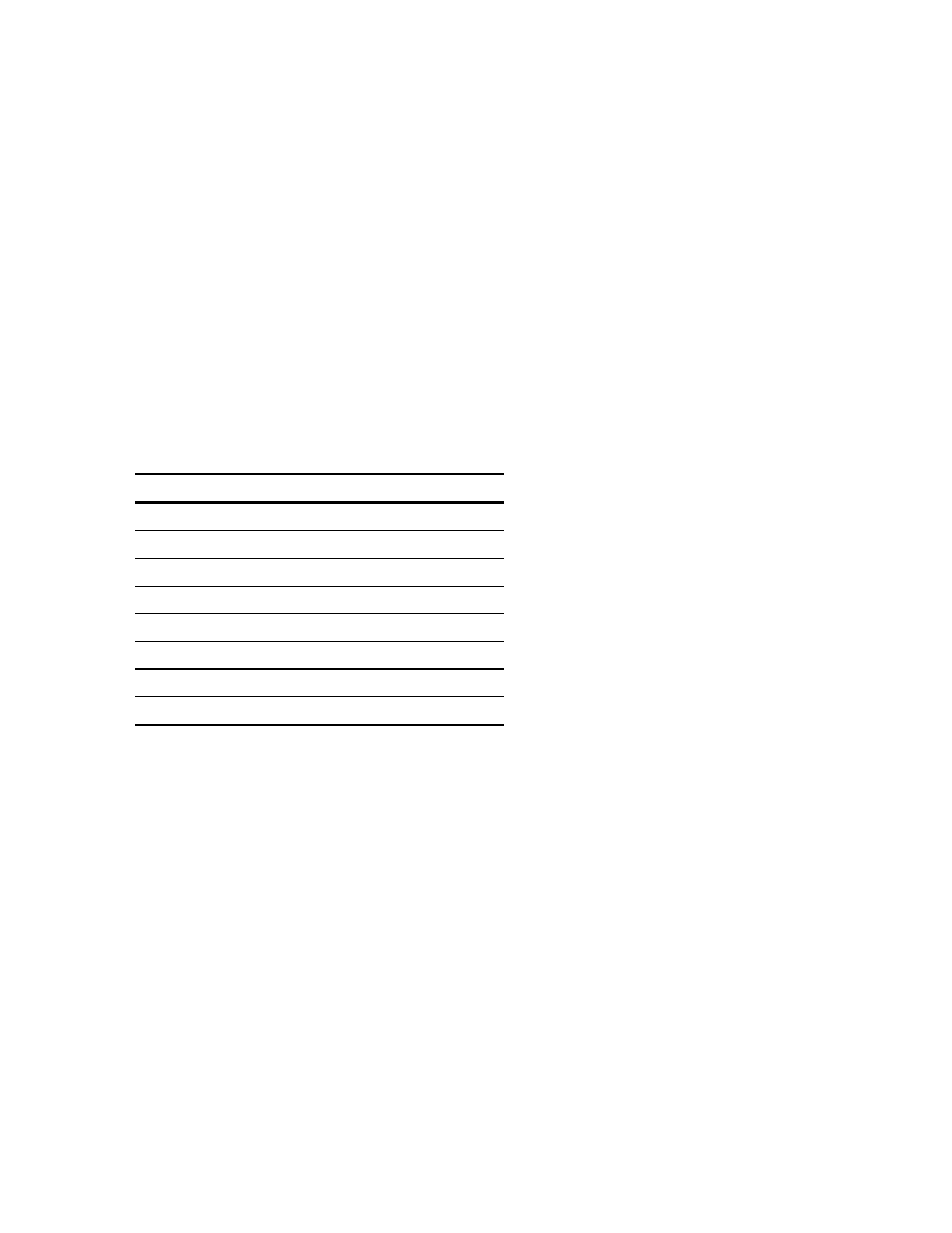
EdgeAccess Universal Chassis System
Model 2345 User Manual
2-3
8. Connect the power:
• If this is a rackmount 2345, the module receives power automatically from the chassis. For
details, see the user manual for the chassis.
• If this is a standalone 2345, see Figure 2 and connect the power at the back panel:
• For AC power, plug the power cord into the socket on the 2345; to turn off power, unplug the
power cord.
• For a DC supply, loosen the screws for the GND and -48 VDC terminals, then slide the wires
under the square washers, and tighten the screws. Use an ohmmeter to verify that -48 VDC is
not shorted to GND, then connect the power cables to the power source.
The 2345 uses electrical cables to connect to the local site and fiber optic cables to connect to the
remote modem. Follow these steps to connect the electrical and optical cables:
9. If you will manage the 2345 directly, rather than through a DMM, plug a serial cable into the
EIA-232 port. For the pinout, see Table 2.
Table 2. EIA-232 Pinout
Pin Number
Signal Name
Source
I/O
1 RI
DCE
Output
2 DCD
DCE
Output
3 DTR
DCE
Input
4 SIG
GND
5 RXD
DCE
Output
6 TXD
DCE
Input
7 CTS
DCE
Output
8 RTS
DCE
Input
10. To connect to T3 at the local site, follow either of these steps:
• For a non-redundant modem, plug the BNC cables from the local equipment into the Rx and
Tx connectors using Tx to Rx, and Rx to Tx orientation.
• For fully-redundant modems, use Canoga Perkins Y-cables p/n C002-000. Plug the single
end of a Y cable into Rx on the local equipment and plug each dual end into Tx on the
modems. Plug the single end of another Y cable into Tx on the local equipment and plug
each dual end into Rx the modems.
11. To connect a local pair of fully-redundant standalone modes, plug Canoga Perkins cable p/n
C001-000 into the Redundancy connectors located at the lower center of the rear panels.
Dirty optical connectors are a common source of link loss or attenuation problems, especially for
single mode fiber (SMF). Clean the connectors before plugging in a cable and whenever there is a
significant or unexplained light loss. To prevent contamination, always install protective dust covers
on unused fiber optic connectors.
12. Wipe the ferrule and the end-face surface of the male fiber coupler with a lint-free isopropyl
alcohol pad from a fiber cleaning kit.
