Manage the 3240s, Set up system information, Set up the snmp agent – CANOGA PERKINS 3240S SNMP-Managed T1/E1 Fiber-Optic Multiplexer User Manual
Page 24
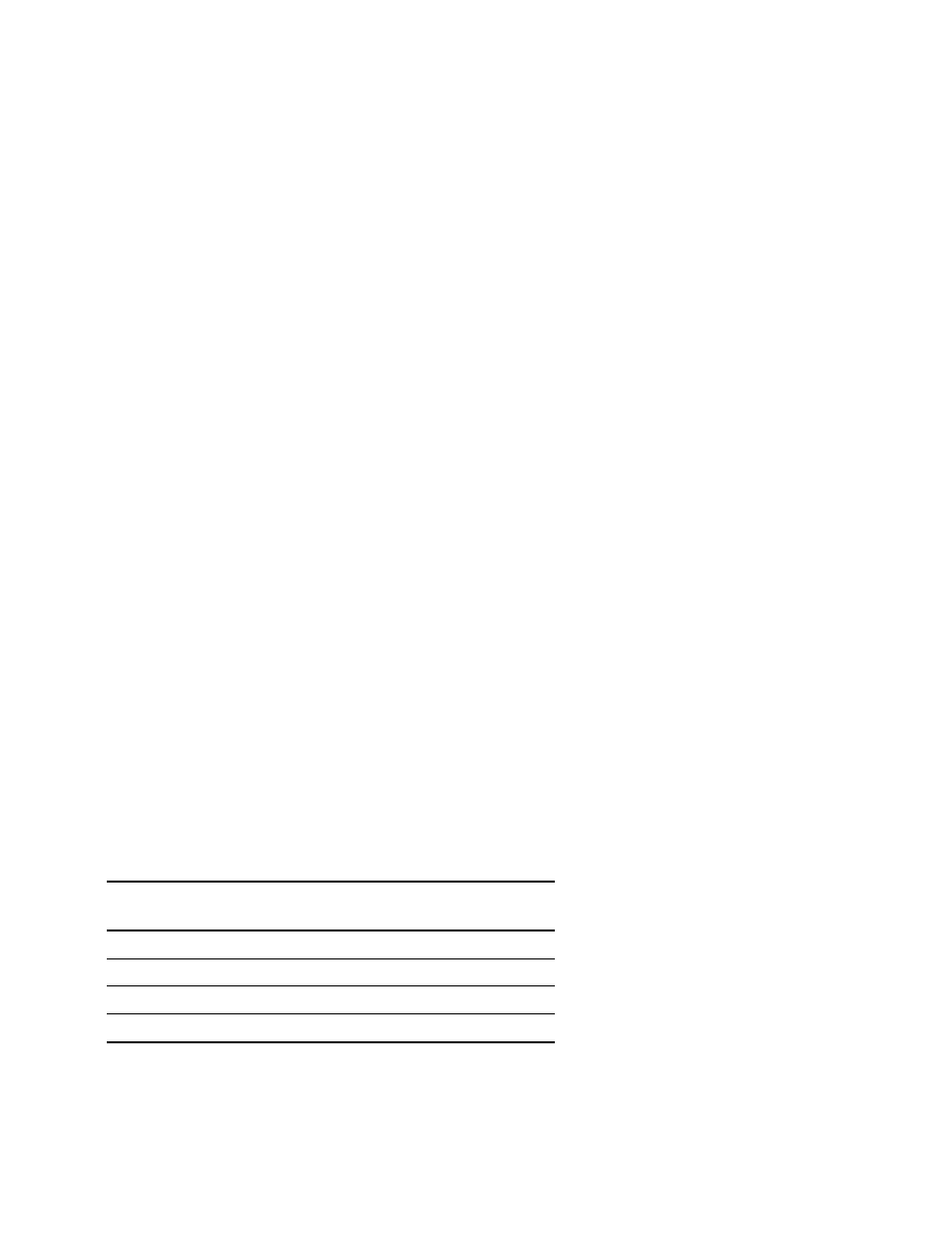
EdgeAccess
3-4 3240S Fiber-Optic Multiplexer
Manage the 3240S
You can manage the hardware and software for the 3240S , including communication access.
Set Up System Information
You can enter contact, name, and location information about the system on the System Variables
screen. The SNMP MIBII uses this information as system group variables. Follow these steps:
1. At the Main Menu, type 1, "SNMP Agent Configuration," and press
Configuration screen appears.
2. At the SNMP Agent Configuration screen, type 6, "System Variable," and press
3. At the prompt, type the number for an item and press
4. To return to the Main Menu, press
Set Up the SNMP Agent
To set values for basic system parameters, including some SNMP parameters, follow these steps at
the SNMP Agent Configuration screen:
1. At the Main Menu, type 1, "SNMP Agent Configuration," and press
Configuration screen appears.
2. Type the number for an item and press
through the options and press
• IP Address for SNMP Agent: Set the IP address for this 3240S
• Subnet Mask: Mask that sets the network ID part of the IP address; see Table 4
• Default Gateway IP Address: Address of the network node that connects to another network
• BOOTP: Enable BOOTP requests if the 3240S needs to obtain its IP address from a BOOTP
server; when the 3240S has an IP address, disable BOOTP
3. To return to the Main Menu, press
Table 4. IP Address Classes an Subnet Masks
Range of First Octet
of IP Address
Default Subnet Mask
Class A
1 - 126
255.0.0.0
Class B
*128 - 191
255.255.0.0
Class C
192 - 223
255.255.255.0
* Address 127 is reserved for loopback.
