Figure 9-5: w&b graph with env on – BendixKing KFD 840 User Manual
Page 85
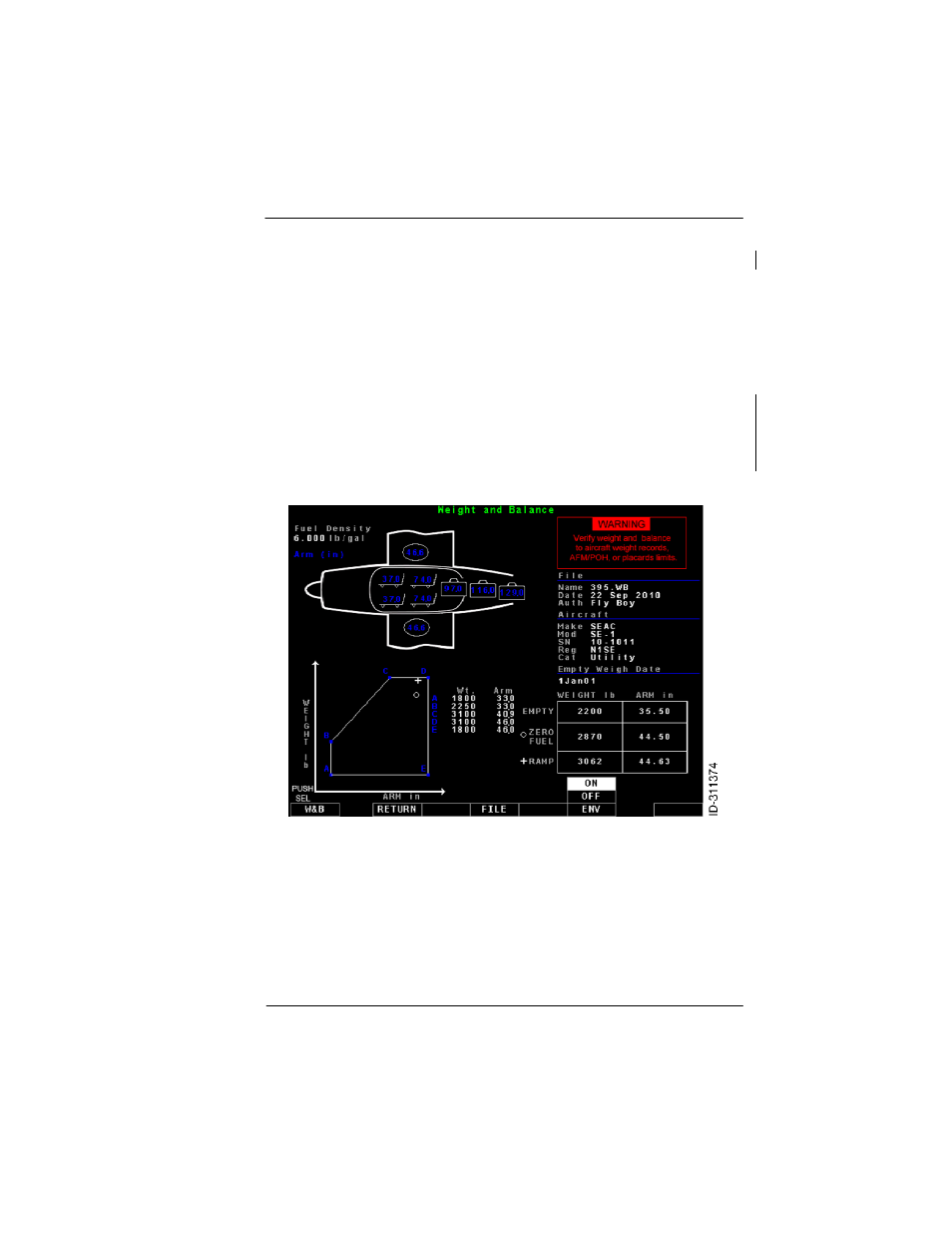
Honeywell Bendix/King KFD 840 Primary Flight Display
KFD 840 PG PN 7450-0840-01 Weight and Balance Area
Rev F Dec 7, 2010 9-7
©
Honeywell International Inc. Do not copy without express permission of Honeywell
• ENV button - Press the ENV button to display a popup menu to
toggle the CG envelope data point (WEIGHT, ARM) ON or OFF.
The WEIGHT and ARM values that define the envelope are
displayed in a table next to the graph. This allows the pilot to
verify the displayed envelope matches the airplane limitations.
The ARMs of the seats, baggage compartments, and fuel tanks
are also displayed in the aircraft picture. The pilot cannot adjust
these values on the display. To change these values, use the
PC Utility program.
The SELECT right knob is inactive with ENV on. If the Select
right knob is not displayed on any weight and balance page,
cycle the ENV button to reactivate the knob.
Figure 9-5: W&B graph with ENV ON
• SELECT right knob - Press the SELECT right knob to scroll
through items in the following order:
o
Seats
o
Baggage
o
Fuel
