Display brightness (brt), Display brightness (brt) -12 – BendixKing KFD 840 User Manual
Page 30
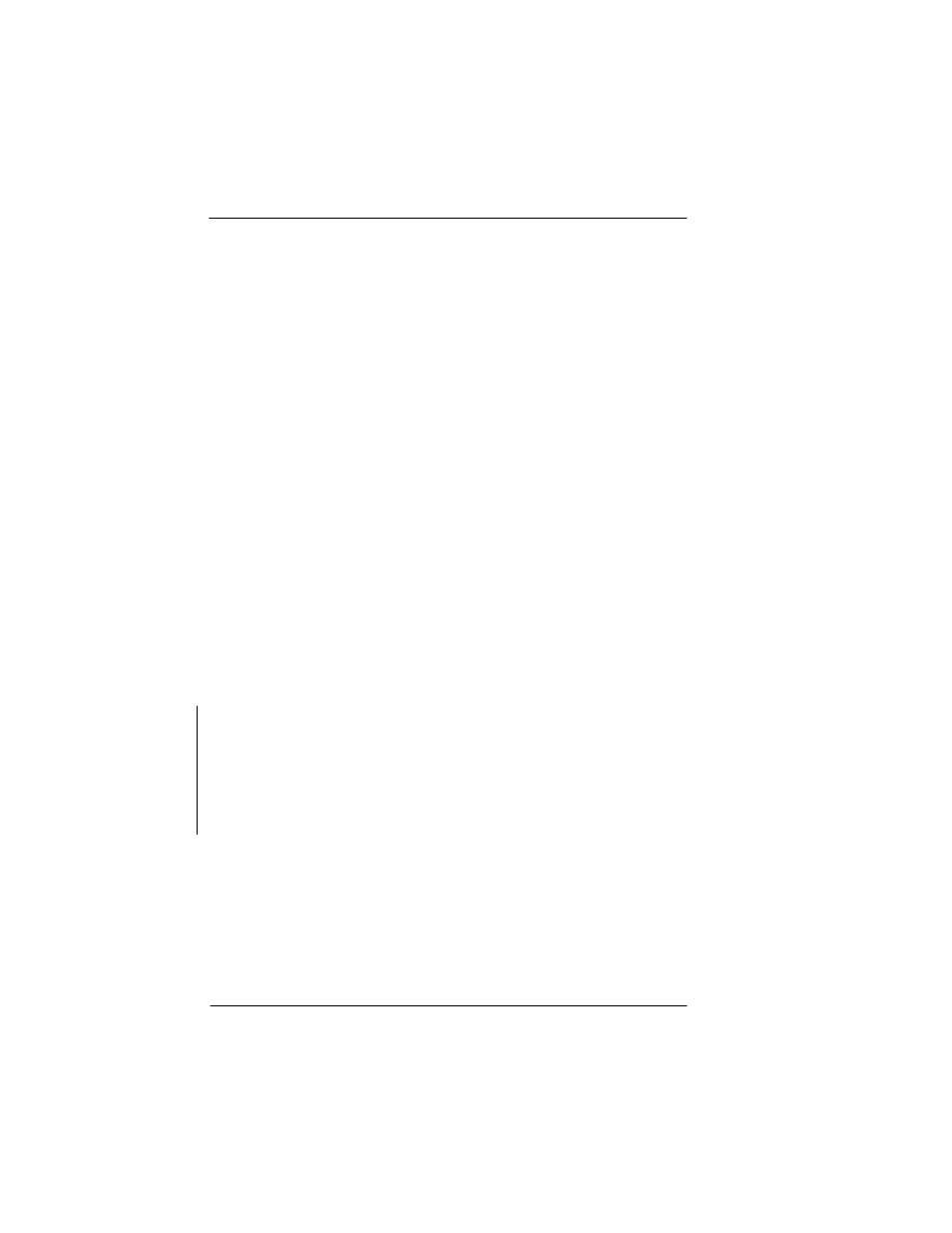
Honeywell Bendix/King KFD 840 Primary Flight Display
Getting Started KFD 840 PG PN 7450-0840-01
2-12 Rev F Dec 7, 2010
©
Honeywell International Inc. Do not copy without express permission of Honeywell
The CONF, INFO and W&B menus, shown above in gray, are not
selectable when airspeed is above 40 kts (46 mph). Additionally, the
SD card must be installed to display the W&B menu.
The menu items on the HSI/CHK LST button also change depending
on the state of the Menu button. Additional information is provided in
subsequent sections of this manual.
Red
X
above Knob or Button Display
A red
X
above a knob or button display indicates the respective knob
or button is stuck and the functions associated with that knob or
button will not be available. The knob or button will not respond to
any change while the red
X
is displayed. Press any knob or button
other than the knob or button with the red
X
, to restore system
operation. If the stuck button was temporary and the red
X
extinguishes press any button or knob to restore system operation.
Display Brightness (BRT)
Display brightness is controlled by the left knob. A photocell senses
ambient lighting and determines day or night mode. Day mode
controls dimming between maximum brightness and a minimum
brightness that allows viewing in high ambient lighting. Night mode
controls dimming to a lower threshold. The display cannot be
dimmed completely in day or night mode. Initial power on display
brightness is 75% for day and night ambient lighting conditions.
A photocell failure causes full range of brightness control in any
ambient lighting condition. In the event of a photocell failure, press
and hold the left knob for 10 seconds. This will automatically reset
the screen brightness to 75%.
