Table of contents (cont), List of illustrations – BendixKing KFD 840 User Manual
Page 14
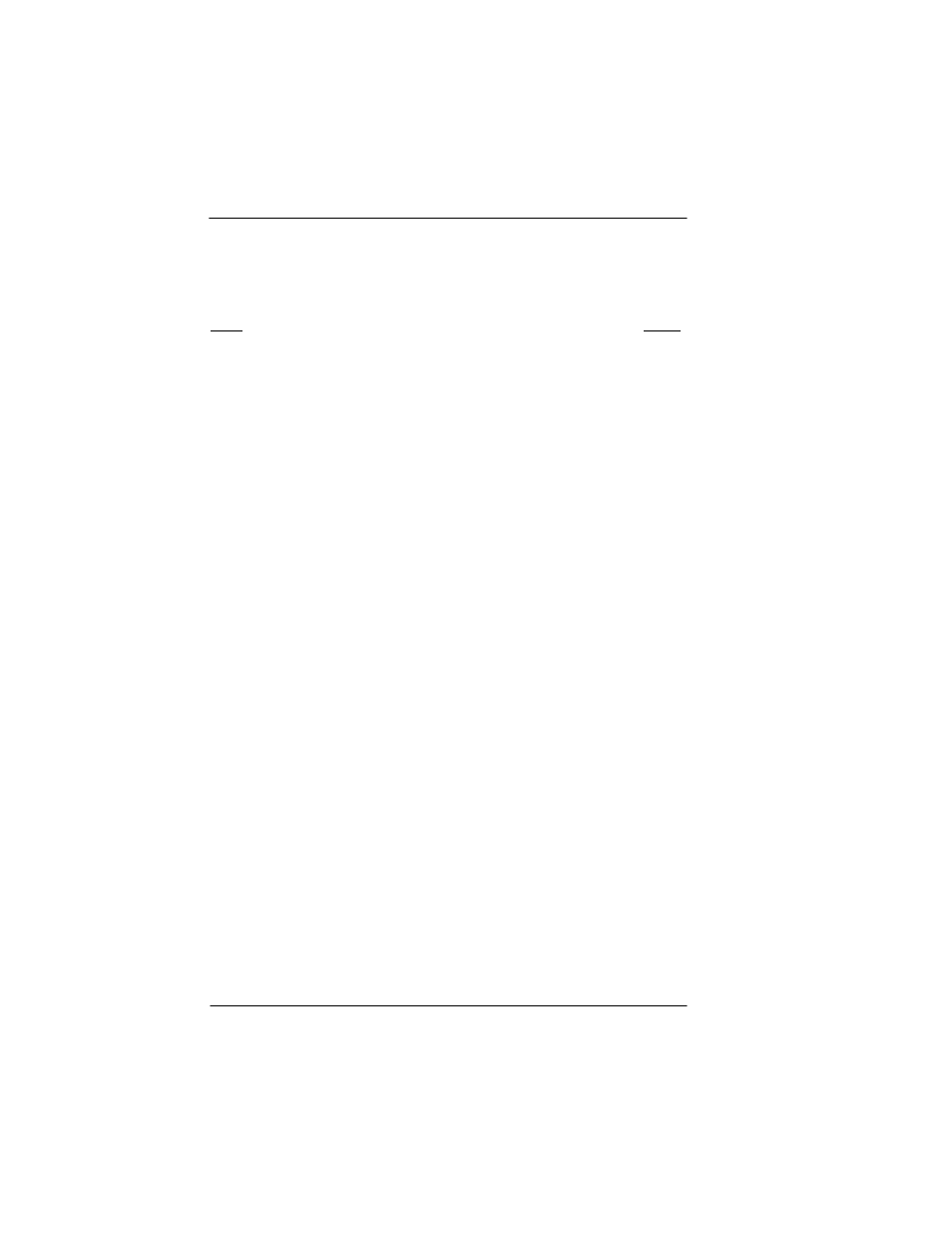
Honeywell Bendix/King KFD 840 Primary Flight Display
Table of Contents KFD 840 PG PN 7450-0840-01
TC- 4 Rev E Oct 15, 2010
©
Honeywell International Inc. Do not copy without express permission of Honeywell
Table of Contents (cont)
List of Illustrations
Title
Page
Figure 2-1: Controls and Displays
................................................... 2-1
Figure 2-2: Display Main Areas
....................................................... 2-2
....................................................... 2-5
Figure 2-4: Display Main Areas – Checklist
.................................... 2-7
Figure 2-5: Weight and Balance Page
............................................ 2-8
Figure 2-6: Rotary Control Knobs
................................................... 2-9
............................................................. 2-11
Figure 2-8: Default KFD 840 Menu Structure
............................... 2-11
Figure 2-9: KFD Flight Settings Page Part 1
................................. 2-13
Figure 2-10: KFD Flight Settings Page Part 2
............................... 2-14
Figure 2-11: KFD Information Page
.............................................. 2-15
Figure 3-1: Attitude Director Window
.............................................. 3-1
Figure 3-2: Artificial Horizon
............................................................ 3-2
Figure 3-3 Artificial Horizon with Large Pitch Angles
Figure 3-4: Attitude Failure Indication
............................................. 3-3
Figure 3-5: Attitude Roll Pointer and Scale
..................................... 3-6
Figure 3-6: Attitude Sky Pointer and Scale
..................................... 3-7
Figure 3-7: Slip-Skip Standard Rate Turn Marker Display
.............................................................. 4-1
............................................................. 5-1
................................................................... 6-1
................................................................... 7-1
Figure 7-2: Partial Compass (ARC HSI)
......................................... 7-2
Figure 7-3: Selected Heading Readout and Bug
............................ 7-3
Figure 7-4: Heading Select Bug Off-Scale
...................................... 7-4
Figure 7-5: Lateral Deviation Invalid
............................................... 7-6
........................................................... 7-6
................................................................... 7-8
.................................................................... 7-9
............................................................... 7-9
Figure 8-1: Checklist Menu - CHK OFF
.......................................... 8-1
Figure 8-2: Checklist Menu - CHK ON
............................................ 8-2
.......................................................... 8-3
Figure 8-4: Check Maintenance Mode
............................................ 8-4
Figure 8-5: Checklist Pages on SD Card
........................................ 8-5
Figure 8-6: Checklist Saved to KFD 840
......................................... 8-5
