Normal operation – BendixKing KMD 540 - Addendum System KMD 850 User Manual
Page 87
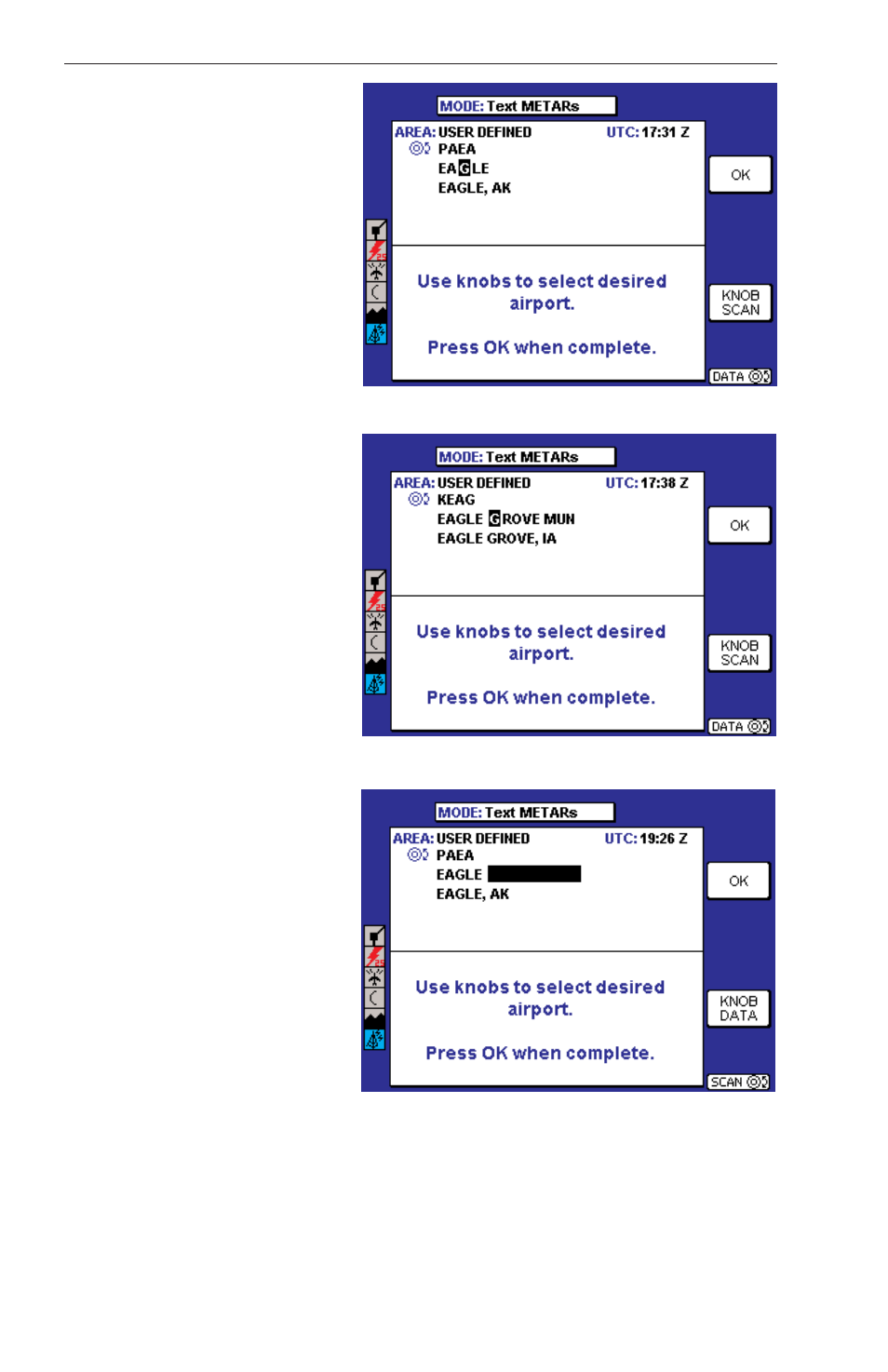
74
Revision 6 Feb/2009
KMD 550/850 FIS Addendum
Normal Operation
5. Turn the outer knob clock-
wise until the cursor is posi-
tioned for the next character
entry.
Turn the inner knob to select
a G as in Figure 97.
6. Turn the outer knob clock-
wise until the cursor is posi-
tioned for the next desired
character entry.
7. Turn the inner knob clock-
wise to select a G as shown
in Figure 98. The desired
location is now displayed
because it is the first instance
in the database with a G in
this field.
To Scan for Location
Name:
Sometimes, only a portion of
the airport name may come
to mind. The following
example shows scanning for
EAGLE GROVE MUN when
EAGLE is the only portion of
the name remembered.
1. Repeat Step 1 through 6
of the previous procedure.
2. Press the KNOB SCAN
softkey. The Control Knob
label will now display SCAN .
The knob label will now show
SCAN as in Figure 99.
3. Turn the outer knob clock-
wise until the cursor is posi-
tioned as in Figure 99.
Figure 97
Figure 98
Figure 99
