BendixKing KMD 540 - Addendum System KMD 850 User Manual
Page 78
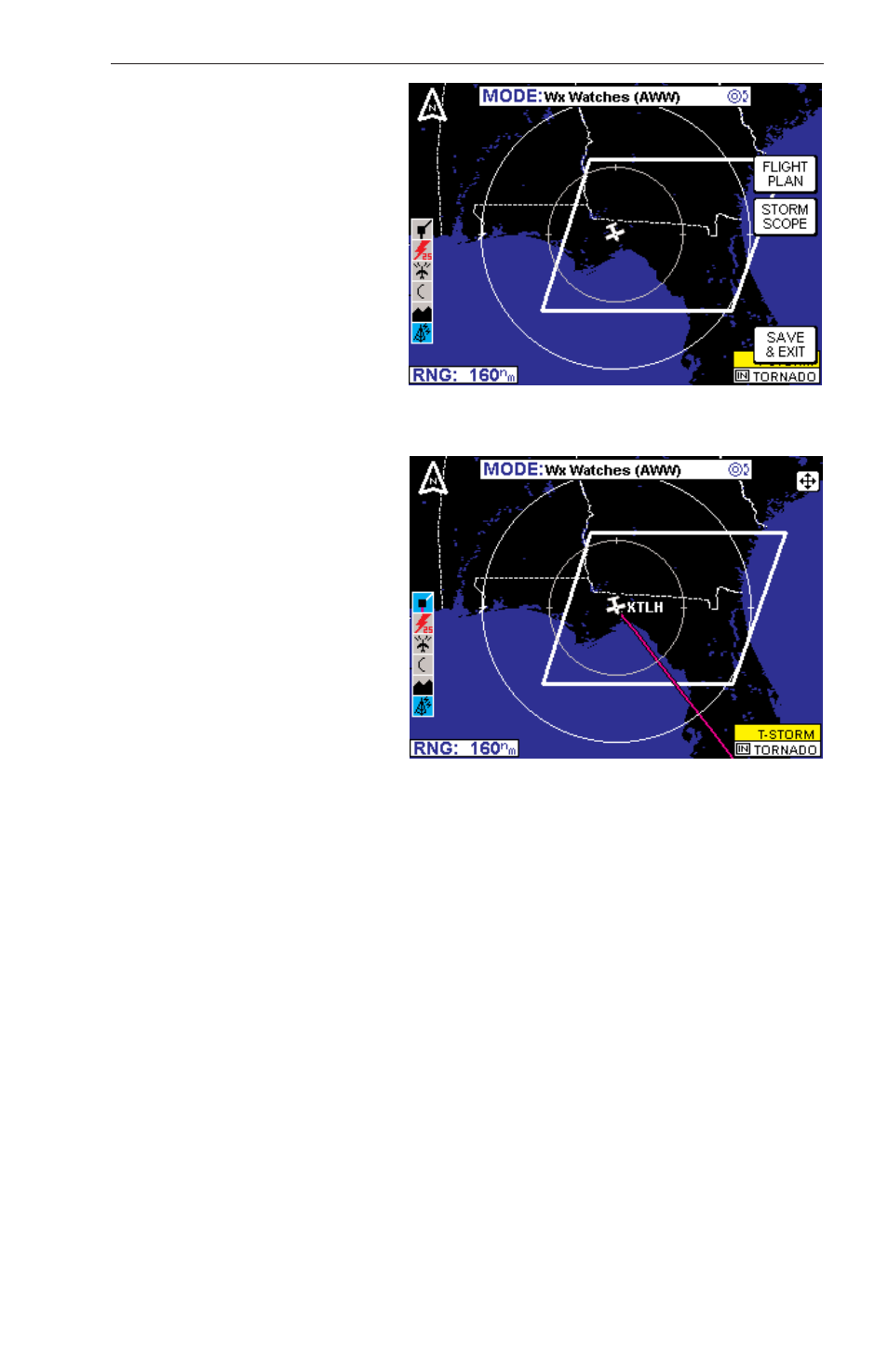
Revision 6 Feb/2009
KMD 550/850 FIS Addendum
65
9. Press the OVLY Key to
overlay flightplan and/or
Stormscope® data on the
Graphical Alert Weather
Watch map (see Figure 78).
If a Stormscope® system is
not installed, the STORM-
SCOPE Softkey will not be
displayed.
The FLIGHT PLAN softkey
toggles the overlay on or off
as in Figure 79. The
STORMSCOPE Softkey will
toggle the lightning display
symbols on or off (if a
Stormscope® is installed).
Press the SAVE & EXIT
softkey to retain the selection
on the display.
Figure 78
Figure 79
Normal Operation
This manual is related to the following products:
