Warpia SWP200 Windows Installation Manual & Troubleshooting Guide User Manual
Page 9
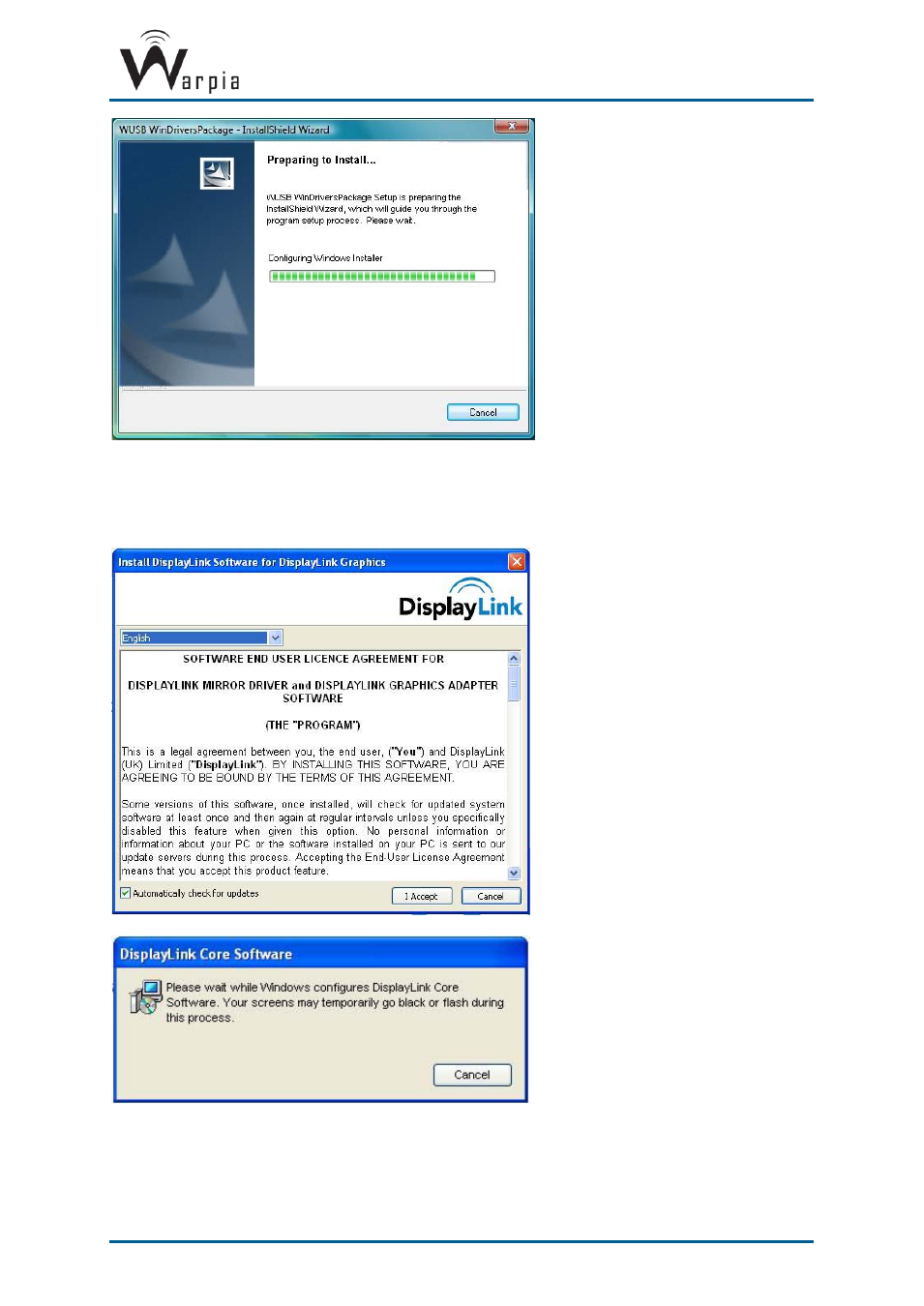
Wireless USB DisplayDock Set User Guide
Page 9
8. When the Wireless USB Driver installation has completed, the Display driver installation
begins.
Click
I Accept
to approve the end-user license agreement and continue installation.
9. When the installation procedure has successfully finished, you are automatically returned
to the opening screen of the Autoplay menu. You may be requested to reboot.
