Positioning the easy dock, 2 positioning the easy dock – Warpia SWP200 Windows Installation Manual & Troubleshooting Guide User Manual
Page 5
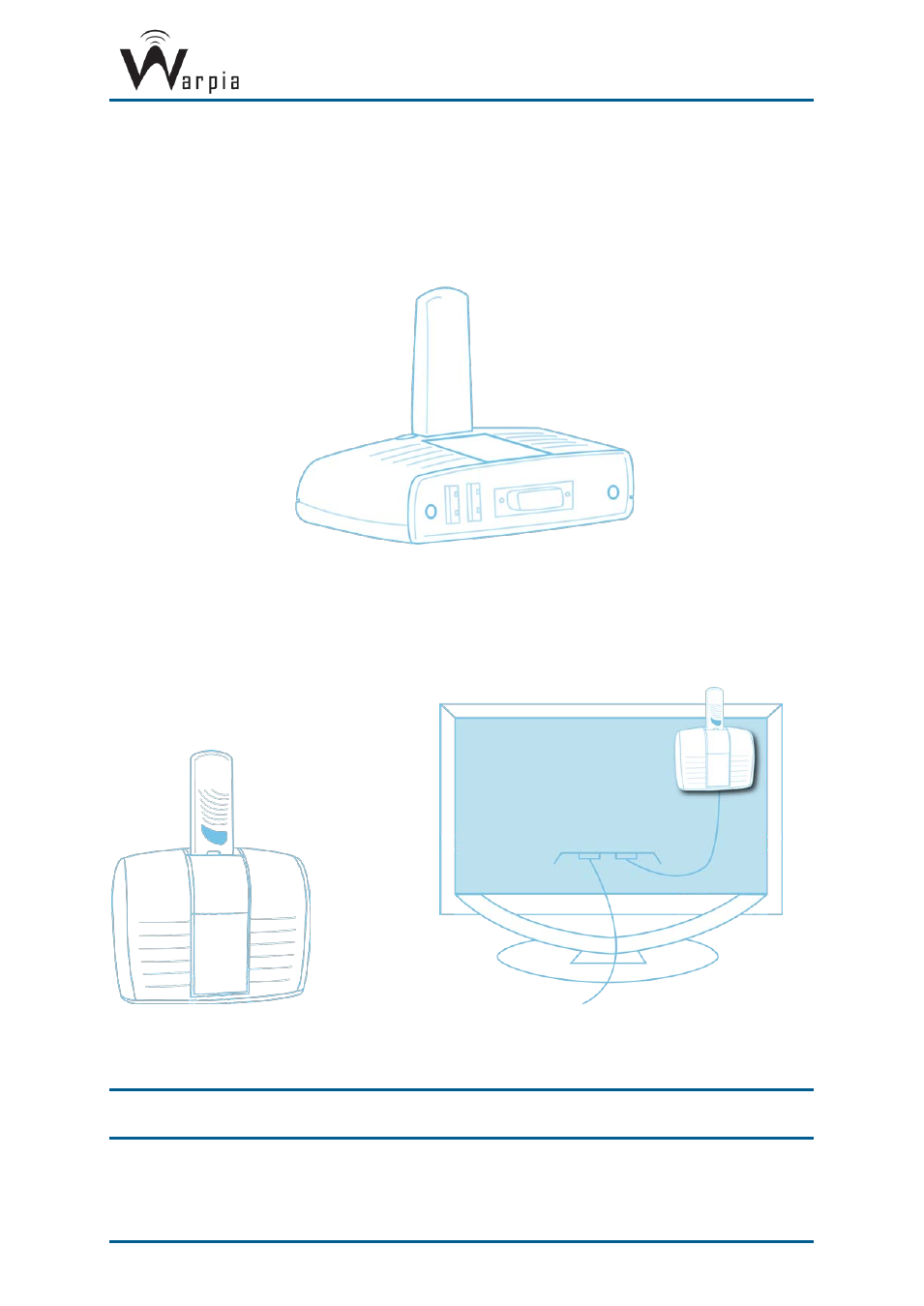
Wireless USB DisplayDock Set User Guide
Page 5
2 Positioning the Easy Dock
The Wireless USB Easy Dock is designed for two possible mounting options:
Simple table placement – the Docking Base is placed on a flat horizontal surface, and the
Device Adapter is connected at 90 degrees to the base so that it is vertical.
Vertical mounting –the Docking Base is fastened to a wall, a projector, or behind a
display screen, and the Device Adapter is connected so that it is flat with the mounting
surface, with the Device Adapter pointing upwards.
Note
: For best performance, it is recommended to always position the Device Adapter
vertically so that it is pointing upwards.
