Scanning techniques, Sizes, see, Chapter 5, “scanning techniques – Canon CS-S 4.3 User Manual
Page 53: Mation on estimating file sizes, see, Esolution, see, Chapter 5
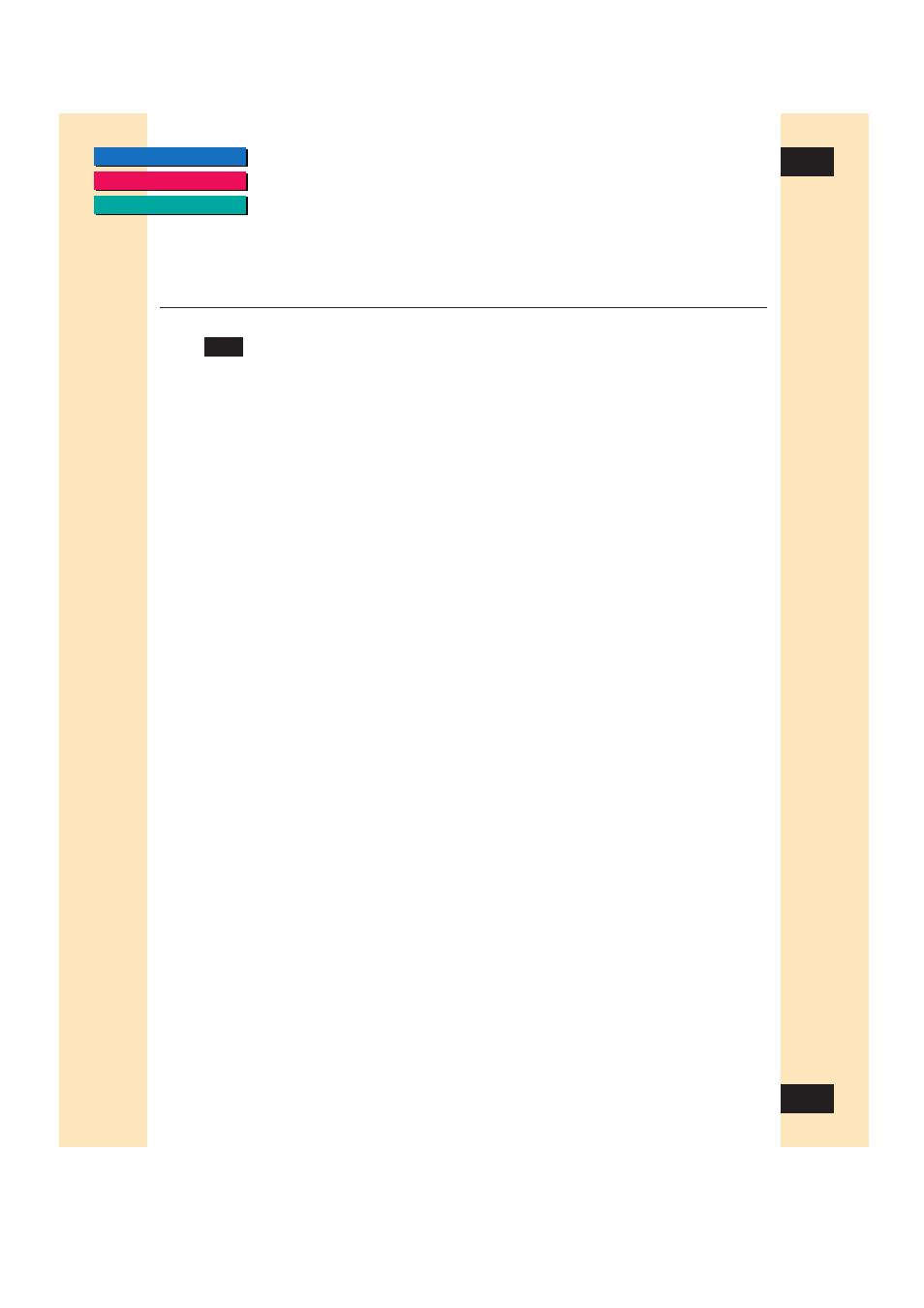
53
53
Chapter 5
Scanning Techniques
Chapter 5
Scanning Techniques
About Scanning Techniques
This chapter provides additional information about scanning theory and
practice. It has basic information to help get the most out of ScanGear CS-S’s
tools, and to help you make the right choices before scanning your images.
Using the information in this chapter in conjunction with the information in
Chapter 3, “Scanning,” should let you produce effective results from your
scans.
Planning for the End Result
The settings you use to scan depend on the purpose of the scan. Will the
result be printed on a color printer, be included in an Internet web site, or be
used for professional color magazine printing? Is an OCR application acquiring
the scanned image for conversion to text? All these target destinations have
different requirements for color mode, resolution, and tone.
Preparing the Material to Scan
A general rule of image reproduction is that the output image can be only as
good as the original. Anything you can do to lessen the manipulation
between the original and the end result will give you a better quality product.
If the original image needs correction - for example, it is overexposed,
underexposed, or blurry - more time will be needed to make the correction,
and the results may still be limited by the flaws of the original image.
ScanGear CS-S lets you correct many undesirable features in scanned images,
but you will save time and effort by starting with the best possible original
image.
• Although ScanGear CS-S’s Tone tab lets you adjust for over- and
underexposed images and other tone problems, it cannot bring a
blurry image into focus, and “sharpen” options in the imaging
software can only do so much with a blurry original. If you are
scanning a photograph or other reproduced image, make sure the
original is in the sharpest possible focus or delineation.
• If you are scanning text, make sure the print is clearly defined.
