Canon CS-S 4.3 User Manual
Page 35
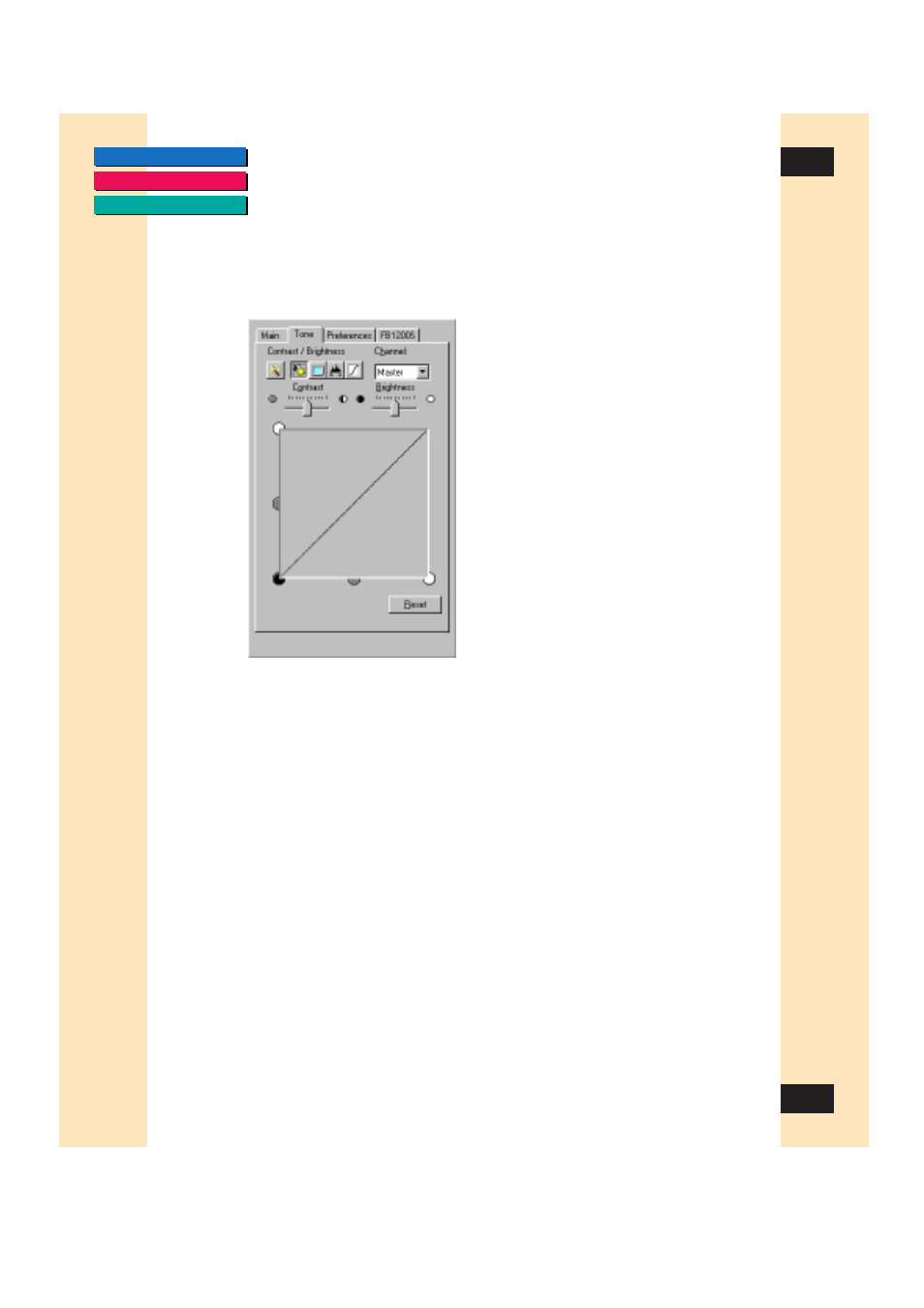
35
35
Chapter 3
Scanning
Adjusting Contrast and Brightness
When you click the Contrast / Brightness button, two sliders appear, one for
Contrast and one for Brightness. Use these sliders to change the contrast and
brightness of your image.
To adjust the contrast or brightness of an image:
1. Click the Tone tab, then click the Contrast / Brightness button.
2. To adjust the contrast or brightness for a particular color (red, green, or
blue), select the color in the Channel list. Otherwise, leave the Channel set
to Master.
3. Move the Contrast slider to the left for less contrast, and to the right for
more contrast, until the desired contrast is achieved.
4. Move the Brightness slider to the left for less brightness, and to the right
for more brightness, until the desired brightness is achieved.
The image in the preview area reflects your changes.
- CanoScan Lide210 (2 pages)
- CanoScan LiDE110 (31 pages)
- CanoScan LiDE110 (32 pages)
- CanoScan LiDE 200 (2 pages)
- CanoScan 8800F (16 pages)
- CanoScan D646U (21 pages)
- CANOSCAN N676U (19 pages)
- CanoScan N650U (2 pages)
- IMAGEFORMULA DR-X10C (67 pages)
- 220E (44 pages)
- Desktop Scanner DR-2080C (4 pages)
- M11037 (71 pages)
- CANOSCAN 9000F (19 pages)
- DR-7550C (2 pages)
- DR-4080U (56 pages)
- DR-M160 (56 pages)
- CANOSCAN LIDE 600F (73 pages)
- MF 3240 Series (136 pages)
- Image Filing Systems DR-5010C (4 pages)
- DR-3080C (60 pages)
- SCANFRONT 300P (193 pages)
- DR-6080 (108 pages)
- DR-2010C (4 pages)
- D660U (2 pages)
- DR-5060F (89 pages)
- DR-5060F (92 pages)
- P-150M (105 pages)
- Scanner (4 pages)
- CANOSCAN LIDE 700F (2 pages)
- CANOSCAN LIDE 700F (19 pages)
- FB320P (79 pages)
- DR-4010C (142 pages)
- 800 (51 pages)
- CanoScan LiDE60 (2 pages)
- D1230U/D2400U (24 pages)
- IMAGEFORMULA DR-7090C (2 pages)
- S 400 MS 500 (6 pages)
- CR-50 (58 pages)
- IMAGE FORMULA DR-2010C (118 pages)
- CanoScan 3200 (20 pages)
- FB330P/FB630P (82 pages)
- MS-350 (4 pages)
- FORMULA CR-50 (24 pages)
- IMAGEFORMULA DR-2010M (36 pages)
