Scanning in “windowless” (ui-less) mode – Canon CS-S 4.3 User Manual
Page 20
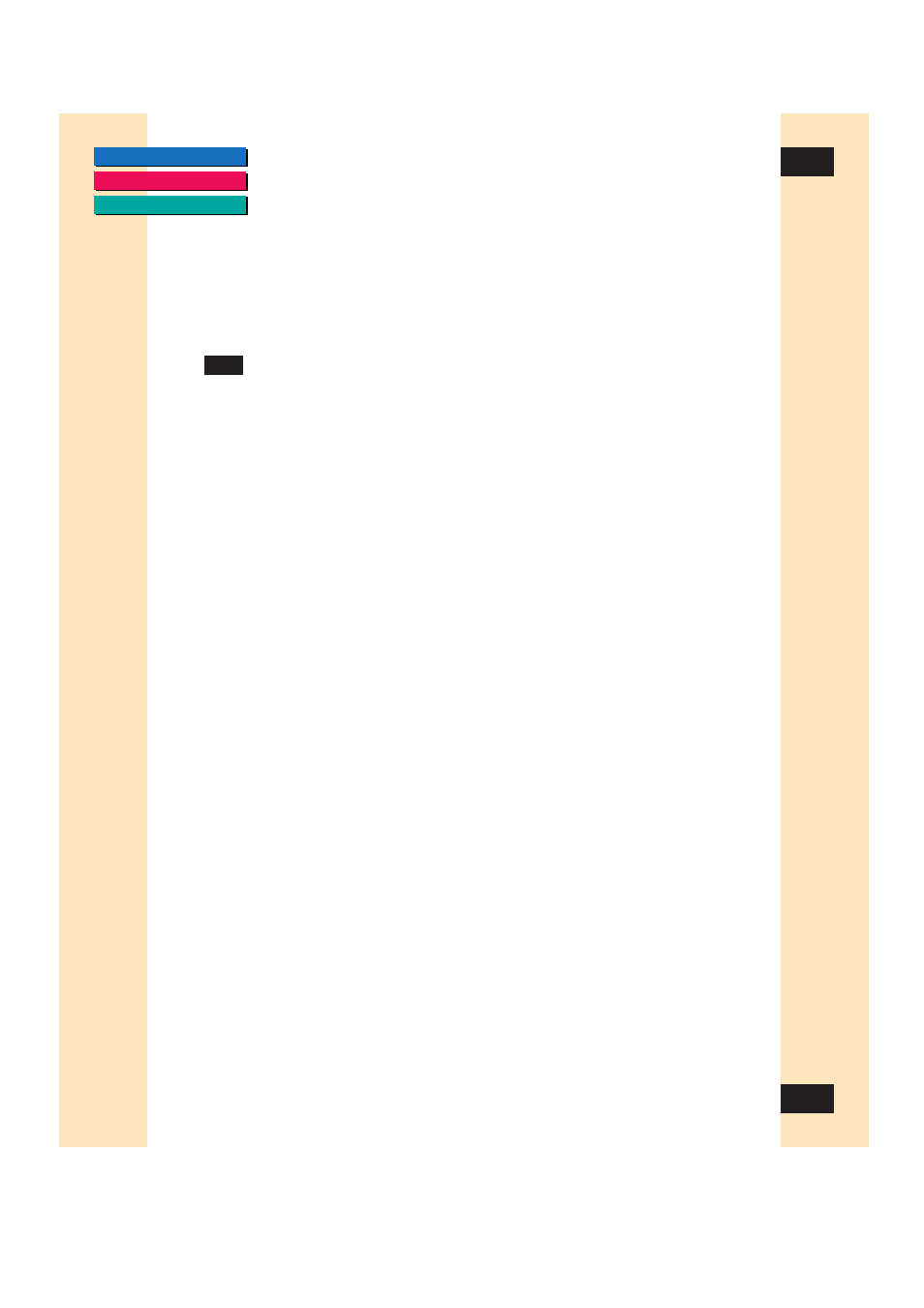
20
20
Chapter 3
Scanning
Where is the Scanned Image?
Once scanned, an image becomes one of the acquiring application’s open
files. When ScanGear CS-S is launched from a TWAIN-compliant program,
clicking the Scan button also saved the image in the format determined by
the application from which ScanGear CS-S was launched.
Scanning in “Windowless” (UI-less) Mode
Some applications use ScanGear CS-S without opening the ScanGear CS-S
window (the user interface, or UI). These applications include Pagis, Microsoft
MS Picture It!, and most OCR (Optical Character Recognition) software. If you
are using software that does not open the ScanGear CS-S window, you are
unable to use any of the features on the ScanGear CS-S window. However,
with some applications, you may be able to perform a “custom” scan that will
open the ScanGear CS-S window.
For applications that do not show the ScanGear CS-S window, ScanGear CS-S
automatically uses the settings determined by the application that will
perform the scan with optimal results. Follow the instructions in your
application to scan the images.
