Canon CS-S 4.3 User Manual
Page 19
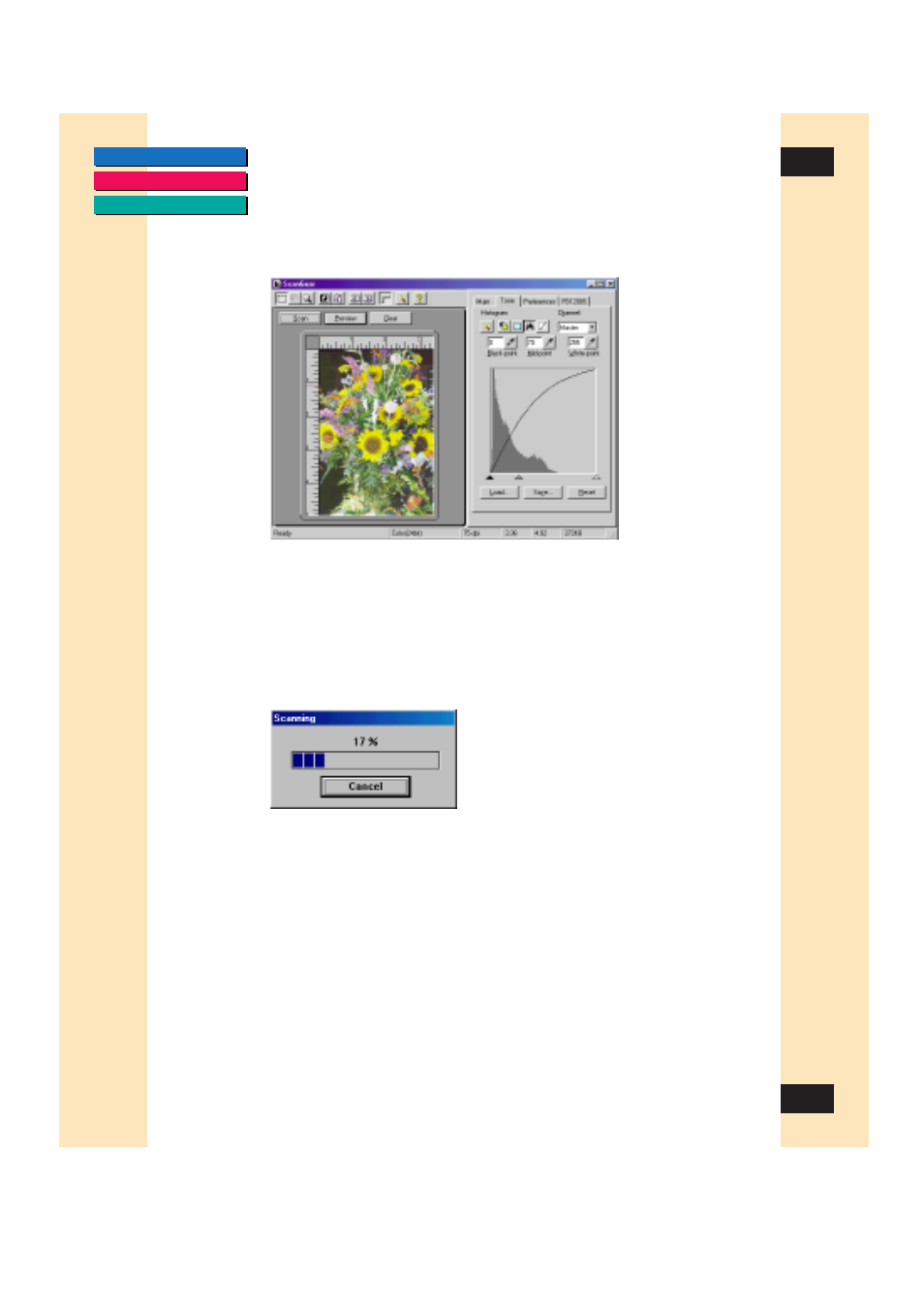
19
19
Chapter 3
Scanning
In the following picture, the preview image has been cropped and the
tone has been adjusted to lighten the darker background on the image.
8. Continue manipulating the image and re-previewing, until the preview
image looks the way you want. You may continue previewing as many
times as you want.
Now you are ready to scan.
9. Click Scan. The item is scanned, and is acquired by the application you are
using. A progress bar informs you of the scan progress.
When the scan is complete, window closes automatically if the option
“Automatically close ScanGear after scanning” checkbox is checked on,
the acquiring application may close the ScanGear CS-S window, or you
may have to close it manually.
10.To close ScanGear CS-S, click the close box on the upper right of the
window.
You have now completed scanning your first image!
- CanoScan Lide210 (2 pages)
- CanoScan LiDE110 (31 pages)
- CanoScan LiDE110 (32 pages)
- CanoScan LiDE 200 (2 pages)
- CanoScan 8800F (16 pages)
- CanoScan D646U (21 pages)
- CANOSCAN N676U (19 pages)
- CanoScan N650U (2 pages)
- IMAGEFORMULA DR-X10C (67 pages)
- 220E (44 pages)
- Desktop Scanner DR-2080C (4 pages)
- M11037 (71 pages)
- CANOSCAN 9000F (19 pages)
- DR-7550C (2 pages)
- DR-4080U (56 pages)
- DR-M160 (56 pages)
- CANOSCAN LIDE 600F (73 pages)
- MF 3240 Series (136 pages)
- Image Filing Systems DR-5010C (4 pages)
- DR-3080C (60 pages)
- SCANFRONT 300P (193 pages)
- DR-6080 (108 pages)
- DR-2010C (4 pages)
- D660U (2 pages)
- DR-5060F (89 pages)
- DR-5060F (92 pages)
- P-150M (105 pages)
- Scanner (4 pages)
- CANOSCAN LIDE 700F (2 pages)
- CANOSCAN LIDE 700F (19 pages)
- FB320P (79 pages)
- DR-4010C (142 pages)
- 800 (51 pages)
- CanoScan LiDE60 (2 pages)
- D1230U/D2400U (24 pages)
- IMAGEFORMULA DR-7090C (2 pages)
- S 400 MS 500 (6 pages)
- CR-50 (58 pages)
- IMAGE FORMULA DR-2010C (118 pages)
- CanoScan 3200 (20 pages)
- FB330P/FB630P (82 pages)
- MS-350 (4 pages)
- FORMULA CR-50 (24 pages)
- IMAGEFORMULA DR-2010M (36 pages)
