Canon CS-S 4.3 User Manual
Page 102
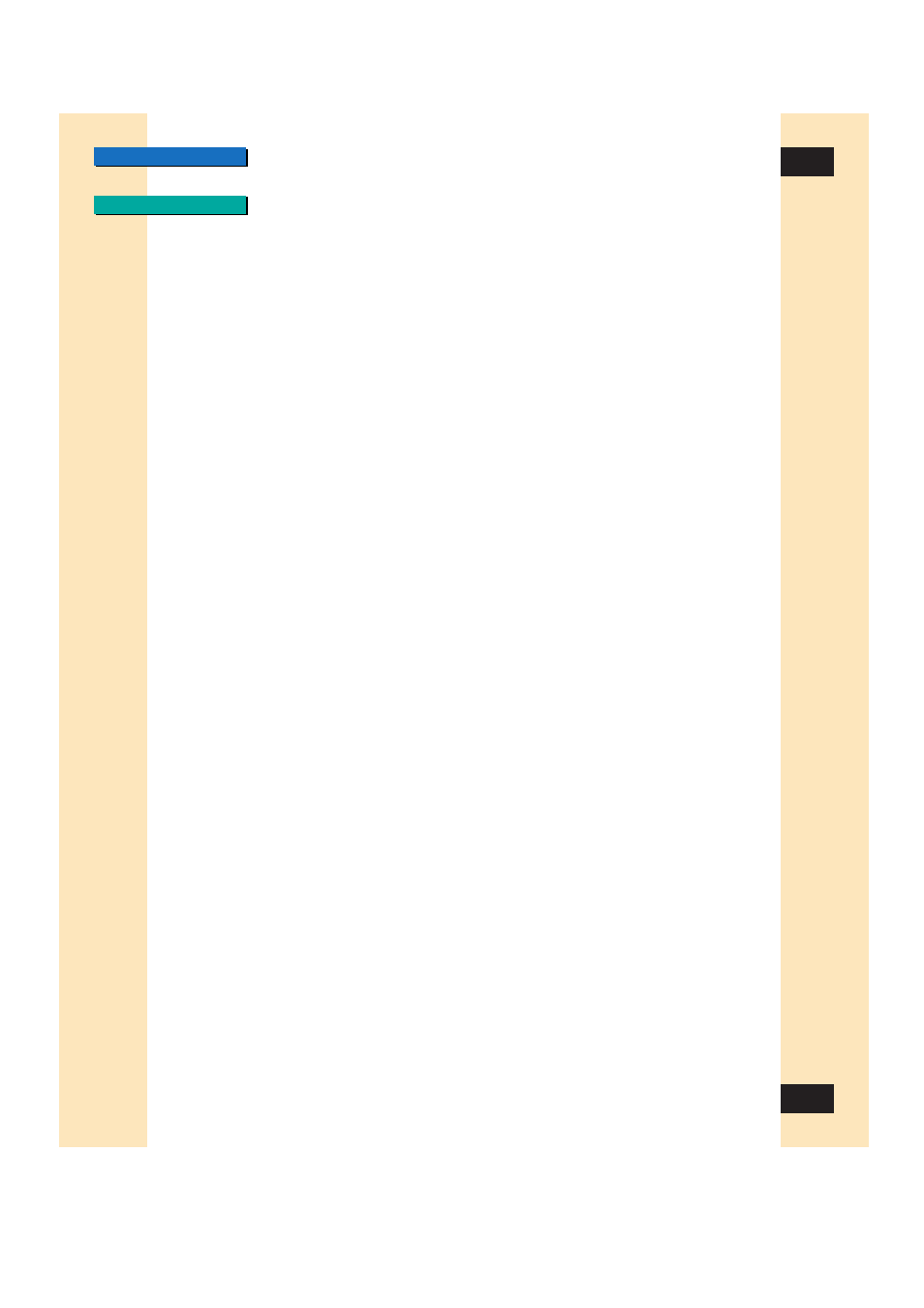
102
102
Glossary
Units of Measurement
In the Units text boxes, the expression of width and height, in inches,
centimeters, or pixels, of the scanned image. The preset unit of measurement
is based on the Measurement System setting of the Regional Settings in your
Windows Control Panel.
White-Point Eyedropper
The Histogram tool that lets you select the lightest portion of the image in the
preview area. When you click on the image with the White-point eyedropper,
all tones lighter than the selected sample tone are adjusted to white.
Width
The Width text box contains the width of the current selection or, if there is
no selection, the maximum horizontal output size, based on the currently
selected paper size.
Width-Height Ratio
Proportion of the image. To keep the width-height ratio intact, click the Keep
Proportions button before changing the width or height values.
X and Y Axes
The X and Y axes on the Tone tab curve chart represent, respectively, the input
image color and output image color.
Zooming
Enlarging an image or a selected part of the image in the preview window or
in a graphics application.
