Sangean DDR-63+ (V1) User Manual
Page 15
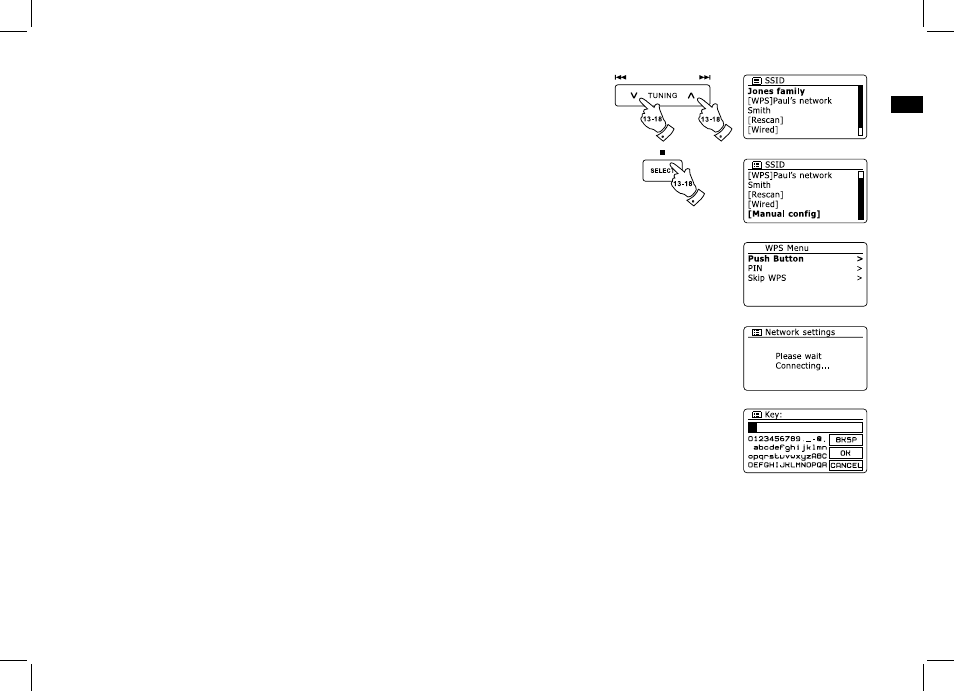
GB
If your network is not found, it may be because the router is configured not to broadcast the SSID.
You should then use the Folder Up or Down buttons on the remote control handset and Select
buttons to highlight and select the ‘[Manual config]’ option in order to enter the network details manually.
This is described in ‘Manual Network Configuration”. If your network name is being broad cast, and it
was not found, then try re-scanning press the Back button), and if necessary try moving your radio
to a location closer to your access point / router.
When the SSID for the wireless network you wish to connect to is highlighted on the screen,
press the Select button. If WiFi Pretected Setup (WPS) was indicated, you will see an additional
menu at this point, otherwise proceed to step 15. Choose one of the WPS menu options as
required for your router (WPS may be via push button, or using an identificationnumber).
‘Push Button’ – the display prompts you to press the WPS button on your routerand then the
Select button on the radio. The two devices should then connect with the encryption key sent
automatically to the radio. ‘PIN’ – the display shows an identification number which you must
enter into your router using a web browser (refer to your router’s user documentation). You should
then press the Select button on the radio. ‘Skip WPS’ – if you wish to enter the encryptionkey
yourself (or if it was previously Entered). If you choose Push Button or PIN the screen will
then show ‘Connecting…’ and then ‘Setup wizard completed’. Press the Select button to exit
setup wizard.
If your network is configured without an encryption key, the screen should say ‘Connecting…’,
and then ‘Setup wizard completed’. Press the Select button to exit the setup wizard and show
the main menu. If this is the case then you have successfully connected your radio to your network.
If the screen displays ‘Key’, it is because the network is using one of the encryption systems:
Wired Equivalent Privacy (WEP) or WiFi Protected Access (WPA). You will need to enter the
correct WEP or WPA key into the radio to allow it to communicate with your wireless network.
If you do not have the WEP or WPA key, then you should obtain it from the person who set up
your network. Some wireless routers may come with an encryption key already set up by
the supplier, in which case you should refer to the documentation provided with it. WPA is used
here to also include WPA2.
.
.
15.
6.
