Sangean DDR-63+ (V1) User Manual
Page 101
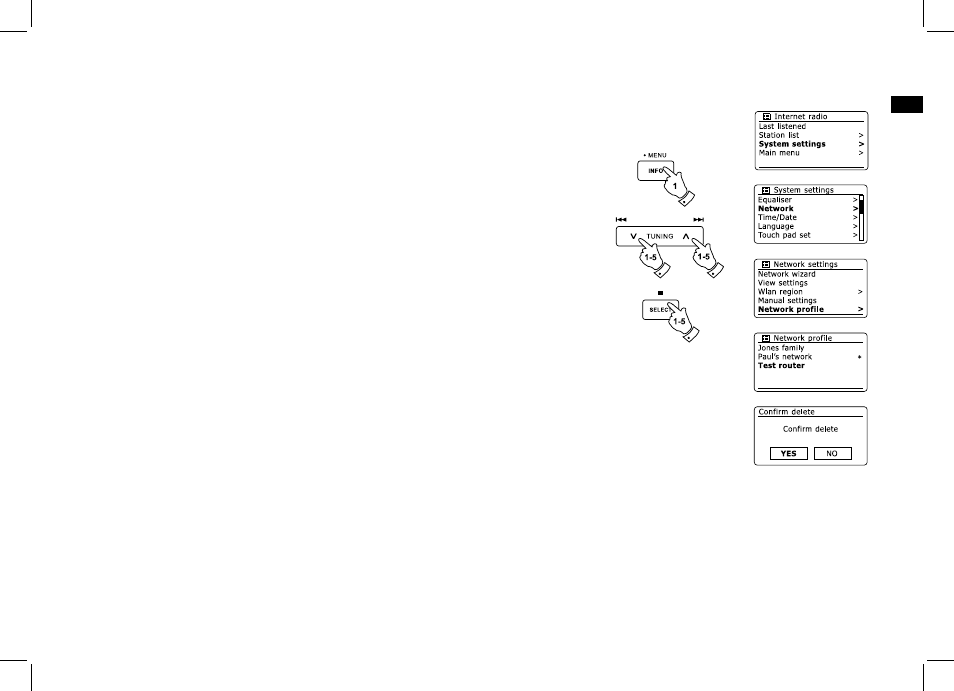
100
GB
Network profiles
Each time that you connect your radio to a WiFi network, the radio will store the details of that
connection (SSID, security key, DHCP/IP address settings) as a profile. Up to four such profiles
are stored in the radio so that if the unit is used in multiple locations there is no need to enter the
network settings when returning to a location previously visited. The radios stores the four most
recent profiles in memory identified by their SSID. Normally the radio will attempt to connect to
one of the stored profiles and only if it is unable to do so will you need to use the Network Wizard.
In the event that you visit a location only once you may wish to delete the profile for the network
in that location to avoid losing other profiles.
Access the menu for the current mode by pressing and holding the Menu button. Press the
Folder Up or Down buttons until 'System settings' is highlighted on the display. Press the
Select button to enter the settings menu.
Press the Folder Up or Down buttons until 'Network' is highlighted on the display. Press the
Select button to enter the Network settings menu.
Press the Folder Up or Down buttons until 'Network profile' is highlighted on the display. Press the
Select button to see the stored profiles. The profile which is currently in use (if any) is marked
with an asterisk.
To remove a profile from memory, press the Folder Up or Down buttons to highlight the profile
to be deleted and then press the Select button.
The radio will offer a 'YES' or 'NO' selection. Press the Folder Up or Down buttons to select 'YES'
and then press the Select button. The selected profile will be deleted.
.
.
.
.
5.
Note: that it is not possible to delete a profile which is currently in use.
