Sangean DCR-9+ (V1) User Manual
Page 13
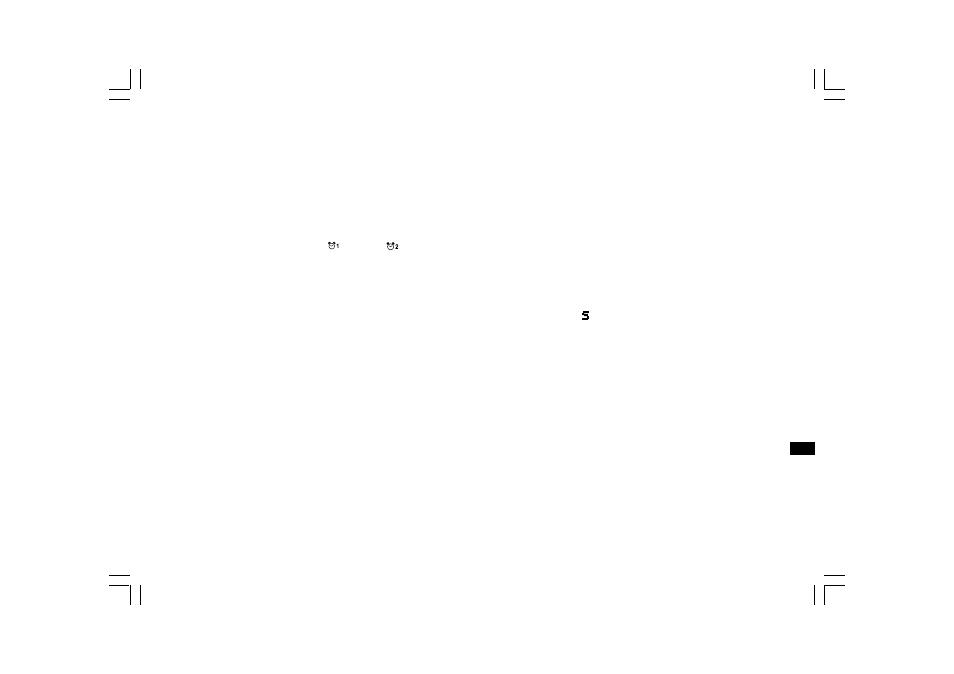
12
GB
Cancel the alarm setting
Following above alarm setting procedures to allocate alarm On or Off,
select OFF by pressing Tuning Up or Down button then press Select
button to cancel the alarm setting. The alarm symbol will disappear
from the display.
To view the alarm settings
You may view the alarm settings when radio is switched on.
1. Press and release either alarm 1 or alarm 2 button.
2. Press the Select button to cycle through each of the settings for the
chosen alarm.
Canceling alarms
1. While an alarm is sounding, it can be cancelled by pressing the
On/Standby button.
Snooze
1. When the radio or buzzer alarm sounds, pressing the Snooze button
will silence the alarm for 5 minutes.
2. The display will show Snooze 5 minutes. The sequence can be
repeated during the set alarm duration time.
3. To cancel the Snooze function, press the On/Standby button.
Sleep timer
Your clock radio can be set to turn off after a preset time has elapsed.
The sleep timer can be adjusted between 15 and 90 minutes in
15 minutes increments. Ensure your clock radio is switched on.
1. Press and release repeatedly the Sleep button until desired sleep
time appears on the display. Release the Sleep button.
2. Display will show a “ “ indicating sleep timer is set.
3. Press and release Sleep button to monitor remaining sleep
timer time.
4. To cancel sleep timer, simply press On/Standby button.
