Sangean DCR-9+ (V1) User Manual
Page 12
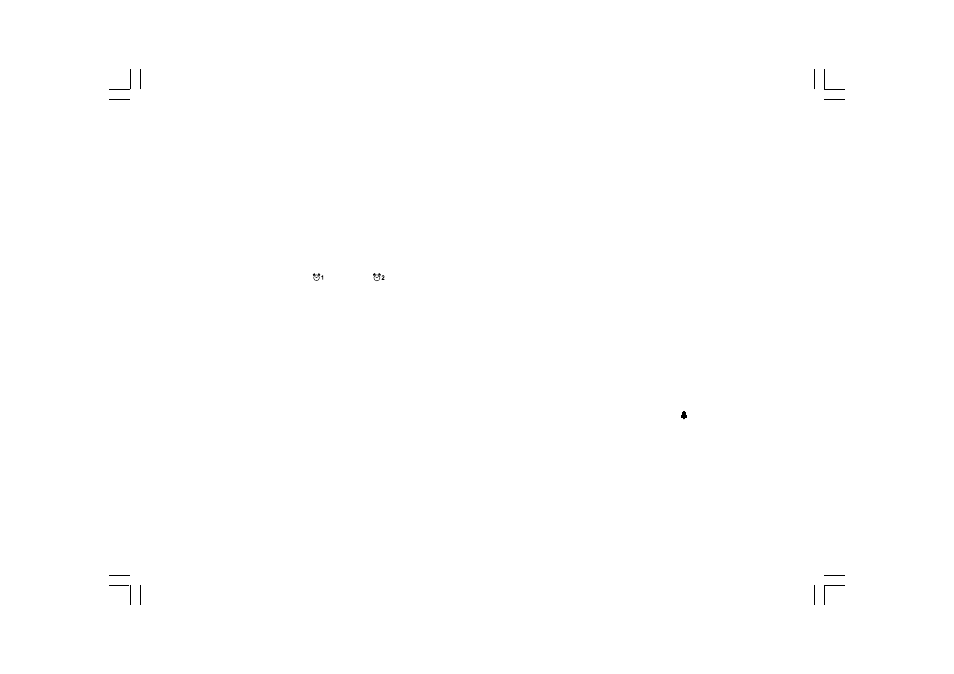
11
Setting the alarm timers
Your clock radio has two alarms which can be set to wake you either
radio or buzzer alarm. Each alarm can be set to sound once, daily,
on weekdays or at weekends.
Note:
if no buttons are pressed for 10 seconds, your clock radio will exit the
alarm set up.
1. The alarm can be set either the radio is on or standby.
2. Press and hold either alarm 1 or alarm 2 button until display
shows “Alarm 1 or 2 Wizard“ and flashes last alarm hour set time.
3. Press either Tuning Up or Down button to select desired alarm hour
and press Select button, display minute digit will flash.
4. Press either Tuning Up or Down button to select desired alarm
minute and press Select button to choose alarm minute.
5. Display will show alarm duration and flash initial setting of
15 minutes.
6. Press either Tuning Up or Down button to cycle through
15-30-45-60-15…. Alarm duration time setting.
7. Press Select to choose alarm duration time. Display will flash
Alarm source.
8. Press either Tuning Up or Down to cycle through alarm
source – buzzer, DAB and FM. Press Select to choose
alarm source.
If alarm buzzer is chosen, press Select button, display will flash
alarm day option. Press Tuning Up or Down button to cycle through
alarm day option.
Daily – will sound everyday.
Once – will sound at one time only.
Weekends – will sound only at weekends.
Weekdays – will sound only on weekdays.
Press Select to choose required alarm day option. Display will flash
alarm sound level setting.
9. If Alarm DAB or FM is chosen, press Select button to choose the
alarm station.
10. Press Tuning Up or Down button to select alarm by last listened
station or from preset station.
Note:
if there is no preset station, display will show only last listened.
11. Press Select to choose alarm source, display will flash alarm
day option.
12. After alarm day option is chosen as described above, display will
flash alarm sound level, press Tuning Up or Down button to select
required alarm sound level. Press Select to choose alarm
sound level.
13. Display will show Alarm Off. Press Tuning Up or Down button to
select On to complete alarm setting. Display will show
“Alarm saved” and will appear alarm symbol indicating the
alarm is set.
14. Pres Tuning Up or Down button to select Off. Display will show
“Alarm saved” but display won’t appear alarm symbol.
Note:
if the above alarm setting procedures are not completed,
display will show “alarm not completed“. You may have to start over
above procedures again.
