V.I.O. Adventure Cam User Manual
Page 18
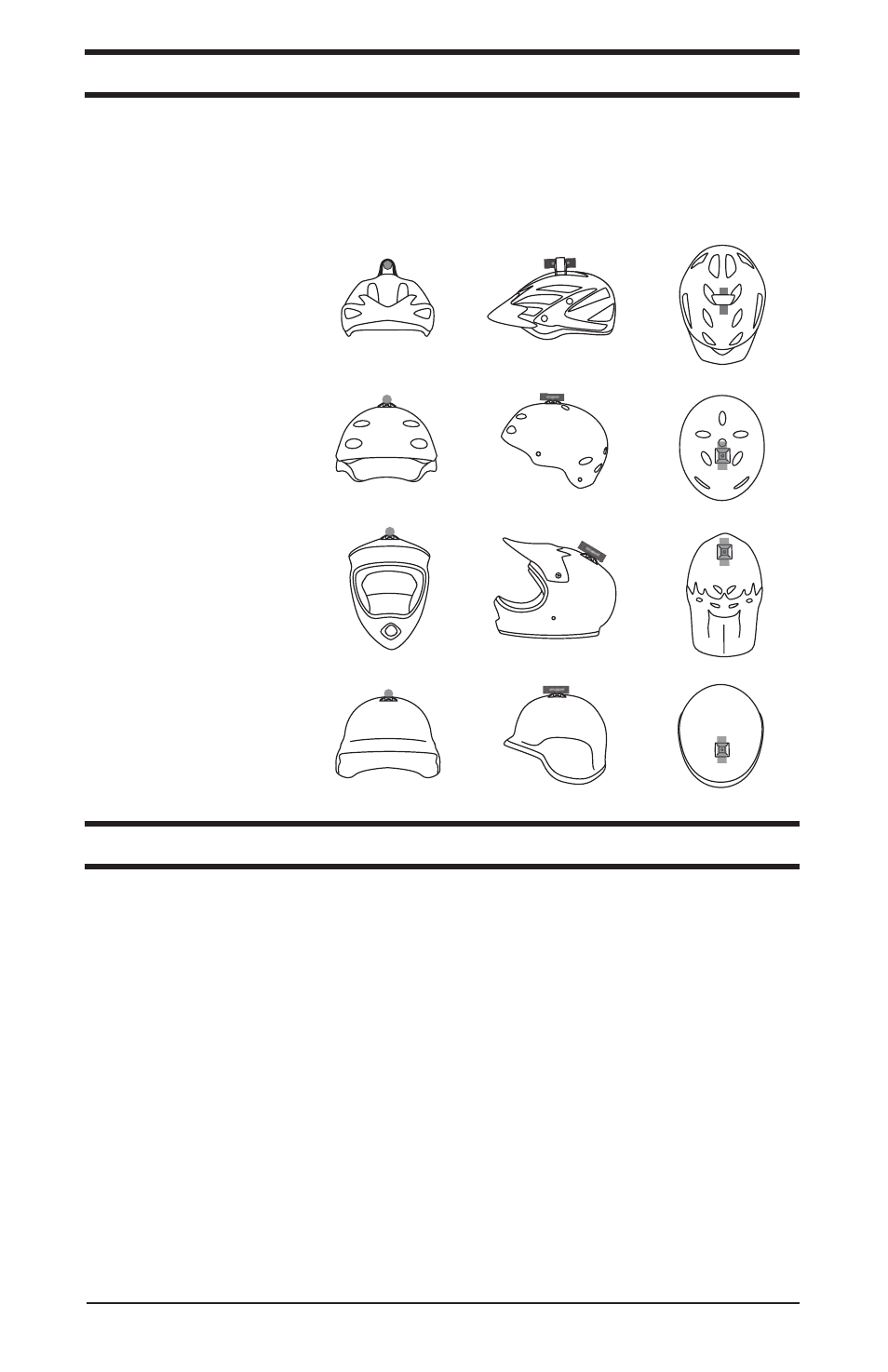
Table of Contents
Welcome
Products
How To
Support
Notes
Support: Warranty/Returns
30-Day Return
Warranty
Lifetime Return
Welcome: A note from our President
Lithium Ion Battery
LUX
MD4 Extension
Mini DV (Digital Video)
Mount
Neutral Density Filter
NTSC (National Television Standards Committee)
PAL (Phase Alternation Line)
Sony Proprietary Cable
VCR/VTR mode
POV
RCA
Resolution
Products: Adventure Cam
3
Support: Glossary
Lens
12v (12 Volts)
A / V Input (Audio/Video)
AC (Alternating Current)
Adventure Cam
Camcorder
CCD (Charge Coupled Device)
Composite
DC (Direct Current)
Field of View
LANC (Lan-cee)
3.5mm Mini Plug
Products: Adventure Cam H2O
Products: S.C.O.U.T. Cam
Products: Adventure Cam II
Products: Mounts
Products: Power Sources
Products: Plug Types
Support: Cam Comparison
Support: Mounting Tips
Support: Mounting Tips
There are several ways to mount your Viosport camera to your helmet. In most cases, the best
mounting position is to have the camera parallel to the ground; however, since most of your
filming will be done while you are in an action-forward position (example: riding a bike), the
camera may point slightly upward when your helmet is resting on a flat surface.
Here are some examples of different helmets and various mounting positions.
Deep-vented bike helmet
Smooth-surfaced
ski/snowboard helmet
Smooth-surfaced
full-face helmet
Smooth-surfaced
military/tactical helmet
Products: Lens and Filter Tool Kit
Products: Neutral Density Filters
Products: Lenses
How To: Change the Lenses
How To: Connect Cable to Cam
How To: General Connections
How To: Change the Neutral Density Filters
How To: Connect Cam to Television
How To: Connect Cam to Recording Device
How To: Connect LANC to Recording Device
How To: Connect Cam to Power Source
Viosport Cigarette Lighter
How To: Connect Cam to Power Source
Viosport Battery Holder
Viosport Rechargeable Battery Pack
Support: Customer Service
Phone
Postal Mail
Welcome: Cam Care & Safety Precautions
Viosport 12v Rechargeable Battery Pack
Viosport Helmet Cam
How To: Focus the Lens
17 | Support
Support: Toubleshooting
Support: Videography Tips
Support: Videography Tips
• When the Viosport Camera is mounted to your helmet, keep your head steady and try not to
rotate rapidly from side to side. Keeping steady will create video that is easier to watch. Most
riders choose to film from their helmet. Mounting the cam to your head provides smoother video,
as you act as a shock absorber.
• For compelling video, use a frame of reference, such as another person in front of you.
• When possible, keep the sun at your back.
• If you want to push your videos to the next level, try switching up your views. Our various
mounting systems allow you to put the helmet cam on just about any surface you can think of.
• If you have the need for speed and lead the pack – mount the camera facing behind you to
capture the agony as your friends try to catch up. You can accomplish this by mounting the
Viosport Camera to your helmet pointing behind you or by mounting it using our ClamperPod2
and Flex Mount.
• For sports involving handlebars try the RT Angle Hook and Loop Mount. Set up the camera
using this mount so that the camera is pointed back at you from your handlebars.
• The lower you mount the camera the faster the shot will look. Try mounting the camera on your
shoe, your pedal, a ski, a snowboard or low on your vehicles frame. It’s never looked faster.
To see a variety of creative views check out our Action Productions video gallery at Viosport.com.
