V.I.O. Adventure Cam User Manual
Page 12
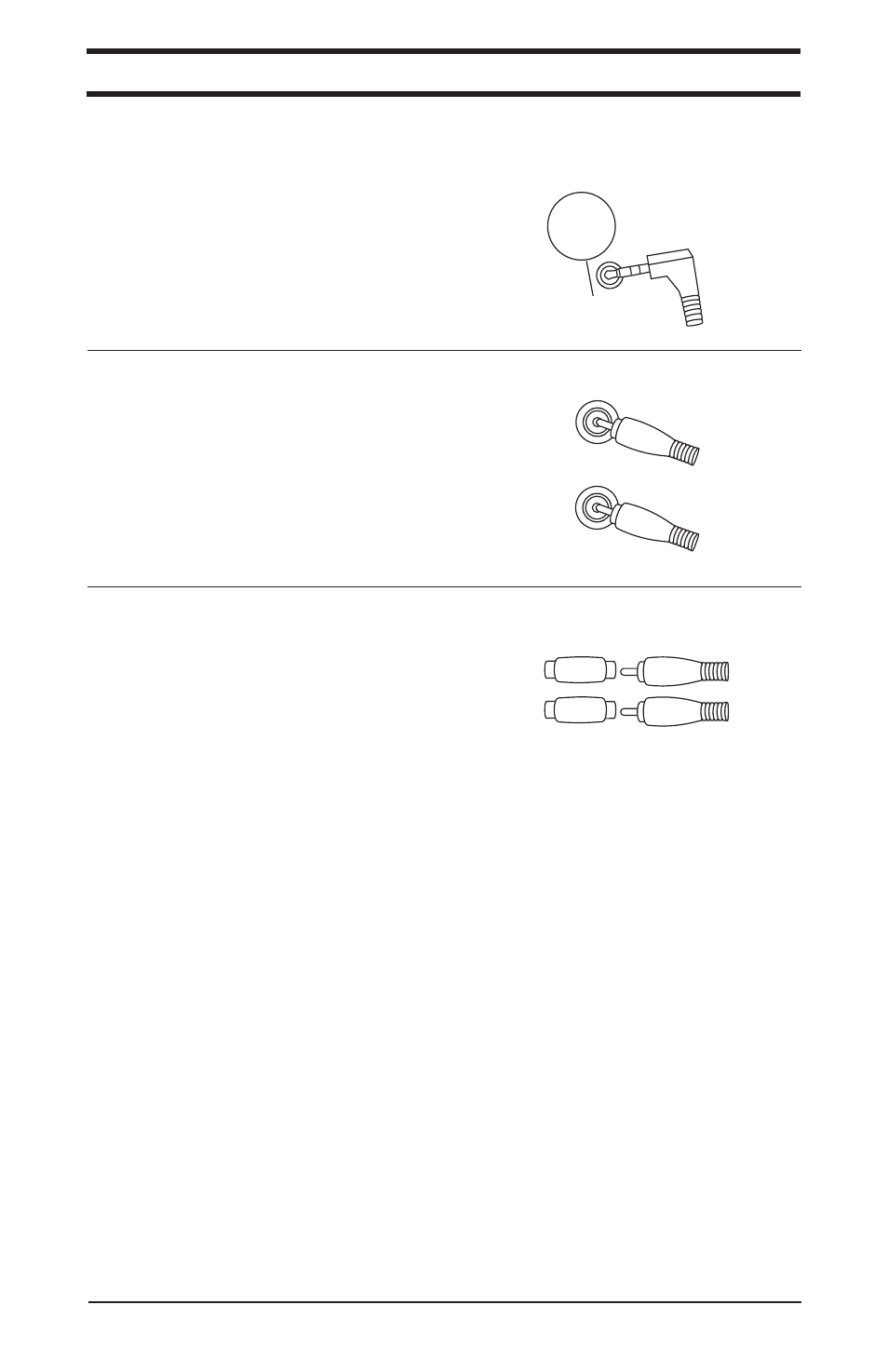
Table of Contents
Welcome
Products
How To
Support
Notes
Support: Warranty/Returns
30-Day Return
Warranty
Lifetime Return
Welcome: A note from our President
Lithium Ion Battery
LUX
MD4 Extension
Mini DV (Digital Video)
Mount
Neutral Density Filter
NTSC (National Television Standards Committee)
PAL (Phase Alternation Line)
Sony Proprietary Cable
VCR/VTR mode
POV
RCA
Resolution
Products: Adventure Cam
3
Support: Glossary
Lens
12v (12 Volts)
A / V Input (Audio/Video)
AC (Alternating Current)
Adventure Cam
Camcorder
CCD (Charge Coupled Device)
Composite
DC (Direct Current)
Field of View
LANC (Lan-cee)
3.5mm Mini Plug
Products: Adventure Cam H2O
Products: S.C.O.U.T. Cam
Products: Adventure Cam II
Products: Mounts
Products: Power Sources
Products: Plug Types
Support: Cam Comparison
Support: Mounting Tips
Products: Lens and Filter Tool Kit
Products: Neutral Density Filters
Products: Lenses
How To: Change the Lenses
How To: Connect Cable to Cam
How To: General Connections
How To: Change the Neutral Density Filters
How To: Connect Cam to Television
There are several types of audio/video (A/V) input plugs into recording devices. Use the manual
from your recording device to find the location of the input, as well as what type of input is on
the device.
How To: Connect Cam to Recording Device
How To: Connect Cam to Recording Device
Devices with Composite Mini-plug input:
Use either the 2.5mm or 3.5mm Viosport A/V Cable
to connect directly to recording device.
1. Plug the male mini-plug on the Viosport A/V
Cable into the A/V input terminal on the recording
device.
Devices with RCA inputs:
Use the RCA Viosport A/V Cable to connect
directly to the recording device.
1. Plug the yellow, (male) RCA plug into the yellow
or VIDEO input terminal on the recording device.
2. Plug the white, (male) RCA plug into the white,
red or AUDIO input terminal on the recording
device.
Devices with inputs not described above:
Use the RCA Viosport A/V Cable in conjunction with
two RCA female/female adapters to connect to the A/V
Cable supplied with the recording device (for clarity,
we’ll refer to this cable as the RD A/V Cable).
1. Attach the RCA female/female adapters to the male
RCA ends on the Viosport A/V Cable.
2. Plug the yellow RCA plug into the yellow RCA plug
on the RD A/V cable and plug the white RCA plug into
the white RCA plug on the RD A/V cable.
3. Plug the RD A/V cable into the A/V input on your
recording device.
A/V
IN/OUT
A/V
IN/OUT
VIDEO
YELLOW
AUDIO
WHITE
WHITE
YELLOW
11 | How To
*Some RD A/V cables may have connections that are not used.
How To: Connect LANC to Recording Device
How To: Connect Cam to Power Source
Viosport Cigarette Lighter
How To: Connect Cam to Power Source
Viosport Battery Holder
Viosport Rechargeable Battery Pack
Support: Customer Service
Phone
Postal Mail
Welcome: Cam Care & Safety Precautions
Viosport 12v Rechargeable Battery Pack
Viosport Helmet Cam
How To: Focus the Lens
Support: Toubleshooting
Support: Videography Tips
