Sharing videos – V.I.O. POV.1 User Manual
Page 63
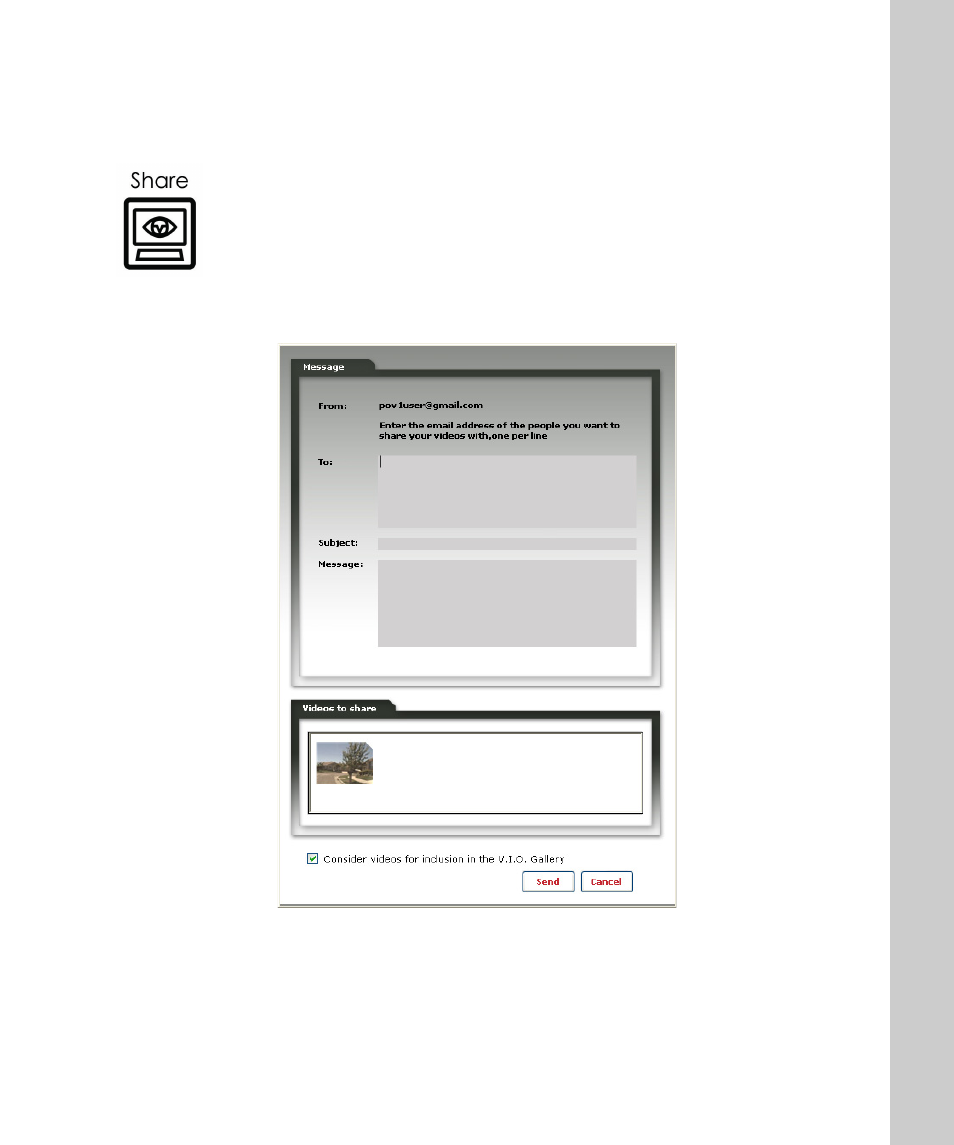
Sharing Videos 63
•
•
•
•
•
•
Sharing Videos
POV Manager allows you to share your videos with friends.
To share your video:
1. Select the video(s) to be shared in the List pane
2. Click the Share button at the bottom of the List pane
The Share Screen dialog is displayed
Note
If you had not signed in you will be prompted to sign in. You must
sign in to share your videos.
3. Enter the recipient’s email information.
