Rane NM 48 User Manual
Page 8
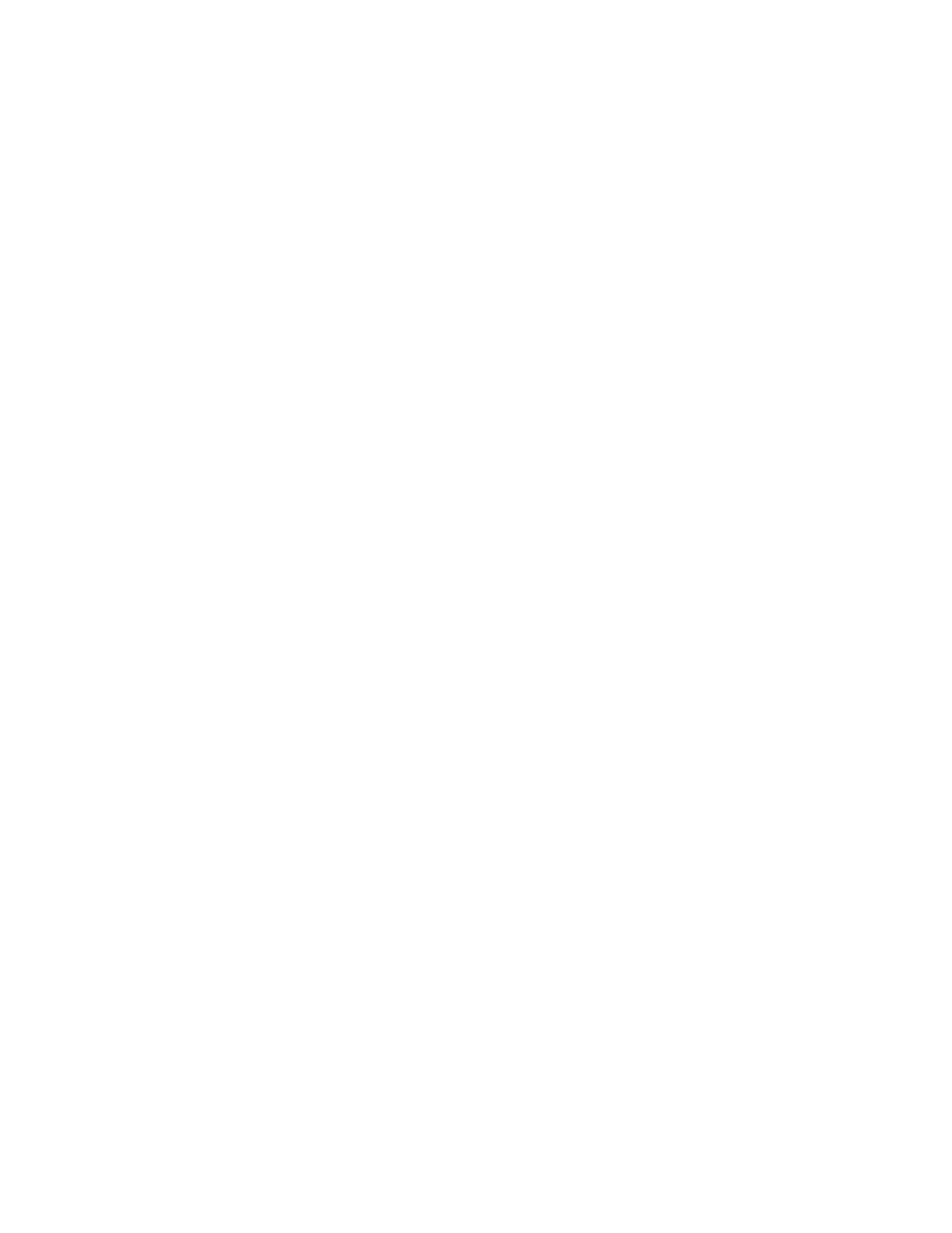
Manual-8
not simple, “Networking 101” devices – they’re more like the
Ph.D. candidates of the network world.
The fourth network hardware device to introduce is called
a media converter. These are devices that convert the electri-
cal signal from a set of copper wires (e.g., CAT 5 cable) to
the light signal of the fiber optic world. Use media converters
when the distance between network nodes exceeds the 100
meter limitation of copper cable.
Delay Times. There is an inherent delay between when
audio enters and exits a CobraNet network. For the NM 48,
the delay from when analog audio enters the device until it
appears at the analog output of another NM 48 on a typical,
small network is specified by three numbers. They are
CobraNet’s fixed 5.33 milliseconds and the A/D and D/A
propagation delays – all of which are specified separately on
the NM 48 Data Sheet. This allows calculating delay times
across the network. The A/D time gets you onto the network;
the network delay is fixed between any CobraNet devices; the
D/A time is the time between the arrival of the CobraNet
audio and the analog audio exiting from the Monitor Outputs
when they’re configured to monitor Network audio. (See the
Peak Audio FAQ web page about the maximum number of
switch hops and delay times through network hardware
devices.)
Your application dictates whether this propagation delay
is acceptable or not. Most CobraNet applications won’t have
to worry about this, but just to provide some insight, here’s
two applications that may not like this delay. For example, a
theater with an elevated center cluster that provides coverage
for listeners in the initial, center seats may not find this delay
acceptable. Assuming that no propagation delay is added
through other digital signal processing or a digital console
(this may be the case), the additional network delay of 6.5175
feet – assuming NM 48s on and off the network – may place
the arrival time of the direct sound versus the acoustic arrival
outside the Haas effect time. This would make the propaga-
tion delay unacceptable for this application. If you’re imple-
menting a mic snake type of application and are including the
monitor audio for stage members on the network, be sure to
not exceed an acceptable delay time; a delay time not much
more than 10 milliseconds (or hopefully less) is probably
acceptable for monitor applications. Decide for yourself.
That being said, there are upcoming technologies (i.e.,
vaporware) that may cut this network propagation time in half
or more. But, like most vaporware, we’d have to kill you after
we told you about it. So, when this really becomes available,
we’ll let you know. This way, we won’t have to kill you now.
Cables. Unlike simpler analog audio cable, choosing and
installing CAT 5 network cable and connectors can be
challenging and deceiving given that 100 megahertz data is
being transported. Plus, the connector termination is not
intuitively obvious; get it wrong and you’ll spend hours
blaming equipment when it’s the cables all along. (I know this
because I’ve spent a full day and a half suspecting equipment
when the cables were to blame. And yes, the cables had tested
fine with a continuity tester, but a continuity tester is nowhere
near good enough a test for the required 100 megahertz data
we’re talking about here.) This cable stuff requires special
attention beyond that normally paid by us audio guys who are
now trying to implement these newfangled audio networks.
Do yourself a favor and visit Peak Audio’s website where
they have a great primer on Network Cabling.
http://www.peakaudio.com/cobranet/network_cabling.htm.
Finding or training people to deal with network cable and
network troubleshooting is a worthwhile investment if your
future includes networked audio systems.
Remember that the network hardware devices chosen for
your network go hand in hand with the Bundles required to
deliver audio for a given application. Multicast networks/
Bundles can be transported over repeater hubs or over
switches; Unicast networks/Bundles require using switches.
You cannot transport unicast data over repeater hubs.
Although the Network Hardware (Table 2) and the
CobraNet Bundle (Table 1) are similar, they are listed
separately since, for example, multicast data can be transmit-
ted over repeater hubs or switches. Thus listing them sepa-
rately allows you to determine which approach is best for
your given application.
When observing the indicators on switch ports for
CobraNet devices, Rane NM devices appear as full duplex
devices. (“Rave” devices – available from our friends at QSC
Audio – appear as half duplex; this may change however, so
check with QSC.)
A Few Words About Networks
The opening primer in the Quick Start about designing a
network makes it sound so easy – and it is, relatively – but it’s
like using three sentences to say design a sound system for a
building. Like many technologies, there is always something
new to learn. Networks and Ethernet may be new to audio
folks, but they’re old news to computer types. Here are a few
good places on the Internet for more information on these
subjects:
• Rane’s main “network help” links page:
www.rane.com/ethernet.html
• Network Design:
www.peakaudio.com/cobranet/network_design.htm
The folks at Peak Audio are, obviously, an invaluable
resource for CobraNet information. Do not underestimate
their interest in the success of your designs or their
willingness to help with network design or the myriad
questions that arise.
• John's Closet - A down-to-earth set of networking how-
to's: www.johnscloset.net
• Ethernet Tutorial - A wonderful tutorial in plain English
from Lantronix:
www.lantronix.com/training/tutorials
• Network Design Tutorials & Other Resources - An
industrial-strength link list of networking topics:
www.alaska.net/~research/Net/nwpages.htm
• Ethernet Information - Network Basics / Cabling:
www.helmig.com/j_helmig/basics.htm
