Rane NM 48 User Manual
Page 3
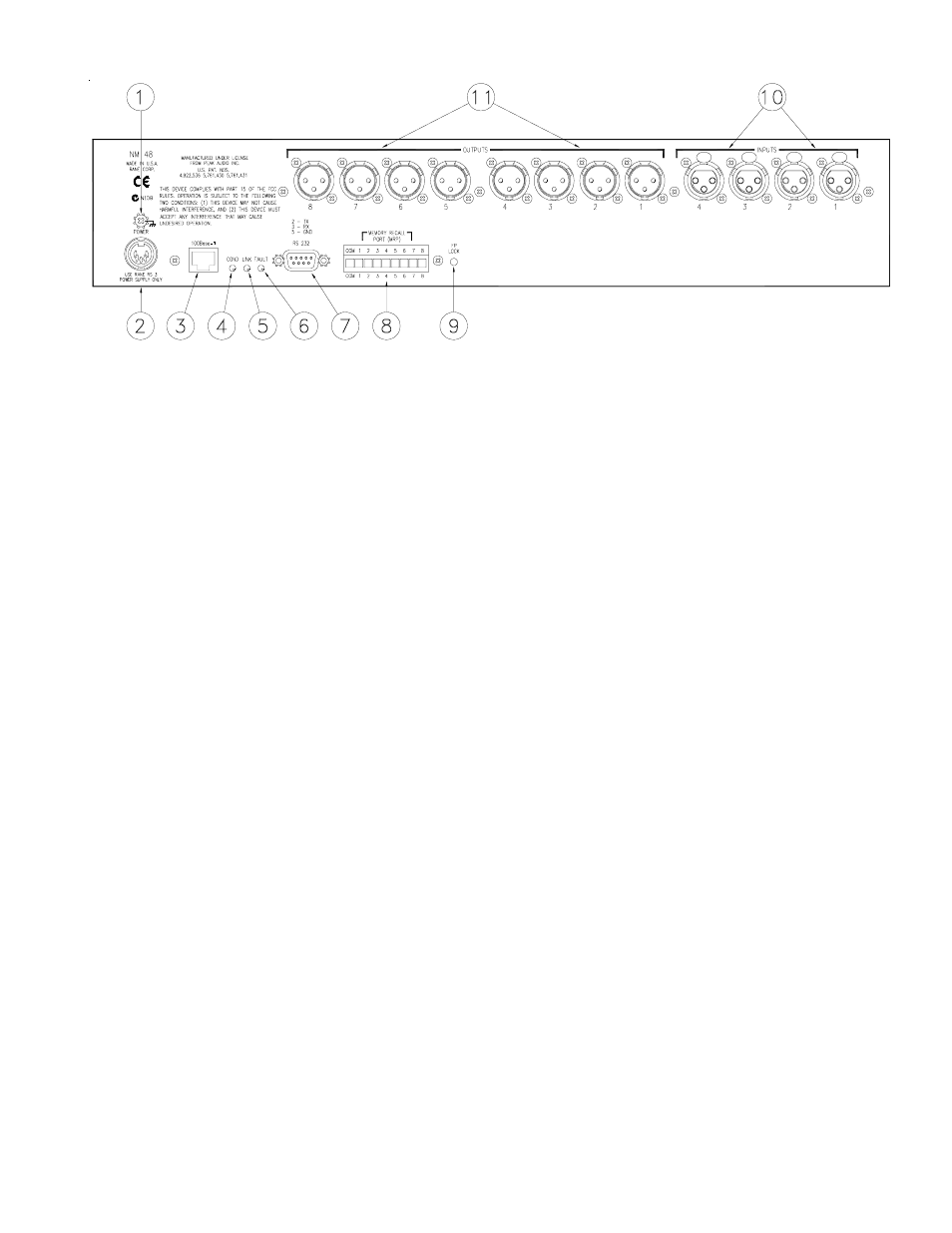
Manual-3
Rear Panel Description
ቢ Chassis ground screw. A #6-32 screw is supplied for chassis grounding purposes. The NM 48 does connect the 3rd pin of
the AC line cord to the NM 84 chassis metal through the RS 3 power supply. This chassis screw is supplied should you need
a point in the rack to earth ground other devices or the metal rack rails. The earth connection is critical and in most installa-
tions, required by law. Please refer to the RaneNote, “Sound System Interconnection” (available at www.rane.com and
included with all Rane products) for further information on system grounding.
ባ Power input connector. Use only an RS 3 power supply from Rane. This unit is supplied with the RS 3 remote power
supply suitable for connection to this input connector. Consult the factory for a replacement or a substitute power supply.
Using any other type of supply may damage the unit, void the warranty and might make you think a three piece denim suit
represents a wise fashion choice. After inserting the power connector into the NM 48, tighten the outer locking ring to insure
that the power cable cannot be inadvertently pulled out. Doing so also strengthens your bottle cap opening muscles.
ቤ 100Base-T jack connects the NM 48 with a standard RJ-45 connector to either another CobraNet device using a crossover
cable or, more often, to a standard 100Base-T repeater hub, switch or media converter in the network.
ብ COND indicator illuminates yellow when the network’s electrons are flowing in the proper direction as indicated by the
little directional arrows on the high-end audiophile’s network cable of the future. Since audio is flowing over the network
cables, audiophiles everywhere may soon be demanding such directional arrows. All joking aside, when lit, the COND
indicator means that this unit is the Conductor of the CobraNet network. The Conductor is the one CobraNet device on the
network that generates the master clock used to synchronize all other CobraNet devices on the network. Only one device on
the network will have the COND indicator on. If the Conductor is unplugged, removed from the network, fails or goes on a
smoking break, CobraNet automatically assigns a new Conductor on the network. It is rarely important to know which
device is the Conductor.
ቦ LINK indicator lights green when any packet is present on the network. Yes, this means any packet, including packets not
intended for the NM 48. It tells you that the network is actually transporting data. If this indicator is off, no data is present.
ቧ FAULT indicator lights red when, you guessed it, a fault occurs.
ቨ RS-232 port provides a way to transport RS-232 data over the network to subsequent NM device(s). For example, you can
send RS-232 serial data to devices such as the RaneWare RW 232 line of audio products. Or, send any ol’ RS-232 data
across the network; it doesn’t have to be Rane equipment either. This port cannot be used for serial control of the NM 48. Be
sure the NM 48 is configured properly (i.e., baud rate, Rx and Tx channel) for your serial application using the
Serial page.
ቩ Memory Recall Port (MRP) allows any remote switch to recall the first eight NM 48 Memories. The first eight Memories
recall using simple switch closures between two pins. All 16 Memories can be recalled using Binary Mode (see page
Manual-16). Switch closures on one NM 48 can be transmitted over the network to other NM devices that are tuned in to the
same MRP channel.
ቪ FP Lock button. When pressed in, all front panel controls are locked out. The user is able to view, but not edit, all Edit
pages. A sharp instrument like a small screw driver or pen must be used to depress the FP Lock button, but not your eyeball.
ቫ INPUTS accept balanced, line-level analog audio signals. Shields (pin 1) connect to the chassis through the lower-right
XLR mounting screw (when viewed from the rear of the unit). Keep these tight for best EMI protection.
ቭ OUTPUTS provide a means for monitoring Local Input audio channels or for monitoring a CobraNet Audio Channel within
one of four selected Bundles. Shields (pin 1) connect to the chassis through the lower-right XLR mounting screw (when
viewed from the rear of the unit). Keep these tight for best EMI protection.
