Program menus error message, Tank temperature check, Tea tips – Wilbur Curtis CBP User Manual
Page 5
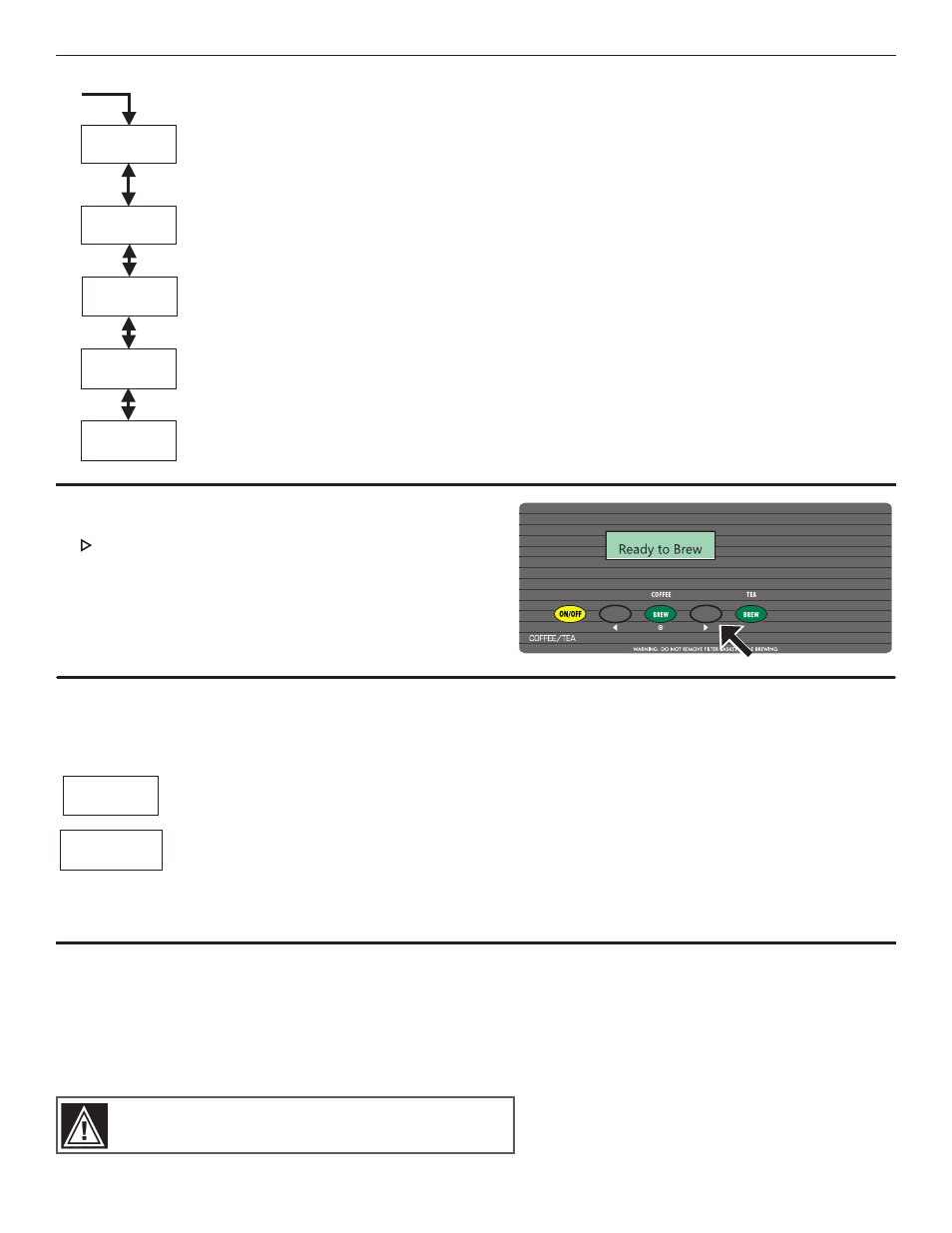
5
Half Batch (Factory set to OFF)
Activates Half Brew buttons. Press to display ON or OFF. Pressing either < or > toggles between on and off. When this
feature is ON, a half batch button can be used on the control panel.
Displ. Brew Time (Factory set to ON)
Press to display ON or OFF. Pressing either < or > toggles between on and off.
Displ. Messages (Factory set to ON)
Press to display ON or OFF. Pressing either < or > toggles between on and off. When on, this feature displays “Rinse
Server Before Brewing” alternately, with “Ready to Brew”.
Safety Sw On/Off (Factory set to OFF) Note: The safety switch feature is not available with current units.
Press to display ON or OFF. Pressing either < or > toggles between on and off.
Exit
Press to select, exits program mode and returns unit to operation. Pressing > returns you to Brew By Volume.
Exit
Displ. Brew Time
Half Batch
Safety SW On/Off
Displ. Messages
Program Menus
Error Message
With G3/Gold Cup Series brewers, there are three error messages that can appear on the screen to advise the user of a malfunction. If one of
these error messages appear, the brewer will lock up and stop functioning until the error is corrected. An error message will occur under the follow-
ing conditions:
1. Water level fill error or overflow. This error message occurs when the inlet valve solenoid has been on for more than 10
minutes. This error message also occurs when the valve is refilling the tank during a brew cycle for more than 1½ minutes.
2. Water temperature control system error. An open probe or a break in the temperature control circuit is detected.
The screen may display a phone number to call for service. After the malfunction is corrected, the error message must be
cleared. To reset the control panel and return to normal operation, press for 5 seconds.
(800) 000-000
Sensor Err
(800) 000-000
Water Level Err
Tank Temperature Check
Turn on the brewer at the UCM control panel ON/OFF button. Press and hold
the button (arrow) for 5 seconds. Water Temperature will be displayed
(temperature in heating tank).
Tea Tips
1. Store tea bags in a dark, cool and dry place away from strong odors and moisture. Do not refrigerate.
2. Never hold finished brewed tea for more than eight hours at room temperature. Discard any unused tea after eight hours
3. Brew only enough tea that you reasonably expect to sell within a few hours.
4. To protect tea flavor and to avoid bacterial contamination and growth, clean and sanitize tea brewing, storage and dispensing equipment at least
once a day.
WARNING DO NOT refrigerate unused tea overnight for later consumption.
