Backing up my content (dvd), Acking up my content, Dvd) 85 – Clickfree C2N User Manual
Page 85: Ow do, Start using my, Lickfree, Ackup, Rive, Dvd)? 85
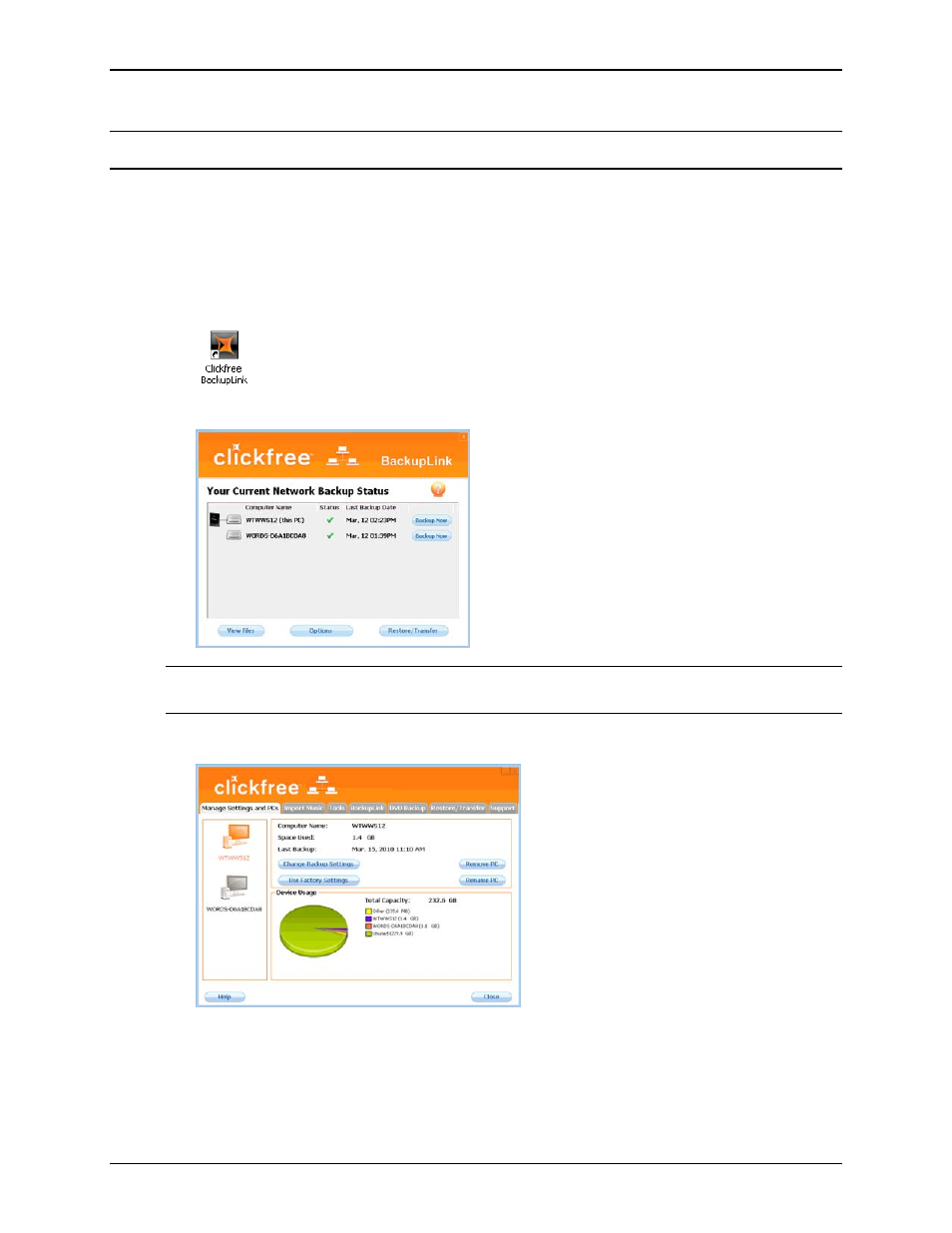
Clickfree C2N Home Backup Drive User Guide
Backing up my content (DVD)
Backing up my content (DVD)
H
OW DO
I
START USING MY
C
LICKFREE
C2N
H
OME
B
ACKUP
D
RIVE
(DVD)?
♦ To start using your Clickfree C2N Home Backup Drive for DVD backup:
1. Double-click the icon on the desktop to open the BackupLink Status screen (or click
once on the icon in the system tray).
2. In the BackupLink status screen, click
Options
.
Note:
You can only do this if the Backup Status is “Ready”, not if any of the connected
computers is currently backing up.
The
Manage Settings and PCs
screen is displayed:
3. Click the
DVD Backup
tab, then click
Launch DVD Backup
.
Copyright © 2010 Storage Appliance Corporation.
85
