How do i change the interface language, How do i make multiple backups, Ow do – Clickfree C2N User Manual
Page 124: Change the interface language, Make multiple backups, Hat are the, Lickfree, Ools, And how do, Use them
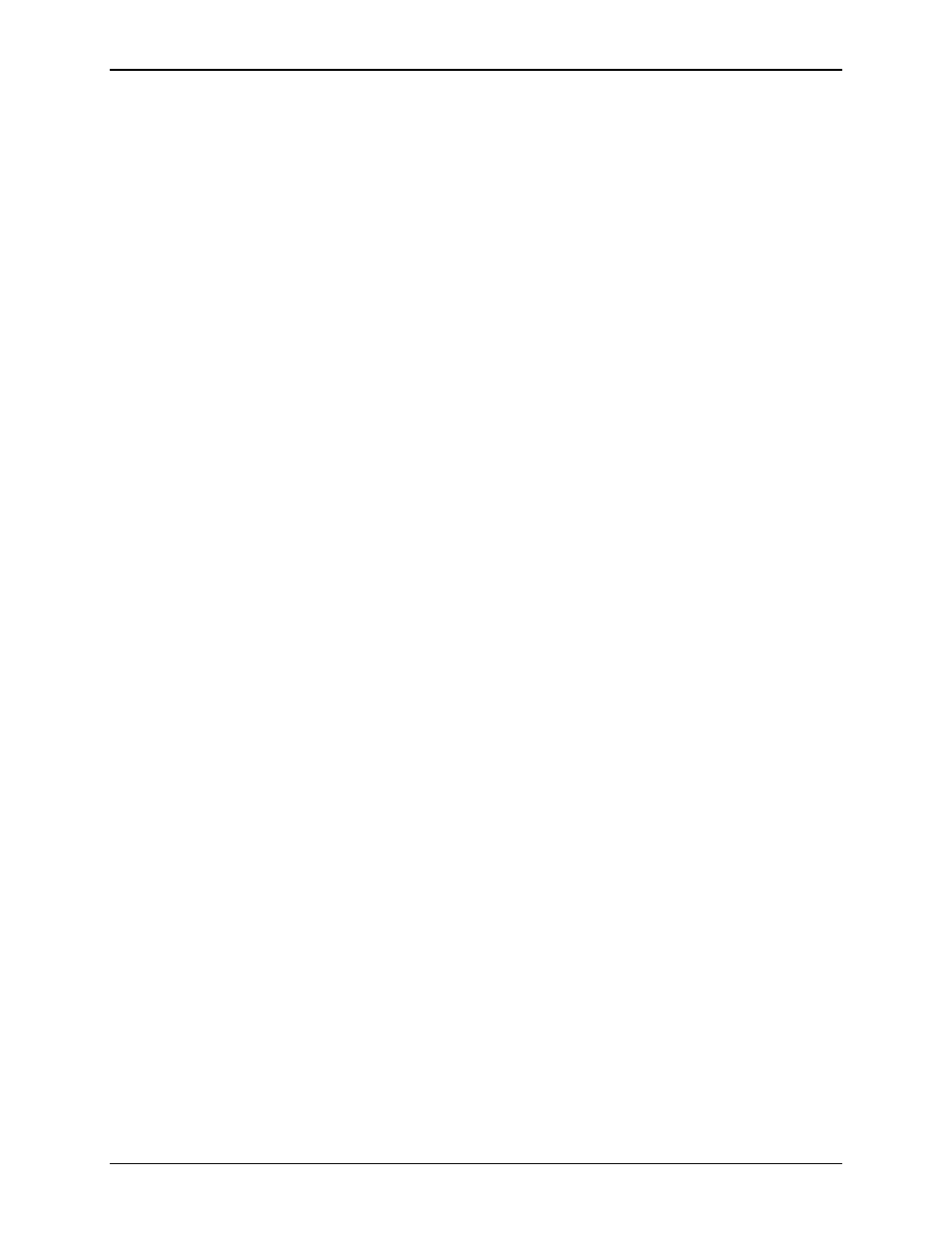
Clickfree C2N Home Backup Drive User Guide
Advanced Topics (DVD)
• When choosing locations to search – see “Choosing locations to search for
content – required” on page 92
Use Factory Settings
for locations means that the entire computer is searched,
except for temporary folders and folders that
Windows
uses for its own files.
♦ To reset categories and file types to factory settings:
1. On the
Choose File Types
screen click
Use Factory Settings
.
2. Click
Next >
and continue with choosing locations to be searched.
♦ To reset locations to search to factory settings:
1. On the
Choose File Locations
screen click
Use Factory Settings
.
2. Click
Next >
and continue with choosing complete folders.
H
OW DO
I
CHANGE THE INTERFACE LANGUAGE
?
♦ To choose which language is used in the Clickfree screens:
When you start
Clickfree
, it automatically uses the language that Windows is set for.
If you want to change the language that
Clickfree
uses:
1. During the countdown, before the countdown reaches zero, click
Options
.
2. Click the
Language
tab.
3. Click the arrow at the right of the language box and choose the language you prefer.
H
OW DO
I
MAKE MULTIPLE BACKUPS
?
The first time you back up a user’s content using the C2N Home Backup Drive,
Clickfree
makes a full backup. The next time you perform a backup for the same user
you can choose to back up only new and changed content.
If you want to keep multiple backups of a user’s content, on the
Search Summary
screen uncheck
Only backup files that are new or have changed since the last backup
.
W
HAT ARE THE
C
LICKFREE
T
OOLS
,
AND HOW DO
I
USE THEM
?
Several tools are available for working with
Clickfree
:
•
Master Reset
- removes all back up history from your C2N Home Backup Drive,
and erases any changes you have made to the backup settings.
•
Software Update
– upgrades the
Clickfree
software
•
Verify
– checks that files have been correctly written to CD/DVD, and that they
can be read
Copyright © 2010 Storage Appliance Corporation.
124
