Clickfree tools, Lickfree, Ools – Clickfree C2N User Manual
Page 62
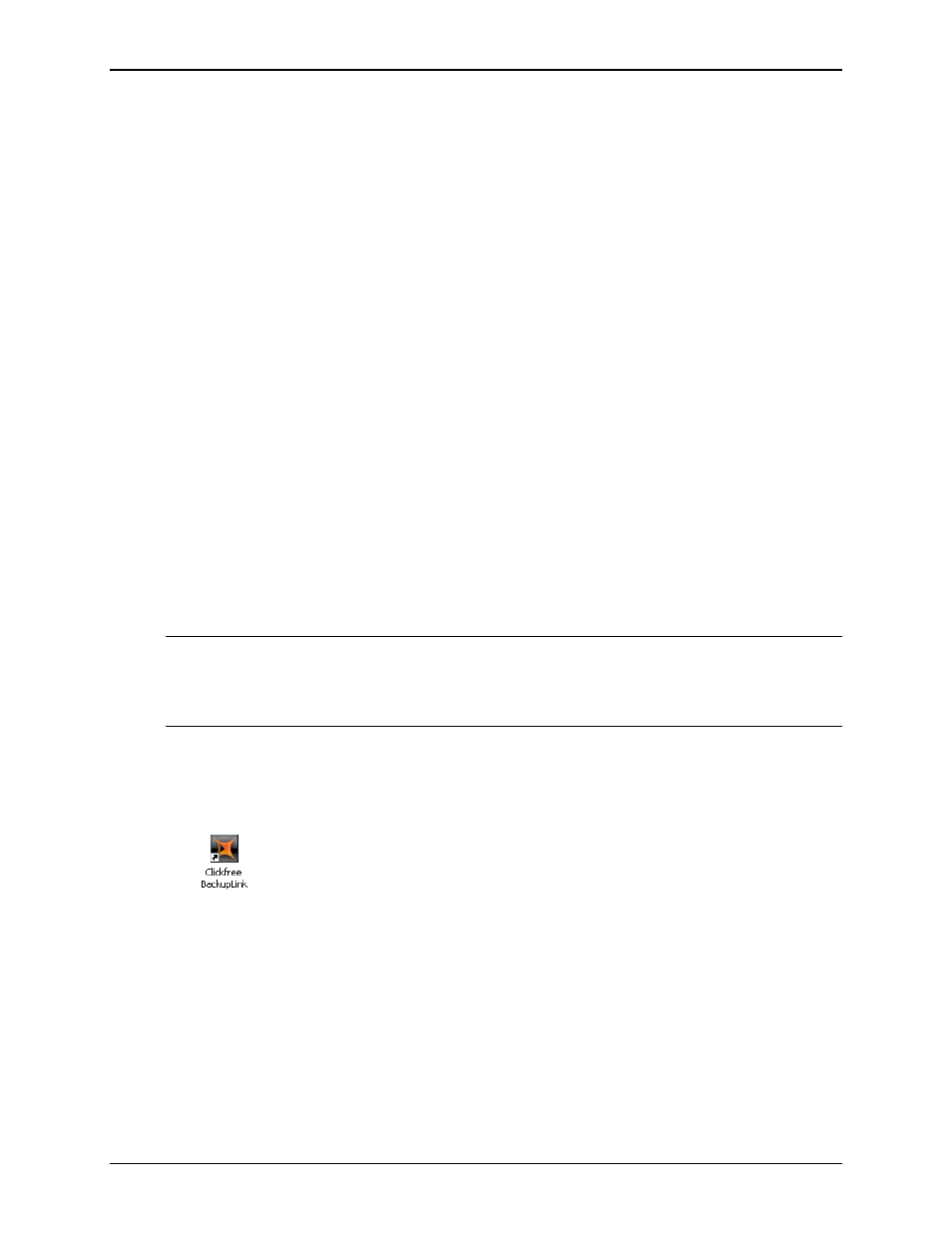
Clickfree C2N Home Backup Drive User Guide
Advanced Topics (HD)
• When choosing locations to search – see “Choosing locations to search for
content – required” on page 26
Use Factory Settings
for locations means that the entire computer is searched,
except for temporary folders and folders that
Windows
uses for its own files.
♦ To reset categories and file types to factory settings:
1. On the
Choose File Types
screen click
Use Factory Settings
.
2. Click
Next >
and continue with choosing locations to be searched.
♦ To reset locations to search to factory settings:
1. On the
Choose File Locations
screen click
Use Factory Settings
.
2. Click
Next >
and continue with choosing complete folders.
C
LICKFREE
T
OOLS
Several tools are available for working with
Clickfree
:
•
Clickfree Password
– prevents unauthorized access to your C2N Home Backup
Drive
•
Software Update
– upgrades the
Clickfree
software
•
Language
– changes the language used in the
Clickfree
screens
•
Master Reset
- removes all backed-up content from your C2N Home Backup
Drive, and erases any changes you have made to the backup settings
Note:
The tools are only available on the computer that the
Clickfree
C2N Home
Backup Drive is physically plugged in to; if you access the C2N device over the
network using the BackupLink utility, you will not be able to use any of these
tools.
♦ To use Clickfree tools:
1. Double-click the icon on the desktop to open the BackupLink Status screen (or click
once on the icon in the system tray).
2. In the BackupLink status screen, click
Options
.
Copyright © 2010 Storage Appliance Corporation.
62
