Clickfree C2N User Manual
Page 24
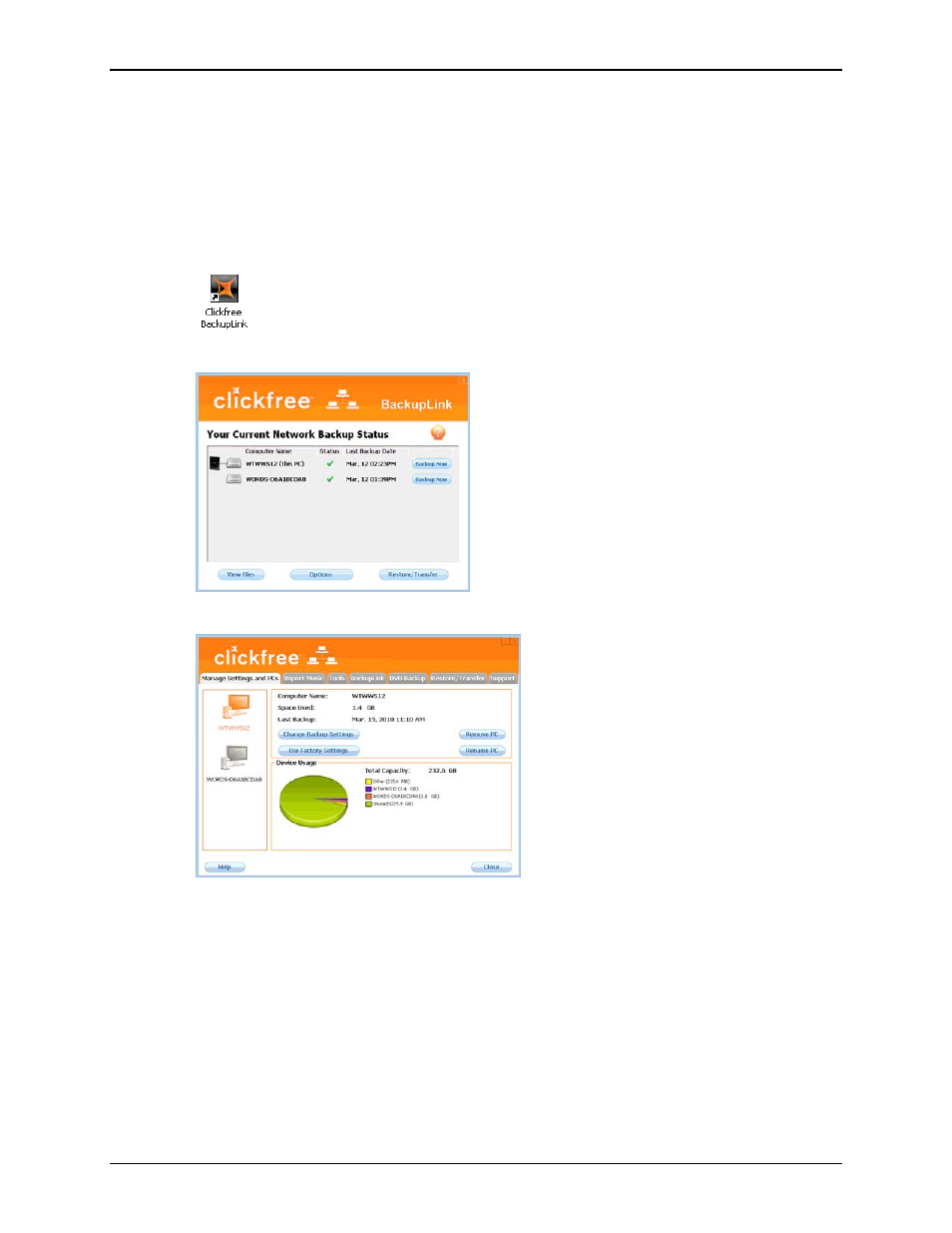
Clickfree C2N Home Backup Drive User Guide
Backing Up My Content (HD)
Back >
sends you back to the previous step so that you can change a decision you
already made. Until you click
Start
or
Cancel
there is no limit to how often you can go
back and make changes.
♦ To review or change what gets backed up:
1. Double-click the icon on the desktop to open the BackupLink Status screen (or click
once on the icon in the system tray).
2. In the BackupLink status screen, click
Options
.
The
Manage Settings and PCs
screen is displayed:
3. In the left side of the screen, click on the computer that you want to change settings
for (changes are made to the orange one).Now click
Change Backup Settings
.
Copyright © 2010 Storage Appliance Corporation.
24
