Clickfree C2N User Manual
Page 60
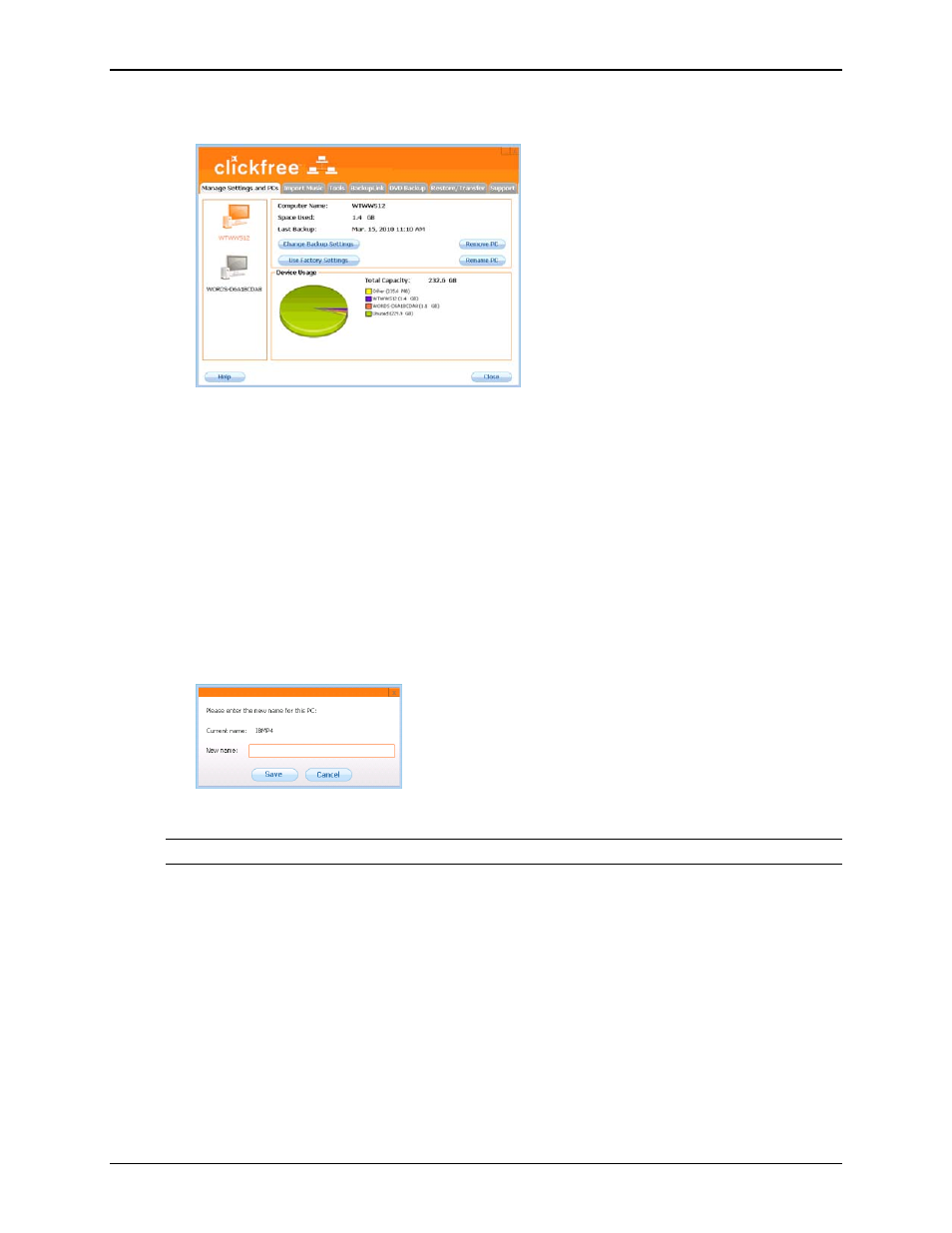
Clickfree C2N Home Backup Drive User Guide
Advanced Topics (HD)
The
Manage Settings and PCs
screen is displayed:
All of the computers that
Clickfree
has backed up on your C2N Home Backup Drive
are shown at the left side of the screen, with the computer names underneath.
When you click one of the computers,
Clickfree
shows:
• the computer name
• the amount of space taken up by backed-up content for that computer
• the date and time of last backup
♦ To rename a computer:
On the
Manage Settings and PCs
screen:
1. Click the computer whose name you want to change.
2. Click
Rename PC
.
3. Type the new name for the computer and click
Save
.
Note:
Use only letters, numbers and hyphens for the computer name.
Copyright © 2010 Storage Appliance Corporation.
60
