Canon CDI-E154-010 User Manual
Page 4
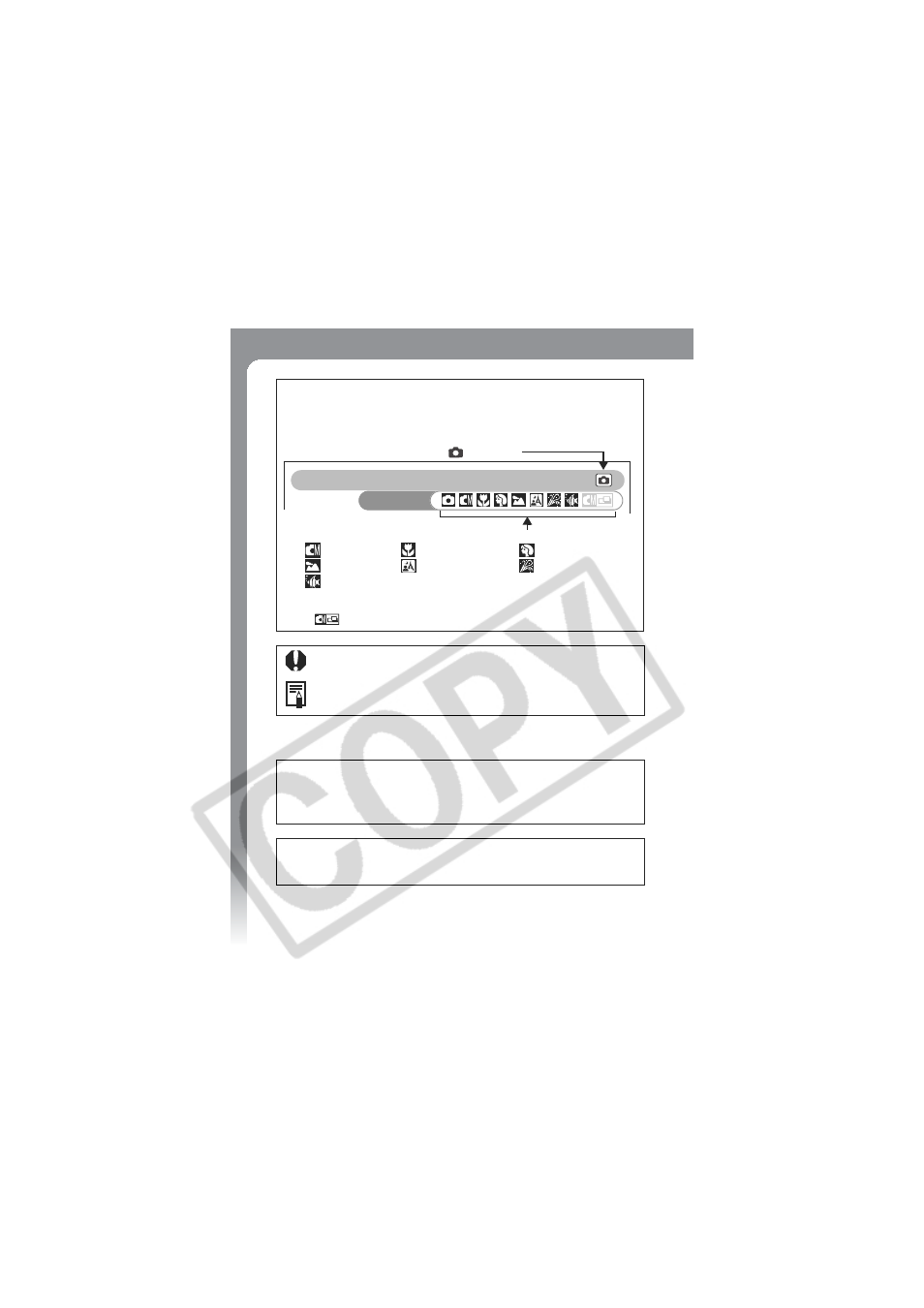
2
About This Guide
Conventions Used in the Text
: This mark denotes issues that may affect the camera’s operation.
: This mark denotes additional topics that complement the basic
operating procedures.
Icons appearing beside or below titles indicate the modes in which the
procedure can be used. In the example below, the procedure can be
used in the following mode.
Postcard Date Imprint Mode
Shooting Mode
In this guide an SD memory card (Secure Digital, a copyright protection
system) is referred to as an SD card.
SET Button and FUNC. Button Descriptions
The “SET/FUNC. button” description refers to shooting instructions and
the “SET button” description refers to all other instructions throughout
this manual.
When the mode switch is set to
(Shooting)
When the Shooting mode is set to the following modes
•
Manual
• Macro
• Portrait
•
Landscape
• Night
Snapshot
• Indoor
•
Underwater
* When a shooting mode icon is shown in gray, the procedure cannot be performed
in that mode.
* The
symbol indicates the Stitch Assist mode.
