Canon CDI-E154-010 User Manual
Page 17
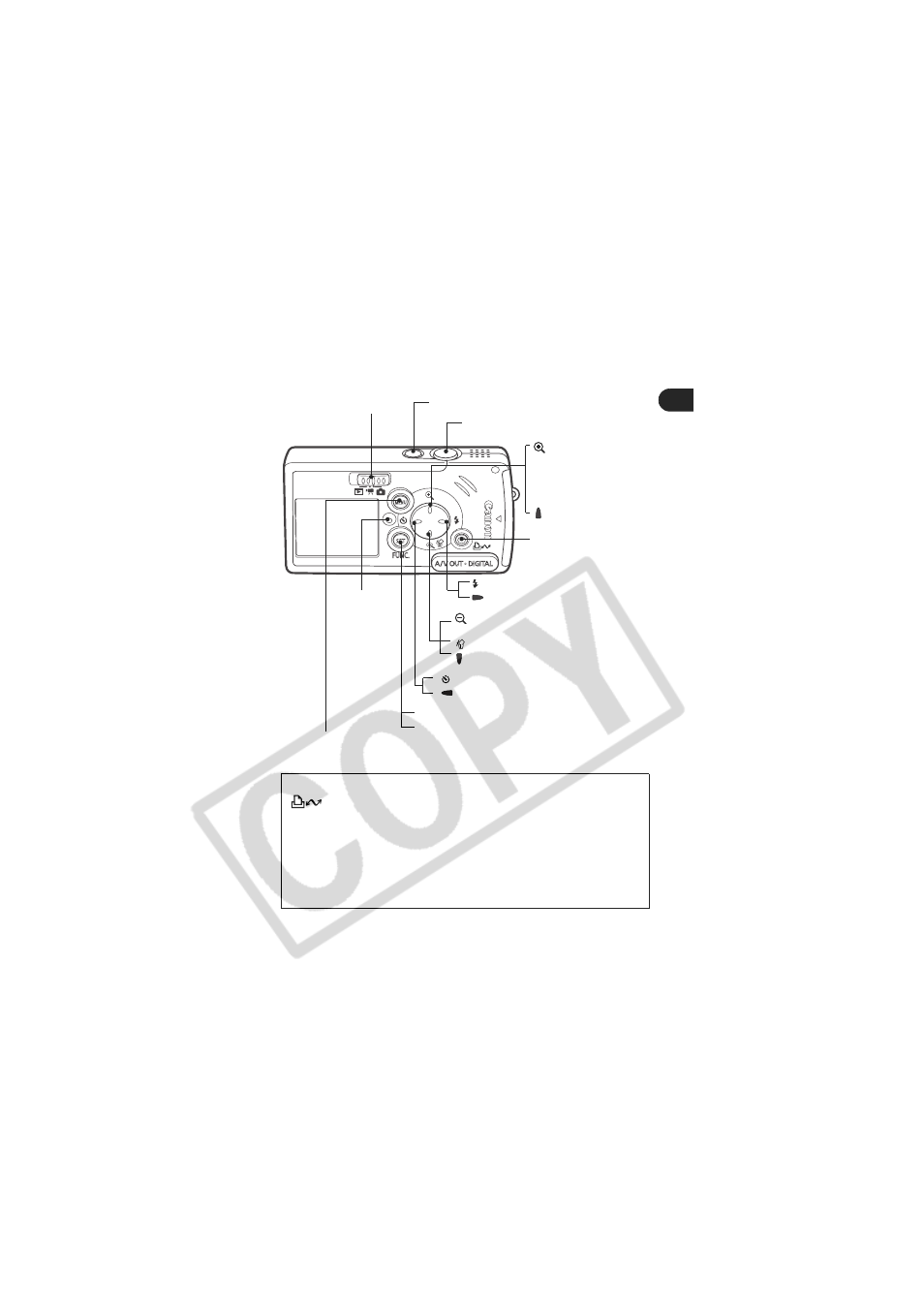
15
Com
ponent
s Guide
Operation Panel
ON/OFF Button (p. 32)
Shutter Button (p. 43)
Button
Shooting: Telephoto
(p. 42)
Playback: Magnify
(p. 92)
Button
(Flash) Button (p. 60)
Button
Button
Shooting: Wide Angle (p. 42)
(Single Image Erase) Button (p. 104)
Button
Mode Switch (p. 34)
(Self-timer) Button (p. 68)
Button
SET Button
FUNC. (Function) Button (p. 45)
MENU Button (p. 46)
Indicator
Print/Share Button
(See below)
The following operations are accessible through one easy press of the
(Print/Share) button.
• Printing: See the Direct Print User Guide (supplied with the camera)
• Downloading images (Windows only): See p.118 of this guide and the
Software Starter Guide (supplied with the camera)
The indicator blinks or lights during a printer or computer connection.
Blue: Ready to print/Ready to transfer images
Blinking blue: Printing/Transferring
- EOS rebel xs (196 pages)
- EOS Rebel XT (172 pages)
- ds6041 (140 pages)
- EOS Rebel XTI (180 pages)
- EOS Rebel xsi (196 pages)
- eos rebel t1i (228 pages)
- eos rebel T2i (260 pages)
- eos rebel T2i (2 pages)
- EOS Rebel 2000 (76 pages)
- PowerShot S95 (196 pages)
- EOS 20D (168 pages)
- PowerShot G12 (214 pages)
- PowerShot G11 (196 pages)
- EOS 30D (200 pages)
- EOS 40D (196 pages)
- EOS 5D (184 pages)
- PowerShot G9 (275 pages)
- EOS 50D (228 pages)
- EOS 60D (320 pages)
- AE-1 (138 pages)
- AE-1 (80 pages)
- EOS 7D (292 pages)
- PowerShot SX30 IS (196 pages)
- PowerShot G10 (306 pages)
- t70 (77 pages)
- eos rebel g (68 pages)
- EOS 600D (328 pages)
- A590 IS (207 pages)
- EOS D60 (151 pages)
- PowerShot S30 (163 pages)
- EOS 5000 (64 pages)
- 540EZ (58 pages)
- EOS 3 (37 pages)
- 380EX (48 pages)
- EOS 350D (16 pages)
- IXUS 107 (142 pages)
- EOS 100 (34 pages)
- PowerShot A490 (131 pages)
- EOS 3000 QD (72 pages)
- EOS 400D (16 pages)
- EOS 10D (183 pages)
- EOS 1D (276 pages)
- IXUS 130 (176 pages)
- IXUS 50 (196 pages)
- IXUS 60 (131 pages)
