Protecting images – Canon CDI-E154-010 User Manual
Page 105
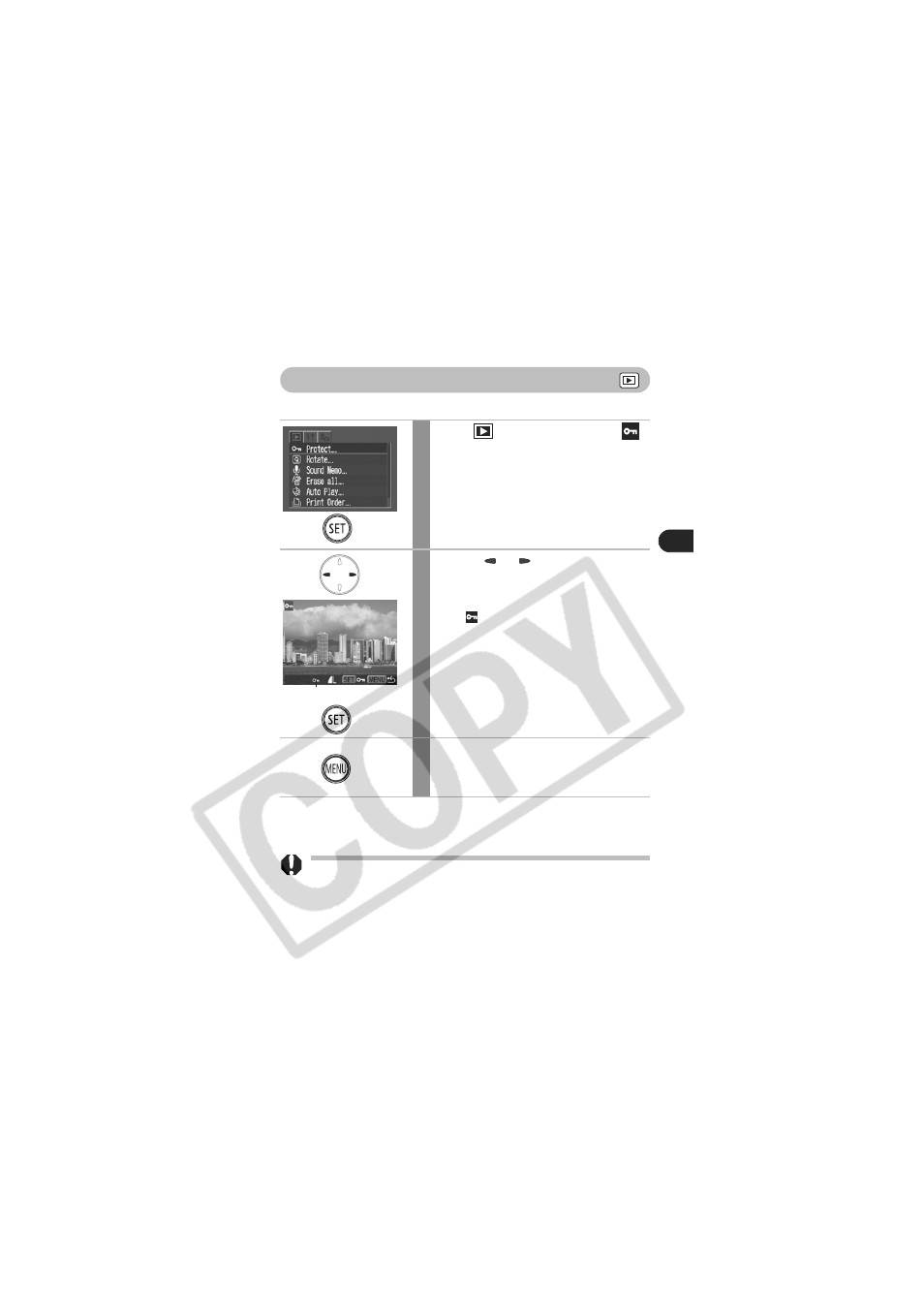
103
Pl
ayba
ck
Protecting Images
You can protect important images from accidental erasure.
To Cancel Protection
After step 1, select an image to remove protection from and press the SET
button.
Please note that formatting (initializing) an SD card erases all data,
including protected images (p. 24).
1
In the
(Play) menu, select
and press the SET button.
See Selecting Menus and Settings (p. 45).
2
Use the
or
button to select an
image to protect and press the SET
button.
• The
icon appears on protected images.
• You can make the selection of images
easier by toggling between single image
playback and index playback by holding
down the SET button.
3
Press the MENU button.
The Play menu displays again. Press it again
to return to the playback screen.
Protection Icon
- EOS rebel xs (196 pages)
- EOS Rebel XT (172 pages)
- ds6041 (140 pages)
- EOS Rebel XTI (180 pages)
- EOS Rebel xsi (196 pages)
- eos rebel t1i (228 pages)
- eos rebel T2i (2 pages)
- eos rebel T2i (260 pages)
- EOS Rebel 2000 (76 pages)
- PowerShot S95 (196 pages)
- EOS 20D (168 pages)
- PowerShot G12 (214 pages)
- PowerShot G11 (196 pages)
- EOS 30D (200 pages)
- EOS 40D (196 pages)
- EOS 5D (184 pages)
- PowerShot G9 (275 pages)
- EOS 50D (228 pages)
- EOS 60D (320 pages)
- AE-1 (138 pages)
- AE-1 (80 pages)
- EOS 7D (292 pages)
- PowerShot SX30 IS (196 pages)
- PowerShot G10 (306 pages)
- t70 (77 pages)
- eos rebel g (68 pages)
- EOS 600D (328 pages)
- A590 IS (207 pages)
- EOS D60 (151 pages)
- PowerShot S30 (163 pages)
- EOS 5000 (64 pages)
- 540EZ (58 pages)
- EOS 3 (37 pages)
- 380EX (48 pages)
- EOS 350D (16 pages)
- IXUS 107 (142 pages)
- EOS 100 (34 pages)
- PowerShot A490 (131 pages)
- EOS 3000 QD (72 pages)
- EOS 400D (16 pages)
- EOS 10D (183 pages)
- EOS 1D (276 pages)
- IXUS 130 (176 pages)
- IXUS 50 (196 pages)
- IXUS 60 (131 pages)
